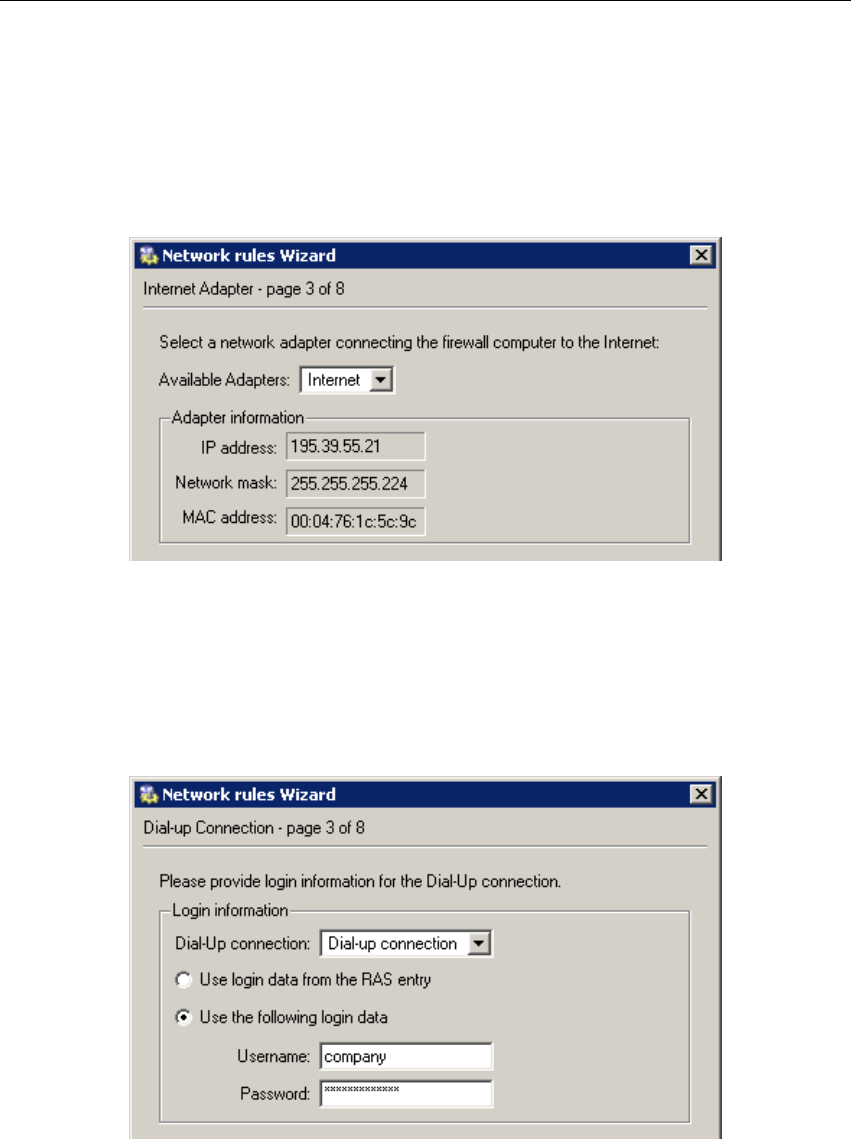
Chapter 6 Traffic Policy
88
Step 3 — network adapter or dial-up selection
If the network adapter is used to connect the host to the Internet, it can be selected in
the menu. To follow the wizard instructions easily, IP address, network mask and MAC
address of the selected adapter are displayed as well.
Figure 6.3 Network Policy Wizard — selection of a connected adapter
Note: The Web interface with the default gateway is listed first. Therefore, in most cases
the appropriate adapter is already set within this step.
In case of a dial line, the appropriate type of connection (defined in the operating system)
must be selected and login data must be specified.
Figure 6.4 Network Policy Wizard — dial-up connection settings


















