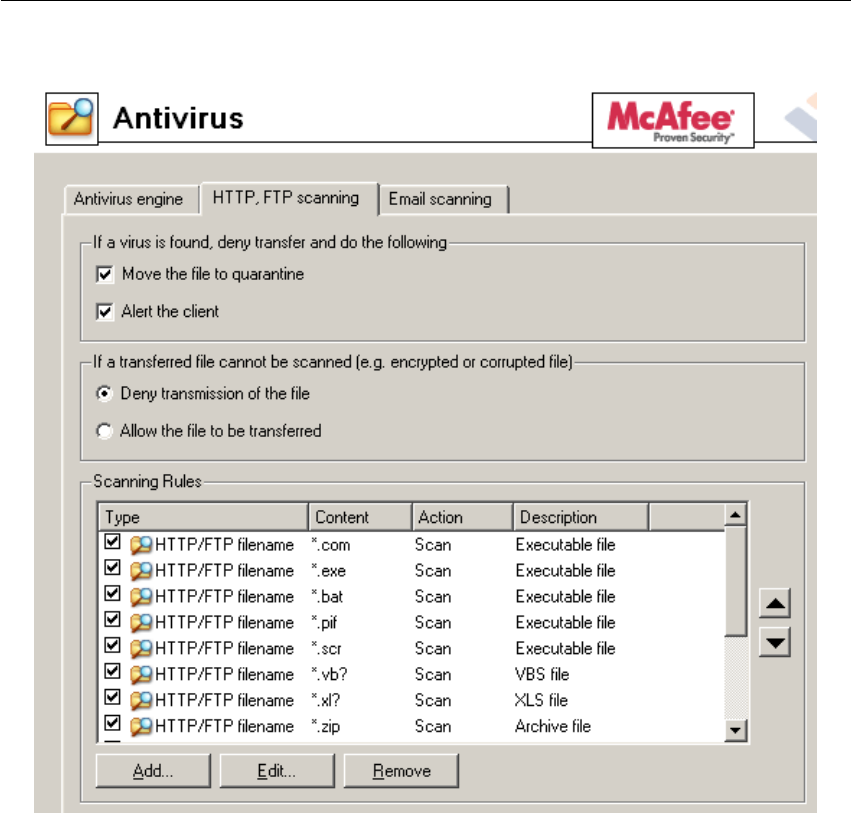
11.3 HTTP and FTP scanning
167
Figure 11.7 Settings for HTTP and FTP scanning
Infected files (files which are suspected of being infected) are saved into this directory
with names which are generated automatically. Name of each file includes informa-
tion about protocol, date, time and connection number used for the transmission.
Warning: When handling files in the quarantine directory, please consider carefully
each action you take, otherwise a virus might be activated and the WinRoute host
could be attacked by the virus!
• Alert the client — WinRoute alerts the user who attempted to download the file by
an email message warning that a virus was detected and download was stopped for
security reasons.
WinRoute sends alert messages under the following circumstances: The user is au-
thenticated and connected to the firewall, a valid email address is set in a corre-


















