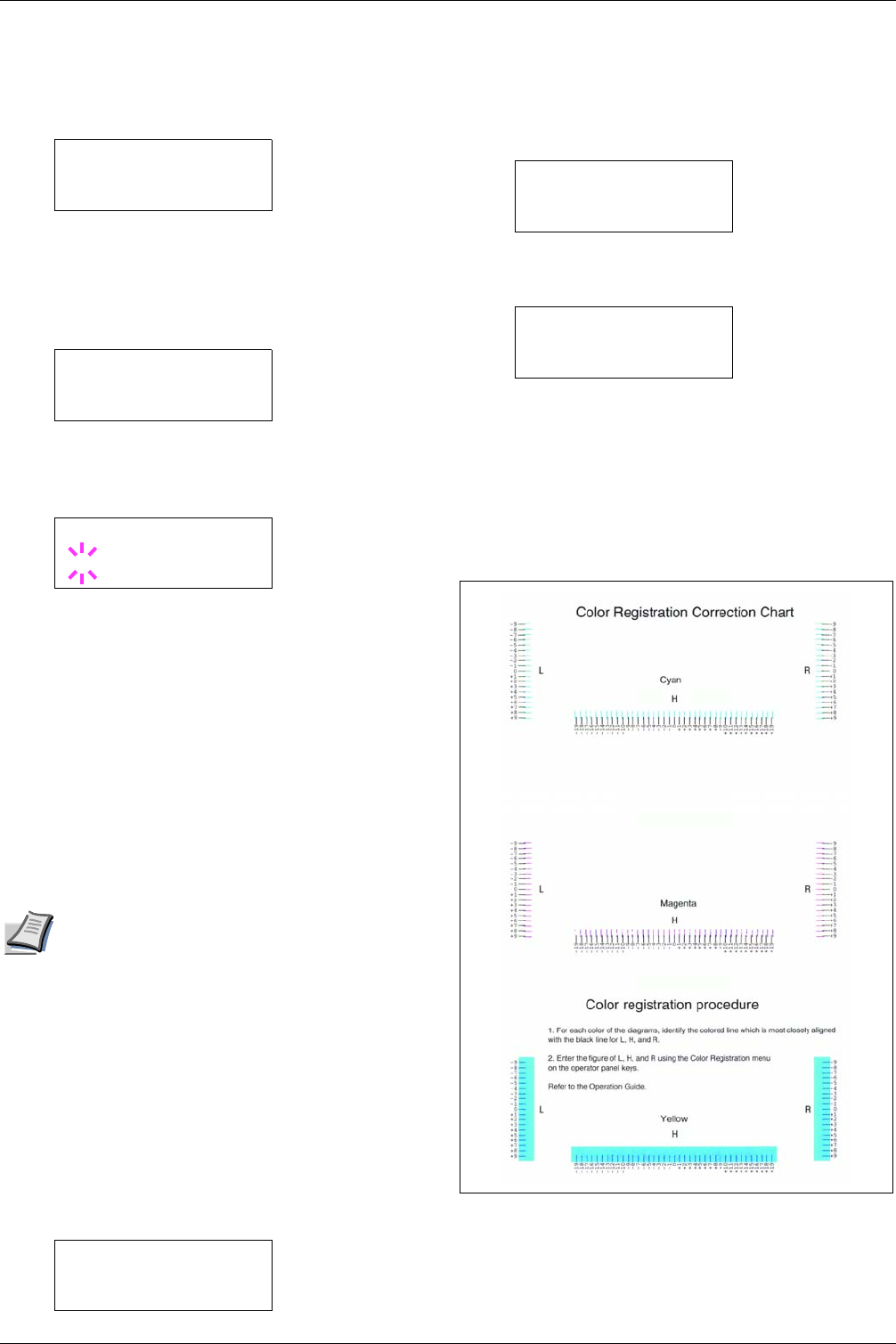
3.13 Other Modes
3-65
2
22
2
Press the U or V key repeatedly until Others >
appears.
3
33
3
Press the Z key.
4
44
4
Press the U or V key repeatedly until >Color/
Mono. mix appears.
5
55
5
Press the ENTER key. A blinking question mark (?)
appears.
6
66
6
Press the U or V key to select the setting you want.
7
77
7
Press the ENTER key.
8
88
8
Press the ENTER key. This display returns to Ready.
3.13.14 Color Registration
Perform the following procedure for color registration in case
of color shear.
Note
A Color Registration Correction Chart will be
printed out in A3 size paper when performing
the procedure for color registration. Set A3 size
paper into paper cassette before proceeding.
1
11
1
Press the MENU key.
2
22
2
Press the U key repeatedly until Others > appears
in the message display.
3
33
3
Press the Z key.
4
44
4
Press the U key repeatedly until >Color
Registration > appears.
5
55
5
Press the Z key.
6
66
6
>>Print Regist Chart appears.
7
77
7
Press the ENTER key. A question mark (?) appears.
8
88
8
Press the ENTER key. A Color Registration
Correction Chart (shown) will be printed out.
Calibration is done using the left (L), right (R) and
horizontal (H) scales in cyan, magenta and yellow
colors by adjusting corresponding values displayed in
the following steps.
Figure 3-16
Others
>
>Color/Mono. mix
>Color/Mono. mix
? Auto
>Color >
Registration
>>Print
Regist Chart
>>Print
Regist Chart ?


















