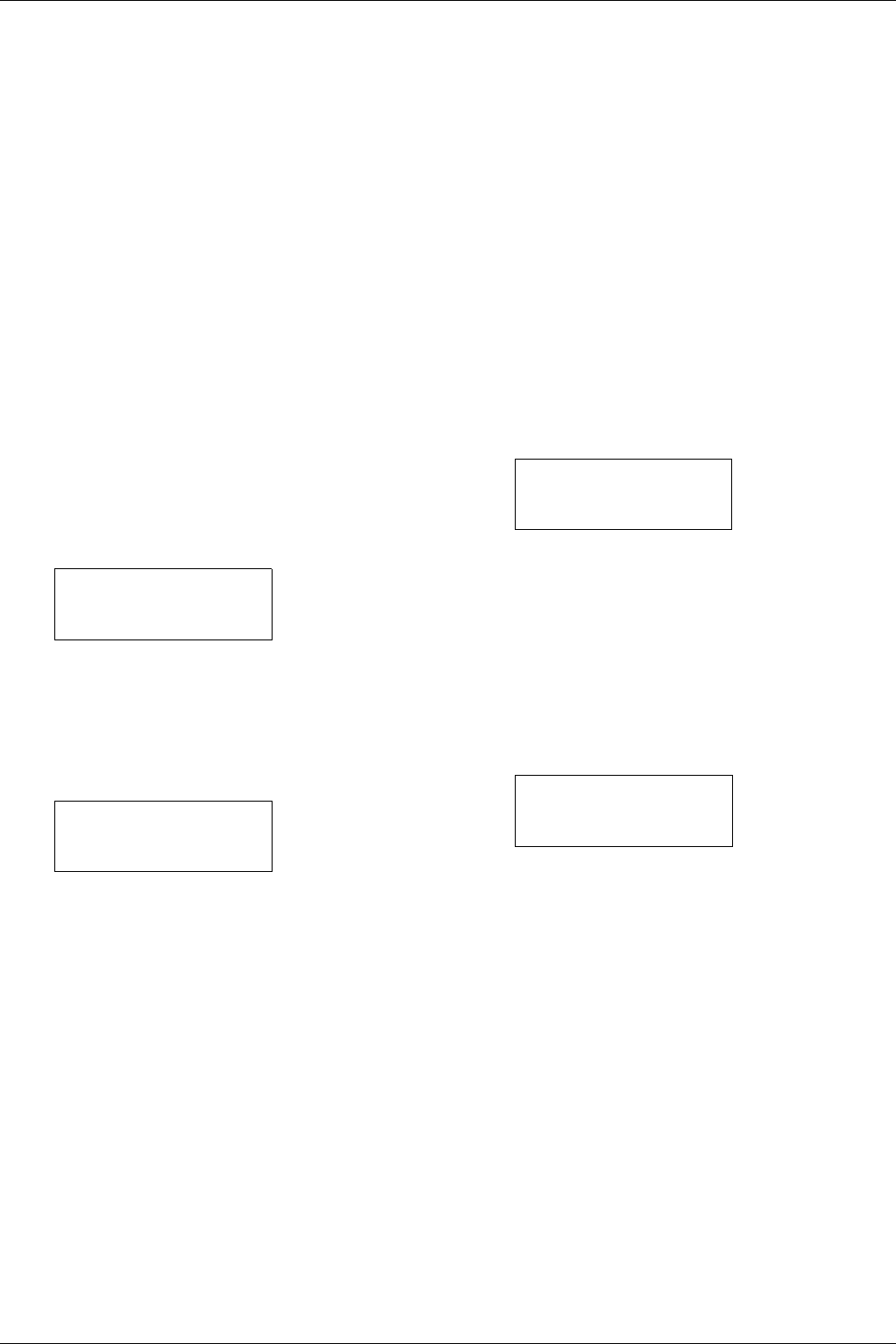
3.12 Reading Life Counters
3-57
3.12 Reading Life Counters
You can display the total number of pages printed by your
printer whenever it is necessary. The total number of printed
pages can also be checked on the status page. See Section
3.3.2 Printing a Status Page on page 3-17. For proper
maintenance scheduling, you need to reset the toner counter
using this menu each time a new toner container is installed.
3.12.1 Displaying the Total Printed Pages
This procedure displays the total number of printed pages.
You cannot change the displayed value.
1
11
1
Press the MENU key.
2
22
2
Press the U or V key repeatedly until Life
Counters > appears.
3
33
3
Press the Z key.
4
44
4
Press the U or V key repeatedly until >Total
Print appears and the latest total print count is
shown.
5
55
5
To exit the menu selection, press the MENU key.
3.12.2 Resetting the Toner Counter
The toner containers must be replaced when the printer
displays the [Low toner
]
or [
Replace toner
]
message, each of which indicates which color toner is
running low.
The [
Low toner
]
message is an early warning that tells
you toner is running out. If you continue using the printer the
printer will stop printing soon thereafter, and display the
[
Replace toner
] pressure. If you replace the toner
container before the [Replace toner
]
message appears,
you need to manually reset the toner counter as explained
below.
Note that if you reset the toner counter without replacing the
toner container, subsequent toner warning messages will not
appear at the correct times.
1
11
1
Replace the toner container according to the message
given on the message display. To replace the toner
containers, see 5.1 Toner Container Replacement on
page 5-2.
2
22
2
Press the MENU key.
3
33
3
Press the U or V key repeatedly until Life
Counters > appears.
4
44
4
Press the Z key.
5
55
5
Press the U or V key repeatedly until the message
display shows the toner container of the color you
replaced — [C]yan, [M]agenta, [Y]ellow, or blac[K].
For example, to reset the Cyan toner counter, display
>New Toner [C] Installed.
6
66
6
Press the ENTER key. A question mark (?) appears.
7
77
7
Press the ENTER key. The toner counter is reset.
8
88
8
To exit the menu selection, press the MENU key.
Life Counters >
>Total Print
0123456
Life Counters >
>New Toner [C]
Installed ?


















