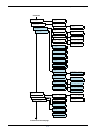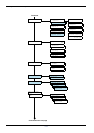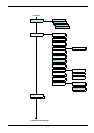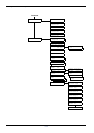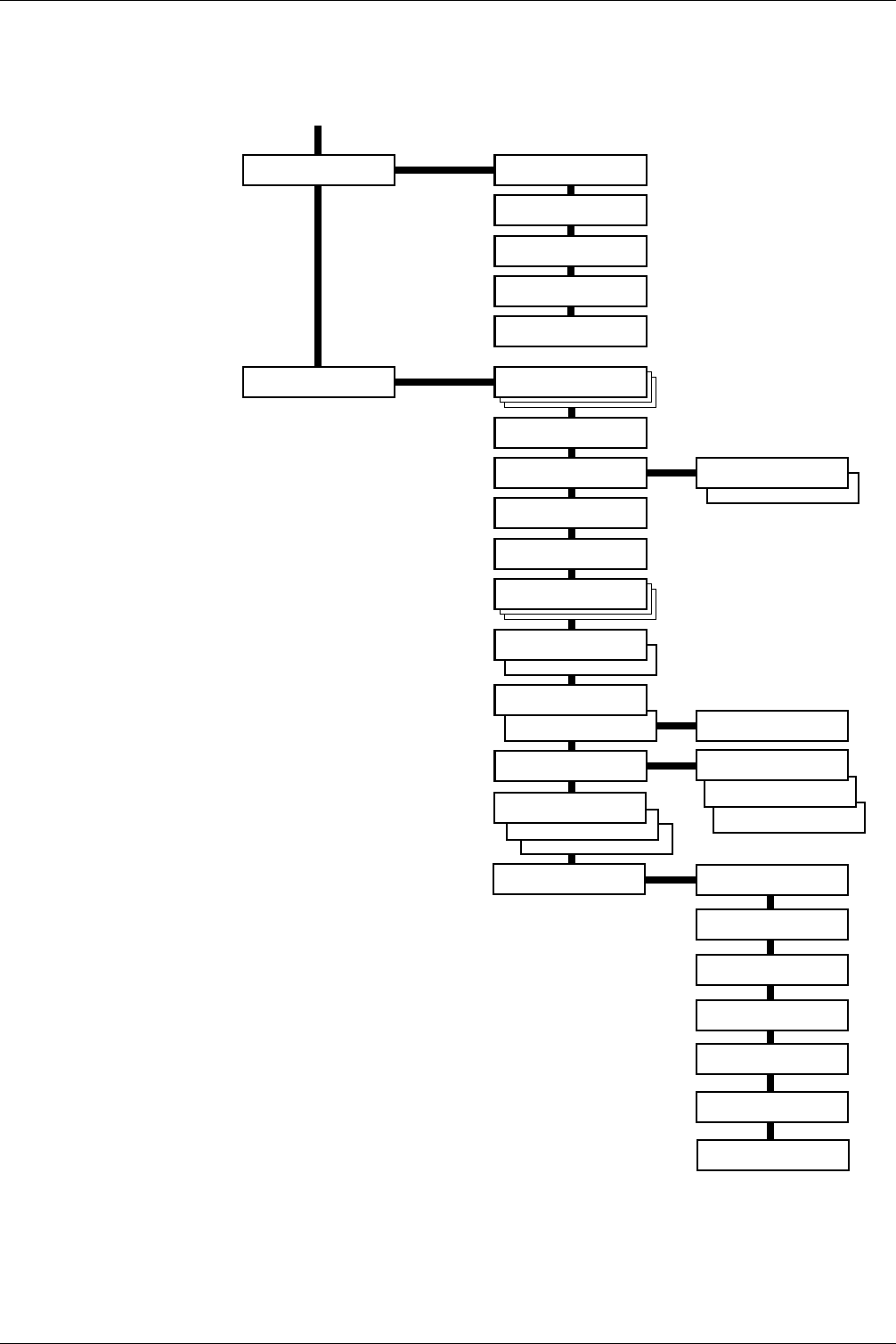
3.2 Using the Menu Selection System
3-14
>Color/Mono. mix
Mostly mono.
>>Punch
Off
>>Staple
Off
>Color/Mono. mix
Mostly color.
Life Counters > >Total Print
>New Toner [C]
Installed
>New Toner [M]
Installed
>New Toner [Y]
Installed
>New Toner [K]
Installed
Continued
Others >
>Form Feed
Time Out 000sec.
>Sleep Timer >
030 min.
>Print HEX-DUMP
>Printer Reset
>Resource Prot.
Off
>Service >
>>Auto Continue
Timer 030sec.
>>Print
Test Page 1
>>Print
Test Page 2
>Auto Continue >
Mode On
>Auto Continue
Mode Off
>>Sleep Mode
Off
>>Sleep Mode
On
>Buzzer
On
>Buzzer
Off
>Finishing >
Error
>>Hige Density
Mode 01
>>Print
Status Page
>MSG Language
English
>>Duplex
On
>Color/Mono. mix
Auto
>>Print
Event Log
>>Color
Calibration
>>Drum