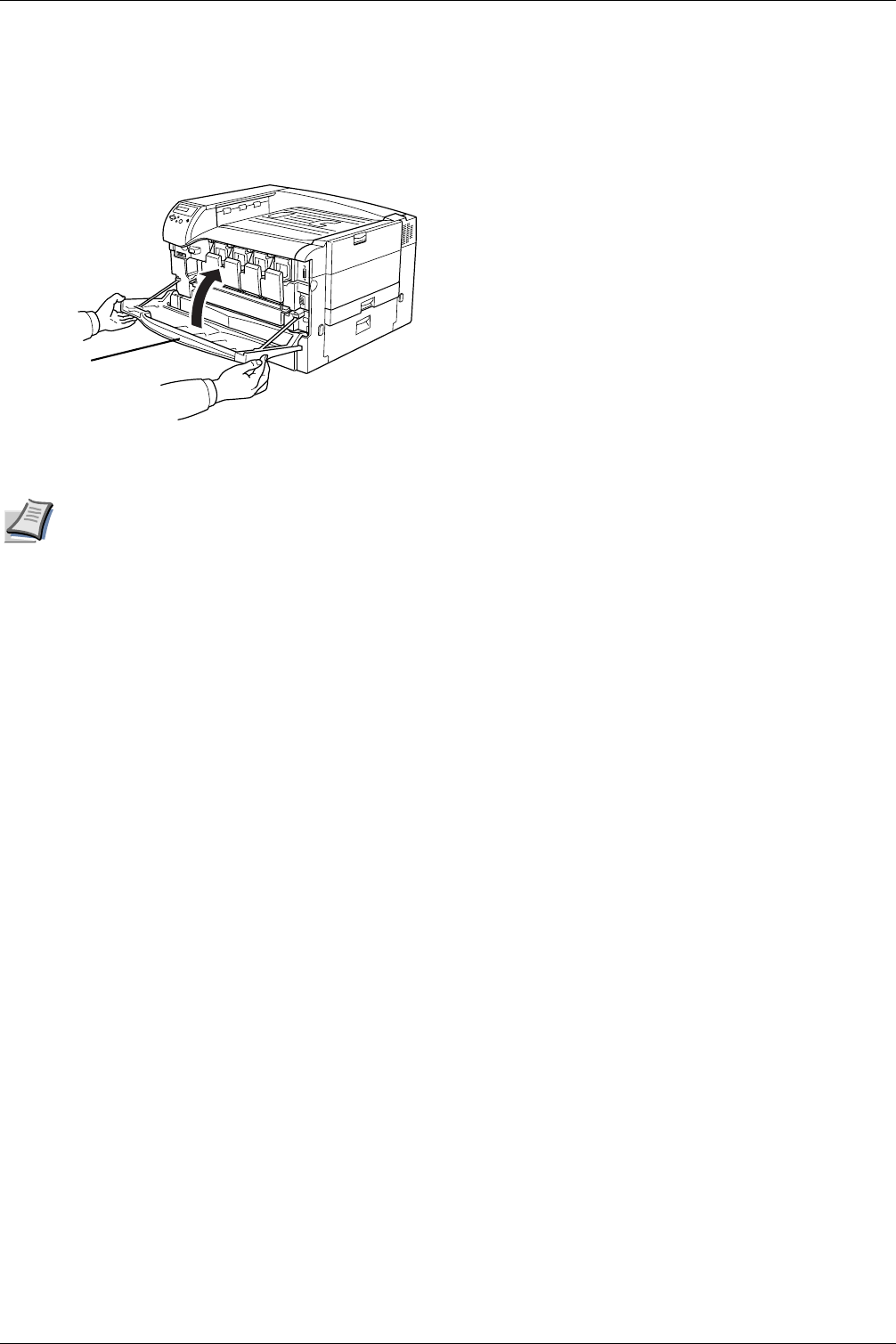
5.3 Cleaning the Printer
5-9
8
88
8
After cleaning the charger wire and grid, check to
make sure that the charger unit is back in its original
position, and then close the toner container cover and
front cover.
Figure 5-21
Note
If the front cover does not fully close, although
the printer shows Ready, open the front cover
and push the main charger unit until it is fully
inserted in the printer.
Front cover


















