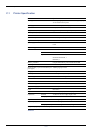Index-1
Index
A
Audible alarm
how to set 3-61
Auto-continue
changing recovery time 3-62
how to set 3-62
C
Carriage return
how to select 3-39
Cleaning
main charger unit 5-7
paper transfer unit 5-7
using the grid cleaning tool 5-8
Color control
selecting monochrome or color printing 3-56
Counters
reading the life counters 3-57
reading the total printed pages 3-57
toner, how to reset 3-57
D
Data dump
receiving data for damping 3-60
Document finisher 3-52
option, diagrammed A-6
Duplex printing
binding modes 3-51
description 3-51
Duplex unit
option, diagrammed A-6
E
e-MPS
as software feature 1-3
changing configuration 3-25
general information 3-20
how to change hard disk spaces 3-25
printing a list of code jobs 3-24
Emulation
appearing on the status page 3-19
KC-GL, setting pen width and color 3-32
KPDL, printing errors 3-33
KPDL, setting the alternative emulation 3-33
setting the default using the operator panel 3-32
Envelope
requirements 2-11
Error log
on the status page 3-19
Error messages
of hard disk 4-11
of memory card 4-11
of RAM disk 4-11
tabled, with corrective actions 4-6
F
Face-down tray
location and function 1-6
Font
adjusting character pitch for fixed fonts 3-36
changing the default size 3-35
printing lists of fonts 3-36
sample of the font list 3-37
selecting regular or dark Courier/Letter Gothic 3-35
setting the default using the operator panel 3-34
Formfeed
changing timeout time 3-58
G
Gloss mode
how to select 3-40
H
Handling 2-1
Hard disk
as an option A-7
deleting data 3-44
formatting 3-42
location of the slot 1-8
writing data 3-43
I
Indicators
Interface 3-3
Paper Size 3-4
Paper Type 3-5
Ready, Data, Attention 3-5