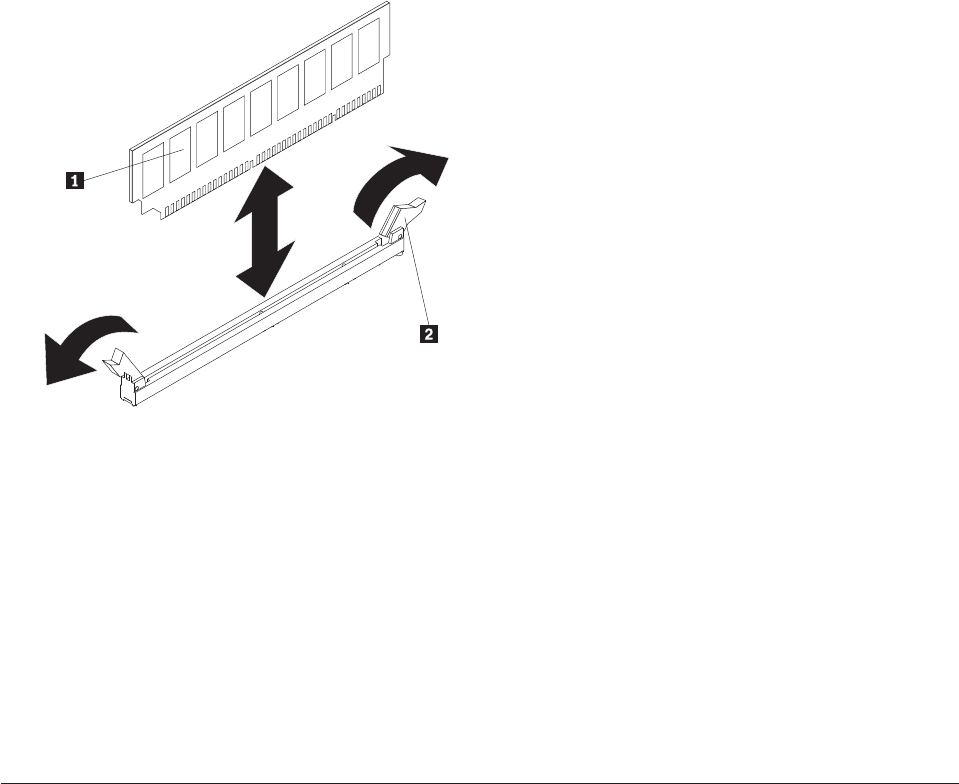
6. Touch the static-protective package that contains the DIMM to any unpainted metal surface on the
outside of the server. Then, remove the DIMM from the package.
7. Turn the DIMM 1 so that the DIMM keys align correctly with the connector (see “System-board
internal connectors” on page 107 for the locations of the DIMM connectors).
8. Insert the DIMM into the connector by aligning the edges of the DIMM with the slots at the ends of
the DIMM connector .
9. Firmly press the DIMM straight down into the connector by applying pressure on both ends of the
DIMM simultaneously. The retaining clips 2 snap into the locked position when the DIMM is
firmly seated in the connector.
Note: If there is a gap between the DIMM and the retaining clips, the DIMM has not been correctly
inserted; open the retaining clips, remove the DIMM, and then reinsert it.
10. Go to “Completing the FRU replacement” on page 173.
Replacing hard disk drives
Locate the documentation that comes with the hard disk drive and first follow those instructions.
Determine if you are working with a simple-swap or a hot-swap hard disk drive.
To replace a hard disk drive, complete the appropriate procedures for your drive:
Attention: To avoid damage to the hard disk drive connectors, make sure that the server cover is in
place and fully closed whenever you install or remove a hard disk drive.
Note: If a RAID controller or PCI card is installed, you might have to reconfigure the disk arrays after
you install or remove hard disk drives. See the documentation that comes with the PCI card for more
information.
Removing a simple-swap Serial ATA (SATA) hard disk drive
Attention: Simple-swap hard disk drives are not hot-swappable. Disconnect all power from the server
before you remove or install a simple-swap hard disk drive.
To remove a simple-swap SATA drive from the bay, complete the following steps.
1. Read the safety information in “Important Safety Information” on page 1 and “Guidelines for trained
service technicians” on page 115.
126 ThinkServer ThinkServer RS210, Types 6531, 6532, 6533, and 6534: Hardware Maintenance Manual


















