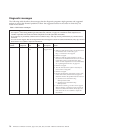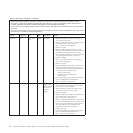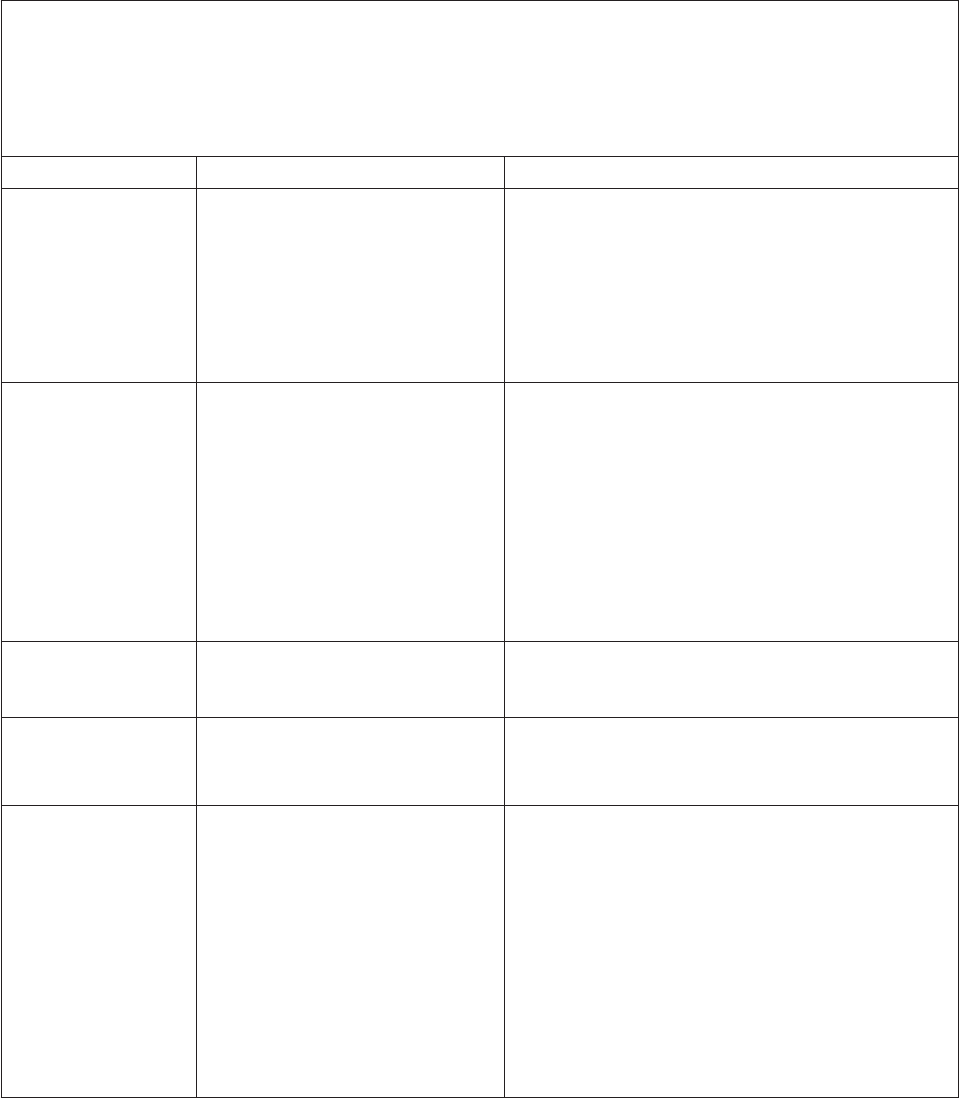
3. Remove the server cover and look inside the server for lit LEDs. Certain components inside the server
have LEDs that will be lit to indicate the location of a problem. For example, a DIMM error will light
the LED next to the failing DIMM on the system board.
Look at the system service label inside the side cover of the server, which gives an overview of
internal components. This information can often provide enough information to correct the error.
The following table describes the LEDs on the system board and PCI extender cards and suggested
actions to correct the detected problems.
v Follow the suggested actions in the order in which they are listed in the Action column until the problem is
solved.
v See Chapter 7, “Parts listing, RS210 Types 6531, 6532, 6533, and 6534,” on page 177 to determine which
components are customer replaceable units (CRU) and which components are field replaceable units (FRU).
v If an action step is preceded by “(Trained service technician only),” that step must be performed only by a
trained service technician.
Component LED Description Action
DIMM error LEDs A memory DIMM has failed or is
incorrectly installed.
1. Remove the DIMM that has the lit error LED.
2. Reseat the DIMM.
3. Replace the following components one at a time,
in the order shown, restarting the server each
time:
a. DIMM
b. (Trained service technician only) System board
CPU error LEDs Microprocessor has failed, is
missing, or has been incorrectly
installed.
Note: (Trained service technician
only) Make sure that the
microprocessor is installed correctly;
see “Installing the microprocessor”
on page 141.
1. Check the system-event log to determine the
reason for the lit LED.
2. (Trained service technician) Reseat the failing
microprocessor
3. Replace the following components one at a time,
in the order shown, restarting the server each
time:
a. (Trained service technician only) Failing
microprocessor
b. (Trained service technician only) System board
System-board error
LED
System-board CPU VRD and/or
power voltage regulators have
failed.
(Trained service technician only) Replace the system
board.
Battery failure LED Battery low.
1. Replace the CMOS lithium battery, if necessary.
2. (Trained service technician only) Replace the
system board.
IMM heartbeat LED Indicates the status of the boot
process of the IMM.
When the server is connected to
power this LED flashes quickly to
indicate that the IMM code is
loading. When the loading is
complete, the LED stops flashing
briefly and then flashes slowly to
indicate that the IMM if fully
operational and you can press the
power-control button to start the
server.
If the LED does not begin flashing within 30 seconds
of when the server is connected to power, complete
the following steps:
1. (Trained service technician only) Rerecover the
firmware (see “Recovering the server firmware”
on page 100).
2. (Trained service technician only) Replace the
system board.
66 ThinkServer ThinkServer RS210, Types 6531, 6532, 6533, and 6534: Hardware Maintenance Manual