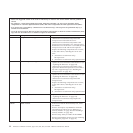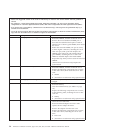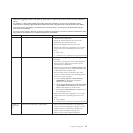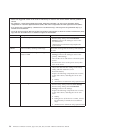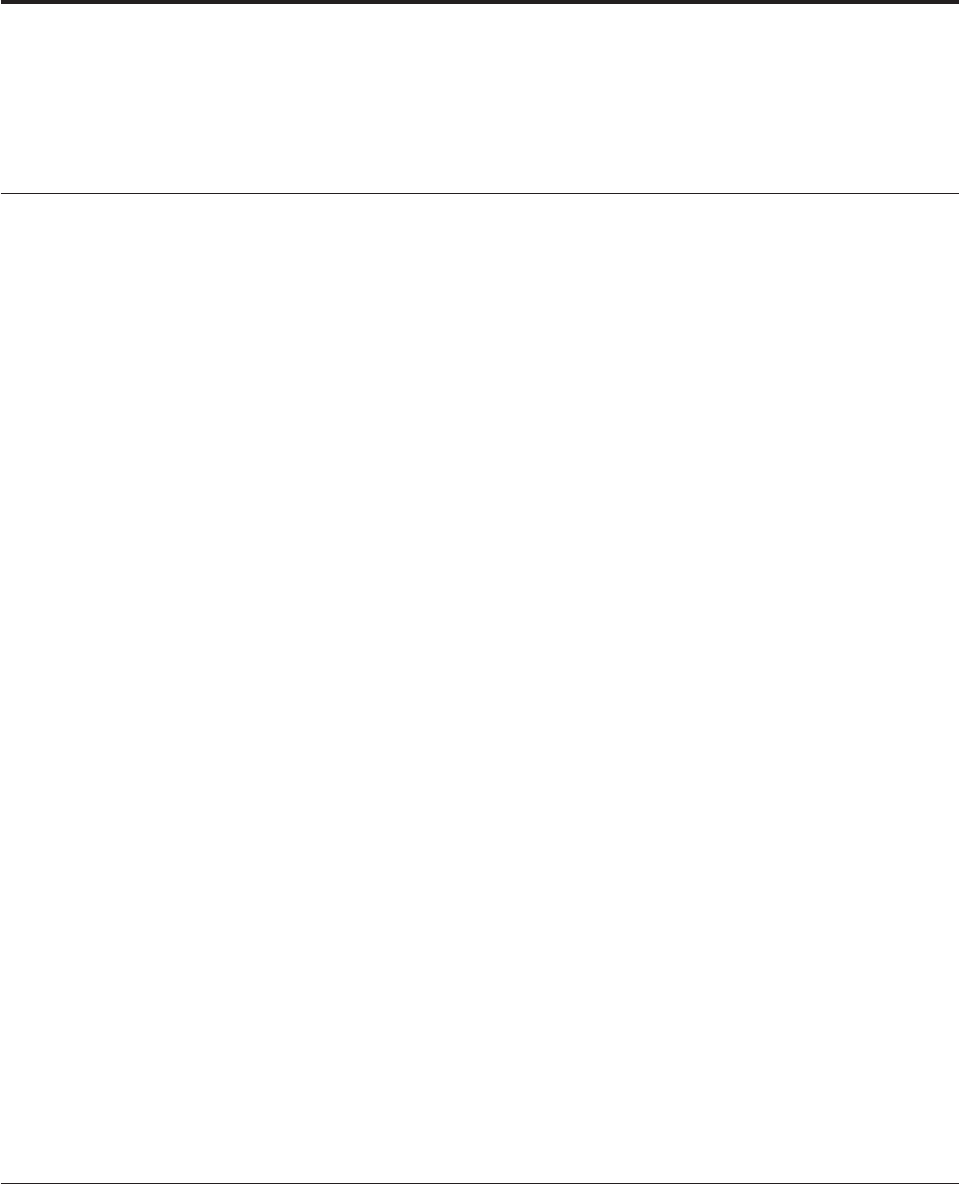
Chapter 4. Diagnostics
This chapter describes the diagnostic tools that are available to help you solve problems that might occur
in the server.
Diagnostic tools
The following tools are available to help you diagnose and solve hardware-related problems:
v POST error messages and error logs
The power-on self-test (POST) generates messages to indicate successful test completion or the
detection of a problem. See “POST” on page 21, “Event logs,” and “POST error codes” on page 21 for
more information.
v Troubleshooting tables
These tables list problem symptoms and actions to correct the problems. See “Troubleshooting tables”
on page 50 for more information.
v Dynamic System Analysis (DSA) Preboot diagnostic programs
The DSA Preboot diagnostic programs provide problem isolation, configuration analysis, and error log
collection. The diagnostic programs are the primary method of testing the major components of the
server and are stored in integrated USB memory. The diagnostic programs collect the following
information about the server:
– System configuration
– Network interfaces and settings
– Installed hardware
– Service processor status and configuration
– Vital product data, firmware, and UEFI configuration
– Hard disk drive health
– RAID controller configuration
– Controller and service processor event logs, including the following information:
- System error logs
- Temperature, voltage, and fan speed information
- Self-monitoring Analysis, and Reporting Technology (SMART) data
- Machine check registers
- USB information
- Monitor configuration information
- PCI slot information
The diagnostic programs create a merged log that includes events from all collected logs. The
information is collected into a file that you can send to Lenovo service and support. Additionally, you
can view the server information locally through a generated text report file. You can also copy the log
to removable media and view the log from a Web browser. See “Running the diagnostic programs” on
page 69 for more information.
v Server LEDs
Use the LEDs on the server to diagnose system errors quickly. See “System-board LEDs” on page 112
for more information.
Event logs
Error codes and messages are displayed in the following types of event logs:
v POST event log: This log contains the three most recent error codes and messages that were generated
during POST. You can view the POST event log through the Setup utility.
© Lenovo 2009. Portions © IBM Corp. 2007, 2009. 19