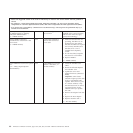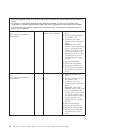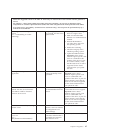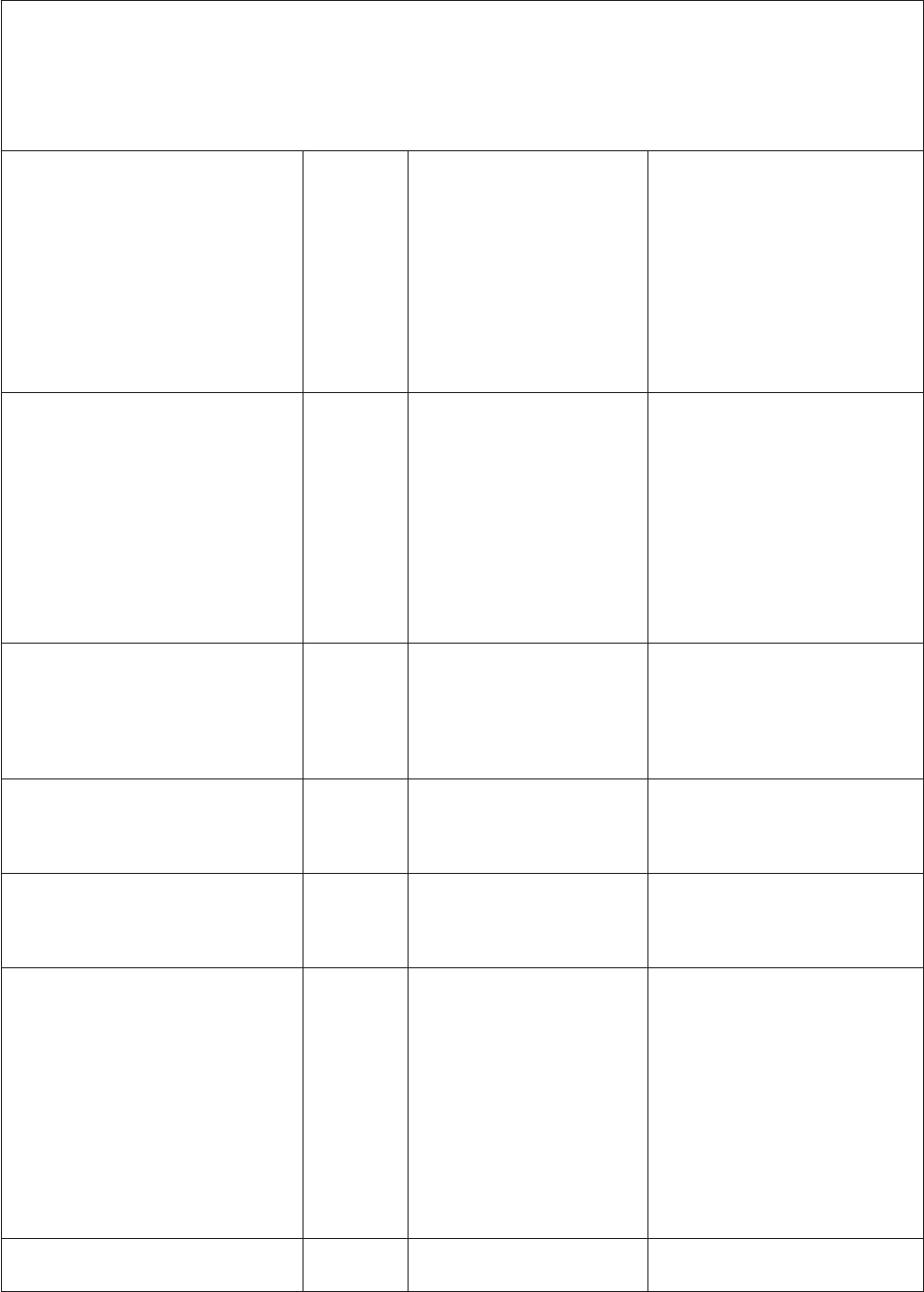
v Follow the suggested actions in the order in which they are listed in the Action column until the problem is
solved.
v See Chapter 7, “Parts listing, RS210 Types 6531, 6532, 6533, and 6534,” on page 177 to determine which
components are customer replaceable units (CRU) and which components are field replaceable units (FRU).
v If an action step is preceded by “(Trained service technician only),” that step must be performed only by a
trained service technician.
SSL data in the IMM configuration
data is invalid. Clearing
configuration data region and
disabling SSL+H25.
Error There is a problem with the
certificate that has been
imported into the IMM. The
imported certificate must
contain a public key that
corresponds to the key pair
that was previously
generated through the
Generate a New Key and
Certificate Signing Request
link.
1. Make sure that the certificate
that you are importing is
correct.
2. Try to import the certificate
again.
Flash of %1 from %2 succeeded for
user %3.
(%1 = CIM_ManagedElement.
ElementName;
%2 = Web or LegacyCLI;
%3 = user ID)
Info A user has successfully
updated one of the
following firmware
components:
v IMM main application
v IMM boot ROM
v Server firmware
v Diagnostics
v Integrated service
processor
No action; information only.
Flash of %1 from %2 failed for user
%3.
(%1 = CIM_ManagedElement.
ElementName;
%2 = Web or LegacyCLI;
%3 = user ID)
Info An attempt to update a
firmware component from
the interface and IP address
has failed.
Try to update the firmware again.
The Chassis Event Log (CEL) on
system %1 is 75% full.
(%1 = CIM_ComputerSystem.
ElementName)
Info The IMM event log is 75%
full. When the log is full,
older log entries are replaced
by newer ones.
To avoid losing older log entries,
save the log as a text file and
clear the log.
The Chassis Event Log (CEL) on
system %1 is 100% full.
(%1 = CIM_ComputerSystem.
ElementName)
Info The IMM event log is full.
When the log is full, older
log entries are replaced by
newer ones.
To avoid losing older log entries,
save the log as a text file and
clear the log.
%1 Platform Watchdog Timer
expired for %2.
(%1 = OS Watchdog or Loader
Watchdog; %2 = OS Watchdog or
Loader Watchdog)
Error A Platform Watchdog Timer
Expired event has occurred.
1. Reconfigure the watchdog
timer to a higher value.
2. Make sure that the IMM
Ethernet over USB interface is
enabled.
3. Reinstall the RNDIS or
cdc_ether device driver for
the operating system.
4. Disable the watchdog.
5. Check the integrity of the
installed operating system.
IMM Test Alert Generated by %1.
(%1 = user ID)
Info A user has generated a test
alert from the IMM.
No action; information only.
48 ThinkServer ThinkServer RS210, Types 6531, 6532, 6533, and 6534: Hardware Maintenance Manual