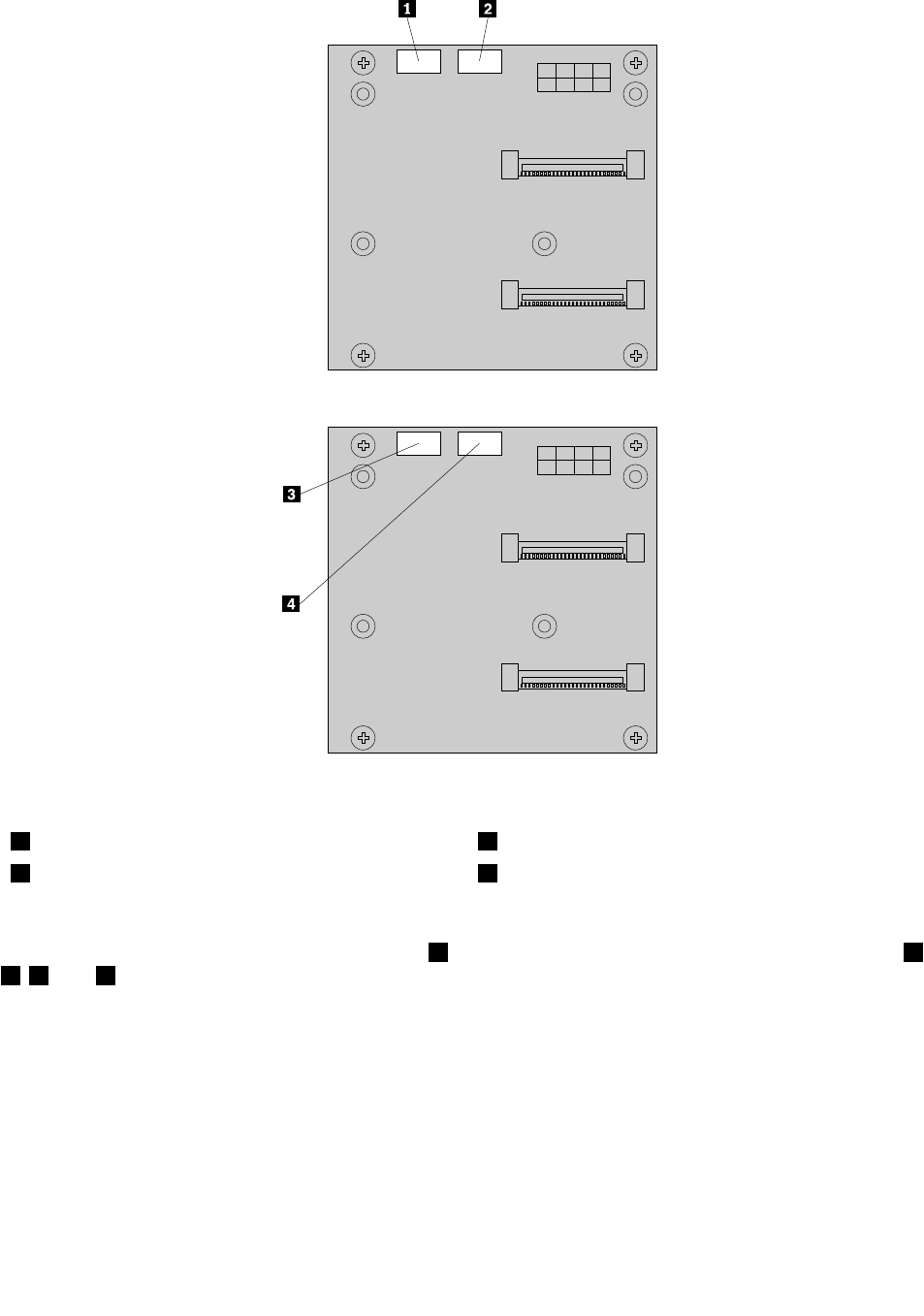
Figure 61. SAS connectors on the hot-swap hard disk drive backplanes
1 SATA/SAS signal connector 2 3 SATA/SAS signal connector 0
2 SATA/SAS signal connector 3 4 SATA/SAS signal connector 1
When connecting the ThinkServer RAID 500 Adapter to the hot-swap hard disk drive backplanes using the
mini SAS cable, connect the mini SAS connector
5 to the RAID card. Connect the four SAS connectors 6 ,
7 , 8 , and 9 to the SAS connectors 0, 1, 2, and 3 on the hot-swap hard disk drive backplanes.
Note: Remove any device that might prevent you from connecting the hot-swap hard disk drive backplanes.
Chapter 5. Replacing FRUs 95


















