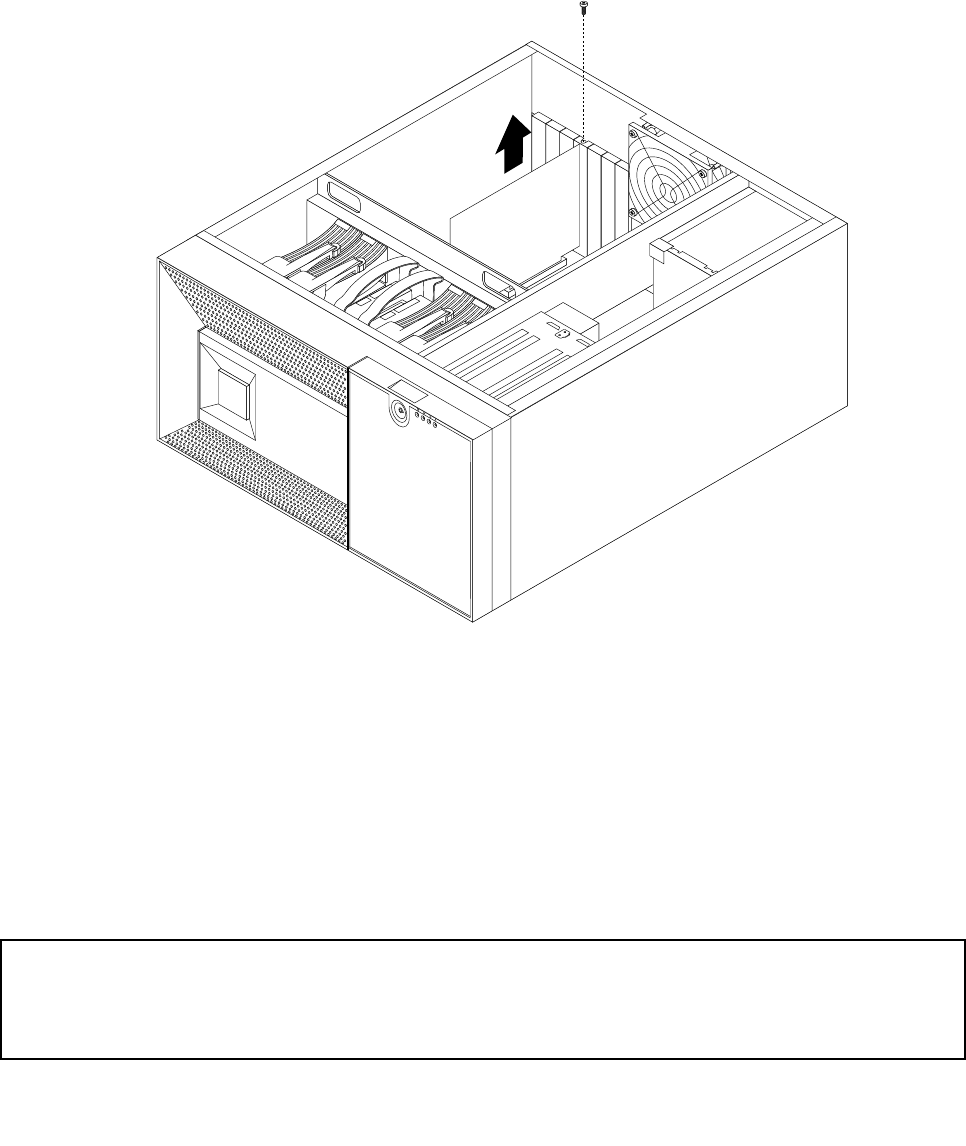
2. Remove the server cover. See “Removing the server cover” on page 43.
3. Lay the server on its side for easier operation.
4. Locate the PCI card you want to remove. Then, depending on the type of the PCI card, you might need
to disconnect any cables from the PCI card or the system board.
5. Remove the screw that secures the PCI card. Then, grasp the PCI card by the edges and carefully pull it
out of the PCI card slot. If necessary, alternate moving each side of the PCI card a small and equal
amount until it is completely removed from the slot.
Figure 45. Removing a PCI card
6. To complete the removal procedure, go to “Completing the parts replacement” on page 122.
If you are instructed to return the removed PCI card to the manufacturer, follow all packaging instructions
and use any packaging materials that are supplied to you for shipping.
Installing or removing the Ethernet card
This section provides instructions on how to install or remove the Ethernet card.
Installing the Ethernet card
Attention:
Do not open your server or attempt any repair before reading and understanding the Safety Information and the
Warranty and Support Information on the ThinkServer Documentation DVD that came with your product, and
“Guidelines” on page 39
. To obtain a copy of the publications, go to:
http://www.lenovo.com/support
Chapter 5. Replacing FRUs 75


















