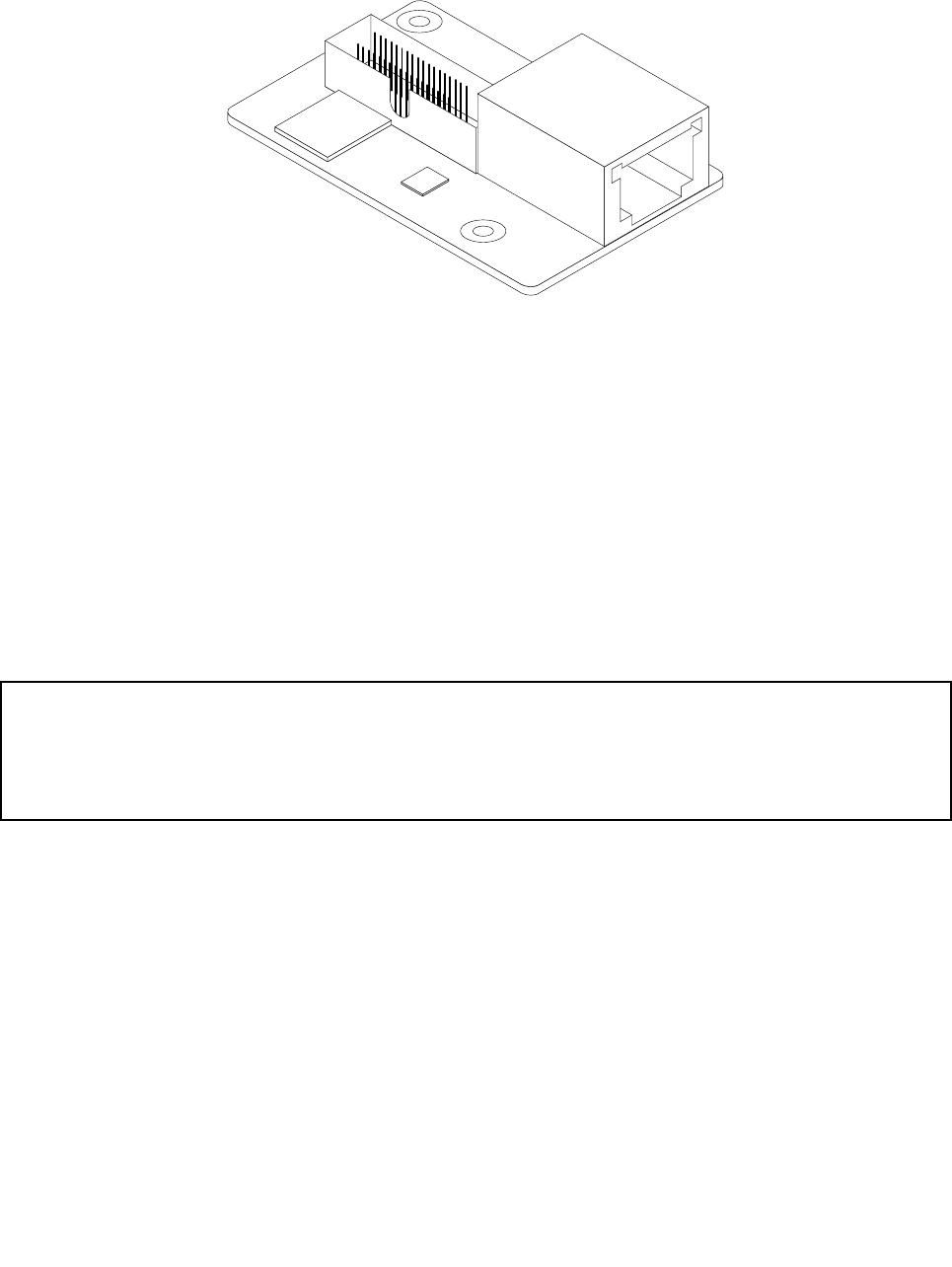
About the RMM3
The RMM3 is a 1.23-inch x 2.30-inch printed circuit board.
Figure 50. RMM3
The RMM3 is a kind of add-on card which offers convenient, remote KVM (keyboard, video, and mouse)
access and control through the LAN or Internet. It captures, digitizes, and compresses videos and transmits
the videos with keyboard and mouse signals to and from a remote computer. You can use the RMM3 to
gain location-independent remote access to respond to critical incidents and to undertake necessary
maintenance. In addition, the RMM3 offers integrated remote power management using intelligent platform
management interface (IPMI). Therefore, working as an integrated solution in your server, the RMM3 provides
an increased level of manageability over the basic server management available to the system board.
The RMM3 option package contains the following items:
• A ThinkServer Remote Management Module 3 option
• A plastic bag containing a slot bracket, a ribbon cable, three screws, and three plastic standoffs
Installing the RMM3
Attention:
Do not open your server or attempt any repair before reading and understanding the Safety Information and the
Warranty and Support Information on the ThinkServer Documentation DVD that came with your product, and
“Guidelines” on page 39. To obtain a copy of the publications, go to:
http://www.lenovo.com/support
This section provides instructions on how to install the RMM3 in your server. You can get an increased level
of manageability over the basic server management available to the system board by installing the RMM3
option. See “About the RMM3” on page 82
for the product information.
To install the RMM3, do the following:
Attention: Electrostatic discharge (ESD) can damage the RMM3. Always ground yourself and use a ground
strap before touching the option. Perform the following procedure at an ESD-safe workstation.
1. Remove all media from the drives and turn off all attached devices and the server. Then, disconnect all
power cords from electrical outlets and disconnect all cables that are connected to the server. Wait
three to ve minutes to let the server cool before removing the server cover.
2. Remove the server cover. See “Removing the server cover” on page 43.
3. Lay the server on its side for easier operation.
82 ThinkServer TD230 Hardware Maintenance Manual


















