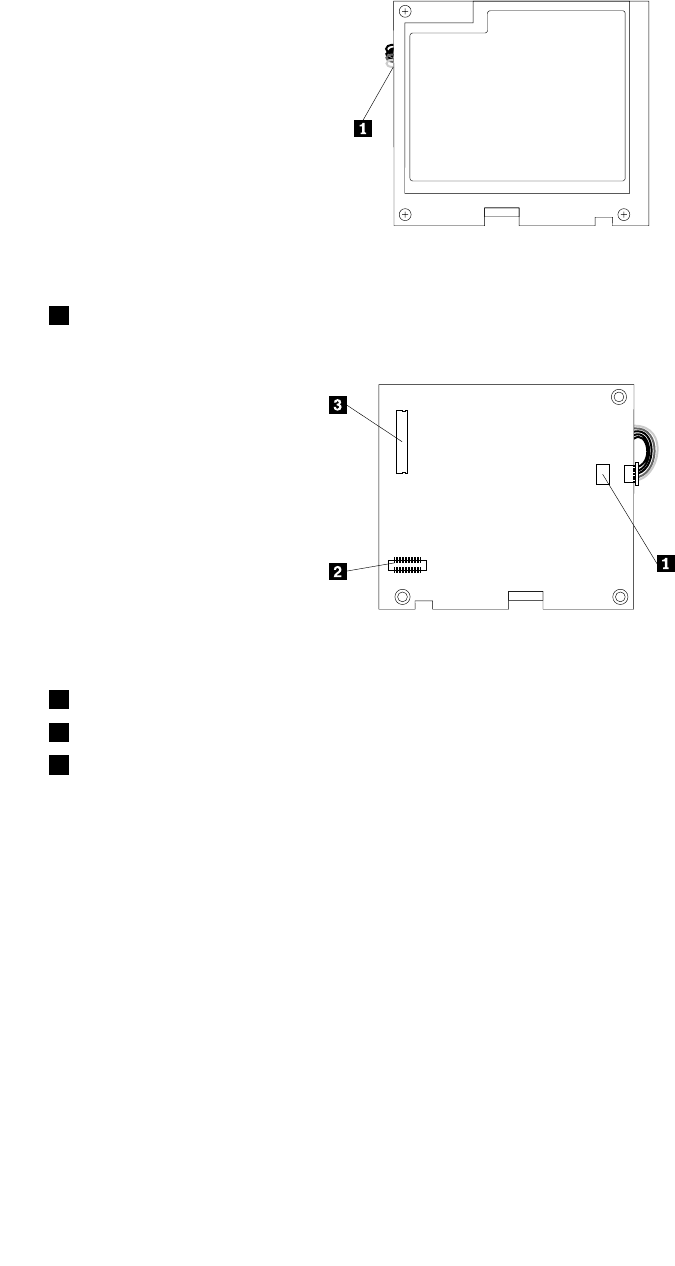
1. Note the top view and bottom view of the battery card assembly. Then, insert the battery pack harness
connector into the J4 battery pack harness connector on the backside of the battery card assembly. For
more information, refer to the following illustrations.
Figure 58. Top view of the battery card assembly
1 Battery pack harness
Figure 59. Bottom view of the battery card assembly
1 J4 battery pack harness connector
2 J5 board-to-board connector
3 J2 connector
2. With the front side up, place the RAID card on a at, clean, static-free surface.
Chapter 5. Replacing FRUs 93


















