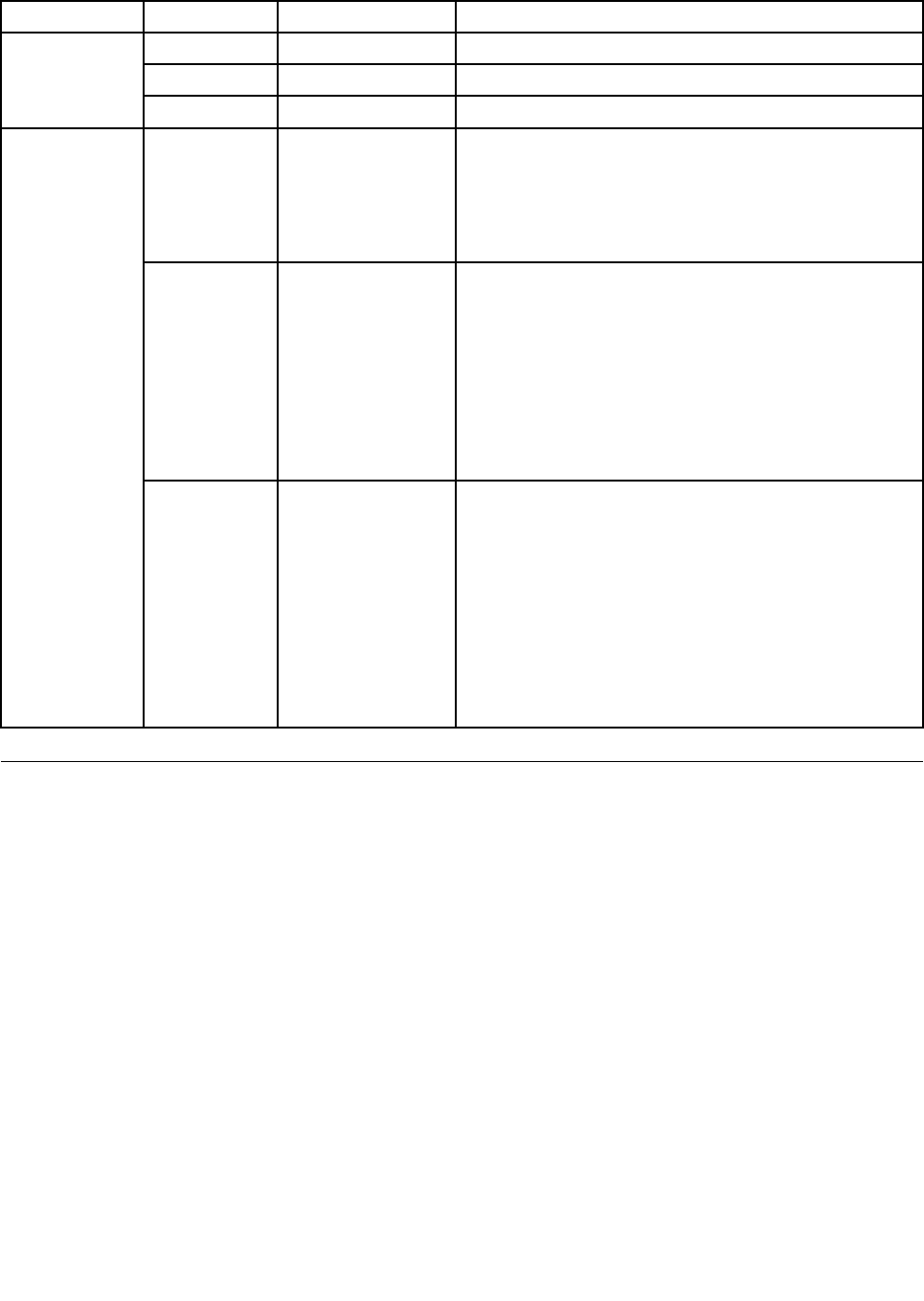
Table 2. Meanings of the status LEDs on the front panel (continued)
LED State Color Description
On Green The server is linked to a local area network (LAN).
Blinking
Green
The LAN is active and data is being transferred.
Ethernet status
LED
Off Off
The server is not linked to a LAN.
On Green
The system has nished initialization.
Note: The system status LED will initially turn amber when
the system is plugged in. After the system starts up, the
LED will turn off and then turn solid green. This is a normal
part of the system initialization and it indicates that the
system is functioning as designed.
On
Amber
This is a fatal alarm, which means that the system has
failed or has shut down. This applies to one of the
following situations:
• The microprocessor is missing.
• The microprocessor temperature is too high.
• The unrecoverable temperature threshold is asserted.
• The unrecoverable voltage threshold is asserted.
• The system has a power fault or a power control failure.
System status
LED
Blinking Amber
This is a non-fatal alarm, which means that the system is
likely to fail. This applies to one of the following situations:
• A fatal microprocessor error is asserted.
• The critical temperature threshold is asserted.
• The critical voltage threshold is asserted.
• The critical fan threshold is asserted.
• The temperature of the microprocessor power module
is high.
• A system management interrupt is asserted.
Rear view
Figure 4 “Rear view of the server” on page 31 shows the locations of the connectors and parts on the
rear of the server.
30 ThinkServer TD230 Hardware Maintenance Manual


















