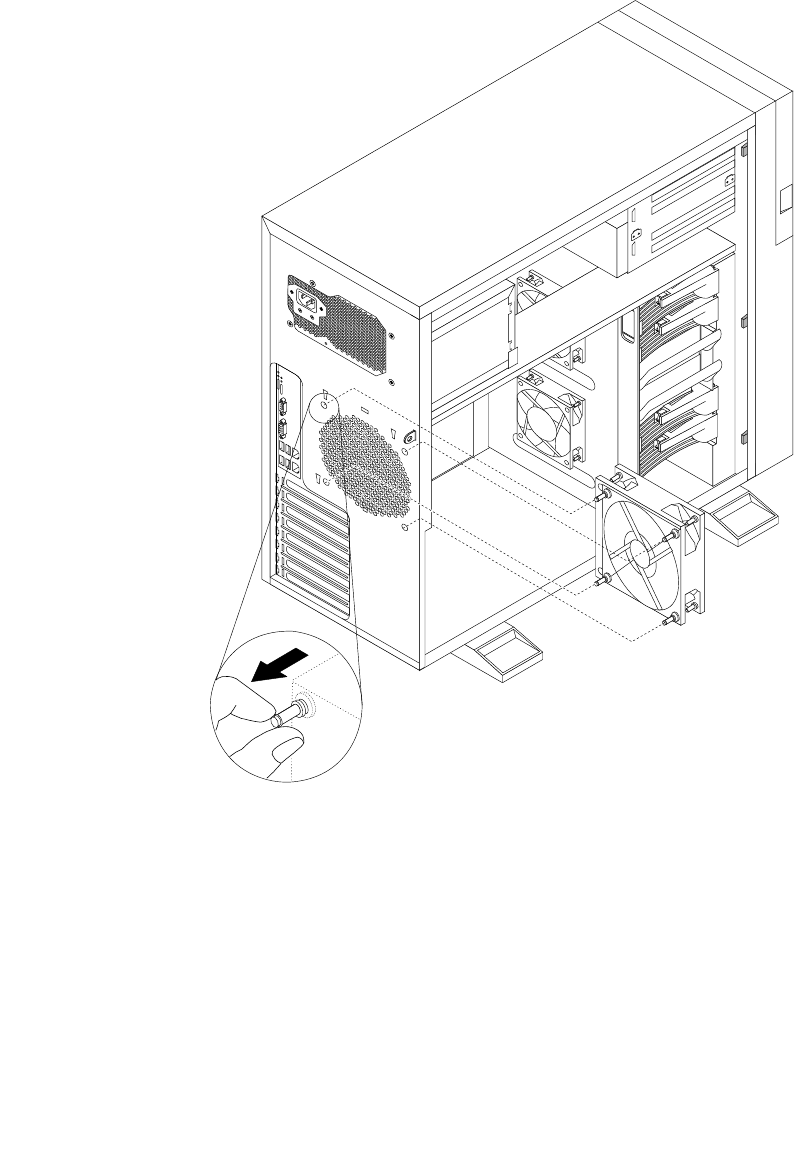
3. Place the rear fan on the chassis so that the four rubber mounts are aligned with the corresponding
holes in the chassis. Then, push the rubber mounts through the holes.
Notes:
a. The new rear fan will have four new rubber mounts attached.
b. You might also need to pull the rubber mounts through the holes from the other side of the chassis to
secure the rear fan in place.
Figure 72. Installing the rear fan
4. Connect the rear fan cable to the system fan 3 connector on the system board. See “Locating parts on
the system board” on page 33.
5. To complete the installation, go to “Completing the parts replacement” on page 122.
Removing or installing the microprocessor
This section provides instructions on how to remove or install the microprocessor.
Chapter 5. Replacing FRUs 109


















