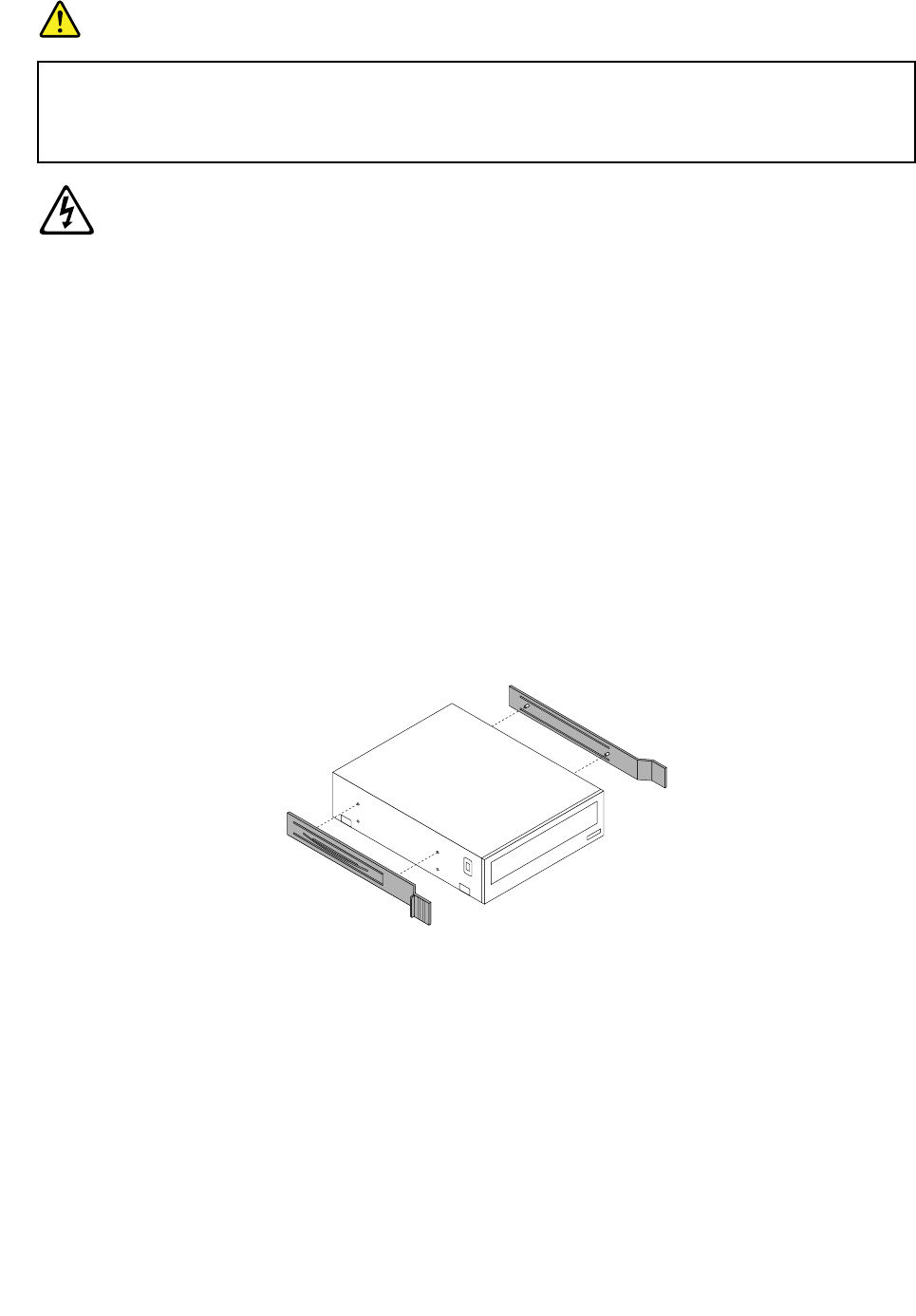
DANGER
Some laser products contain an embedded Class 3A or Class 3B laser diode. Note the following.
Laser radiation when open. Do not stare into the beam, do not view directly with optical
instruments, and avoid direct exposure to the beam.
Class 1 Laser Product
Laser Klasse 1
Laser Klass 1
Luokan 1 Laserlaite
Appareil A Laser de Classe 1
`
2. Remove all media from the drives and turn off all attached devices and the server. Then, disconnect all
power cords from electrical outlets and disconnect all cables that are connected to the server.
3. Remove the server cover. See “Removing the server cover” on page 43.
4. Remove the front bezel. See “Removing and reinstalling the front bezel” on page 45.
5. Touch the static-protective package that contains the new optical drive to any unpainted metal surface
on the server. Then, remove the new optical drive from the package and place it on a static-protective
surface.
6. Install the optical drive retainers on both sides of the new optical drive.
Note: Note the orientation of the optical drive retainers and the corresponding holes in both sides
of the optical drive when installing the retainers.
Figure 22. Installing the optical drive retainers
Chapter 5. Replacing FRUs 55


















