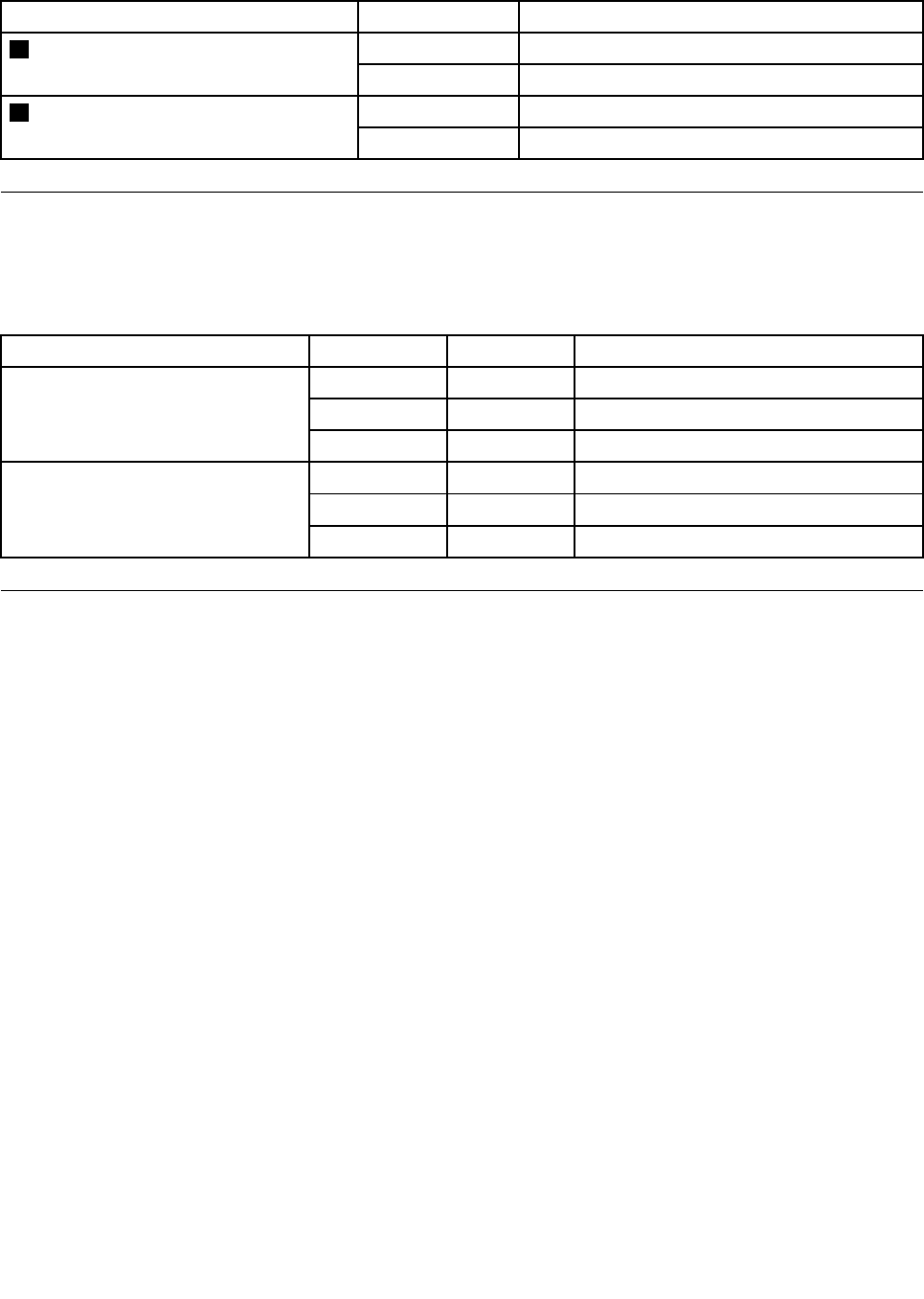
Table 3. Hot-swap hard disk drive status LEDs
Hot-swap hard disk drive status LED State Description
On
The hot-swap hard disk drive is present.1 Hot-swap hard disk drive present LED
Off
The hot-swap hard disk drive is not present.
On
The hot-swap hard disk drive is active.
2 Hot-swap hard disk drive activity LED
Off
The hot-swap hard disk drive is not active.
LEDs for the Ethernet connectors
The Ethernet 1 and Ethernet 2 connectors have two status LEDs that indicate the LAN connection and
activity of the connection.
Table 4. Ethernet LEDs
LED State Color Description
On Green 10/100/1000 Mb linked
Blinking
Green 10/100/1000 Mb activity
RJ-45 Linkage and Activity (left)
Off Off
No LAN connection.
On
Amber 1000 Mb linked and active
On Green
100 Mb linked and active
RJ-45 Linkage and Activity (right)
Off Off
10 Mb mode or no LAN connection.
Locating server components
Figure 6 “Server component locations (side view without the server cover)” on page 33 shows the locations
of the major components in your server. To remove the server cover and gain access to the inside of the
server, see “Removing the server cover” on page 43
.
32 ThinkServer TD230 Hardware Maintenance Manual


















