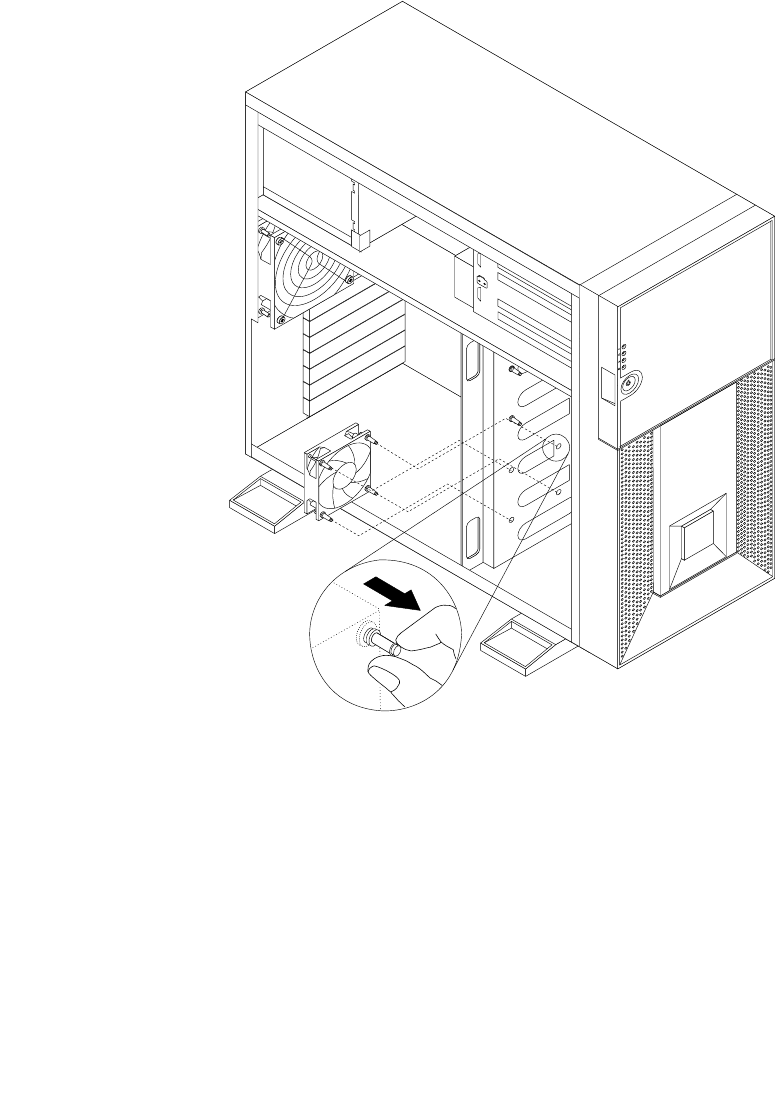
4. Install the front fan by aligning the four rubber mounts with the corresponding holes in the chassis, and
then push the rubber mounts through the holes.
Notes:
a. The new front fan will have four new rubber mounts attached.
b. If two microprocessors are installed in your server, you can install two front fans, one for
microprocessor 1 and the other for microprocessor 2.
c. You might also need to pull the rubber mounts through the holes from the other side to secure
the front fan in place.
Figure 70. Installing the front fan
5. Connect the front fan cable to the corresponding front fan connector on the system board. See
“Locating parts on the system board” on page 33.
6. Reinstall all hard disk drives. See “Installing a hot-swap hard disk drive” on page 60 or “Installing a
non-hot-swap hard disk drive” on page 68.
7. To complete the installation, go to “Completing the parts replacement” on page 122.
Removing or installing the rear fan
This section provides instructions on how to remove or install the rear fan.
Chapter 5. Replacing FRUs 105


















