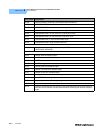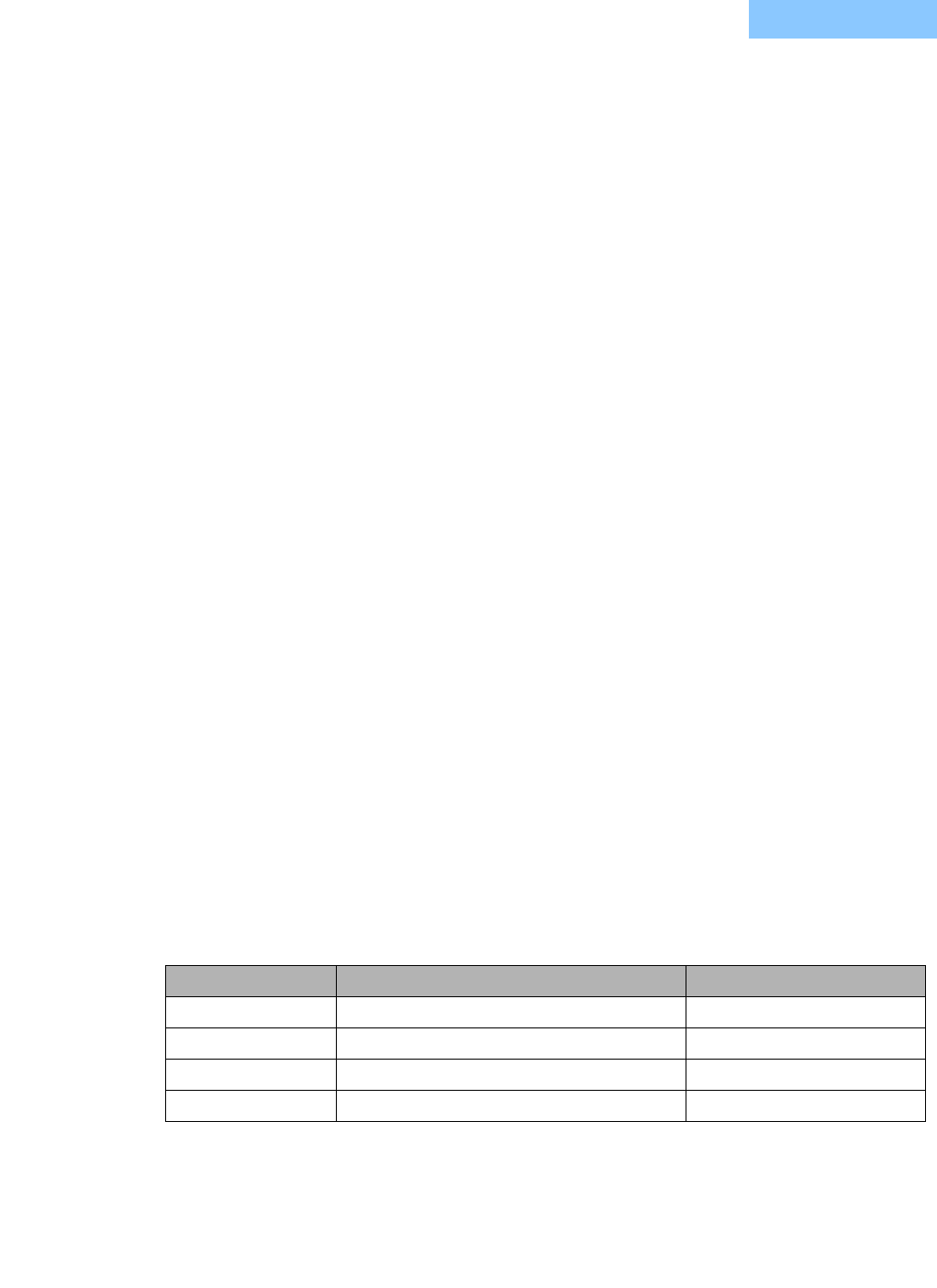
CALIBRATION AND TROUBLESHOOTING
Remote Calibration of the LDX-3232 Current Source
04_06 LDX-3232 95
CHAPTER 6
Remote Calibration of the LDX-3232 Current Source
The LDX-3232 Current Sources can be calibrated remotely via the GPIB
Interface. All of the required calibration commands are listed in Table 4.1 in
Chapter 4. The procedures below are general guidelines for writing a program to
calibrate your instrument.
Note: The operation complete flag (bit 0 of the Standard Event Status Register) may be
used to trigger a service request. This type of interrupt is enabled by setting bit 0 of the
Service Request Enable register (via the *ESE command) and bit 5 of the Service Request
Enable register (via the *SRE command). Service request (SRQ) handling depends on your
GPIB hardware. Refer to your GPIB user's manual for details.
After a calibration value is entered, the *OPC? query may be used to determine when the
calibration sequence is done. However, the *OPC, *WAI command, or *OPC? query should
not be issued until after the expected calibration value is entered, or the system will "hang".
This happens because the LDX-3232 Current Source will wait indefinitely for an input, yet
not allow any input until the calibration is finished.
Current Source Calibration
There are three calibration adjustments required for the LDX-3232 Current
Source. They are calibration of the constant current source for both bandwidths
and ranges, calibration of the laser voltage measurement, and calibration of the
constant light power (I
PD
) feedback circuits.
The LDX-3232 Current Source implements a two-point calibration for the current
source. Two currents (approximately 20% and 80% of FS) are applied to a test
load, and the resulting actual currents are fed back (by the user) to the current
source. The laser current source calibration program uses the two sets of data to
calculate new calibration constants. These calibration constants are used to set
the actual current of the current source.
The following procedure is for calibrating each range of the current source. Start
with the low range. After calibration is complete in this range, switch to the high
range and repeat the procedure.
Configure the current source in the following manner for the laser current source
calibration:
Function State GPIB COMMAND
LASER MODE I (constant current low bandwidth) LAS:MODE:ILBW
RANGE Low (lowest per instrument model) LAS:RAN x
LIMIT 90% of FS (full scale of range) LAS:LIM:Ix
SETPOINT 80% of FS LAS:LDI