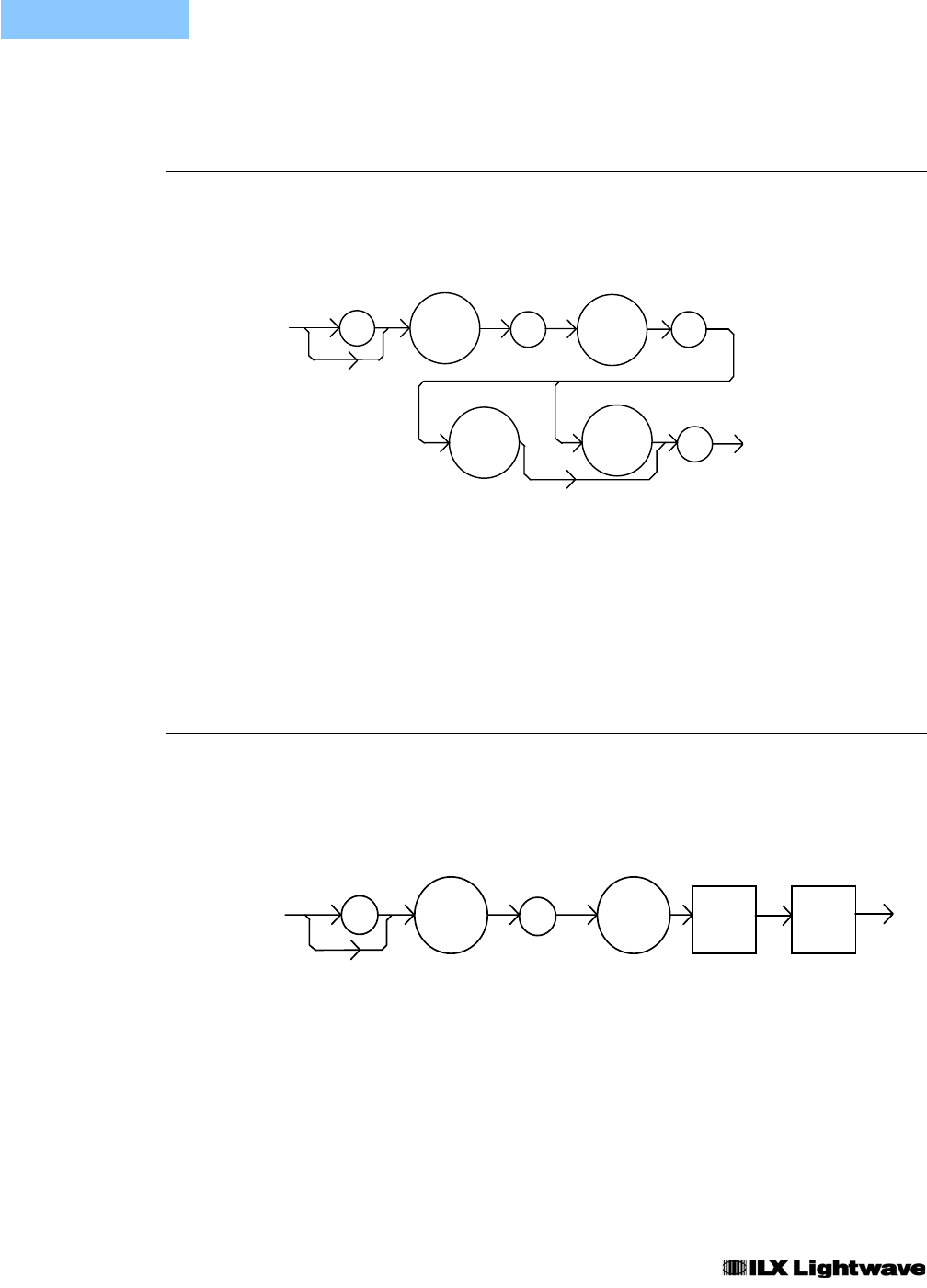
COMMAND REFERENCE
LDX-3232 Device-Dependent Command Reference
76 LDX-3232
CHAPTER 4
"LAS:Set:MDI?" -response: 100.0 means the laser monitor photodiode current is
setpoint is 100 µA, for use in constant P mode with CALMD=0.
The LASer:SET:MDP? query returns the laser monitor photodiode power setpoint value
(when CALMD [CAL PD] is not zero), in mW.
- where the response is the constand P
PD
setpoint, in mW.
Notes In local operation, the MDP setpoint is read by selecting P mode, then pressing and
holding down the SELECT switch in the DISPLAY area of the front panel. When the mW
indicator is blinking, the display will show the MDP setpoint. This setpoint is used in
constand MDP mode only.
Examples "LAS:Set:MDP?" -response: 10.0, means the laser monitor photodiode feedback
setpoint is 10.0 mW (CALPD>0).
"Laser:Set:MDP?" -response: 25.0, means the laser monitor photodiode feedback
setpoint is 25.0 mW (CALPD>0).
The LASer:STEP command is used to increment or decrement the selected laser control
mode setpoint by the given amount, when used with the LASer:INC or LASer:DEC
command.
Parameters An integer value of the step amount, in the range 1 to 9999.
Notes The step of one corresponds to the smallest display resolution for the mode. For
example, a step of one means 0.1 mA, 0.1 mW, or 1 µA (if CALPD=0).
Examples "Las:Mode:i; Las:ldi 20; Las:Step 100; Las:Inc; Las:set:ldi?" -action: sets the step to
10.0 mA, so the Las:set:ldi? query will return a value of 21.0 mA.
"LAS:STEP 100" -action: sets the step size to 100; could mean 10.0 mA , 10.0 mW, or
100 µA.
LASer:SET:MDP?
FRONT PANEL
REMOTE
LASer:STEP
FRONT PANEL
REMOTE
:
LAS
:
SET
P
:
?
MDP
<white
space>
<nrf
value>
:
:
LAS
STEP


















