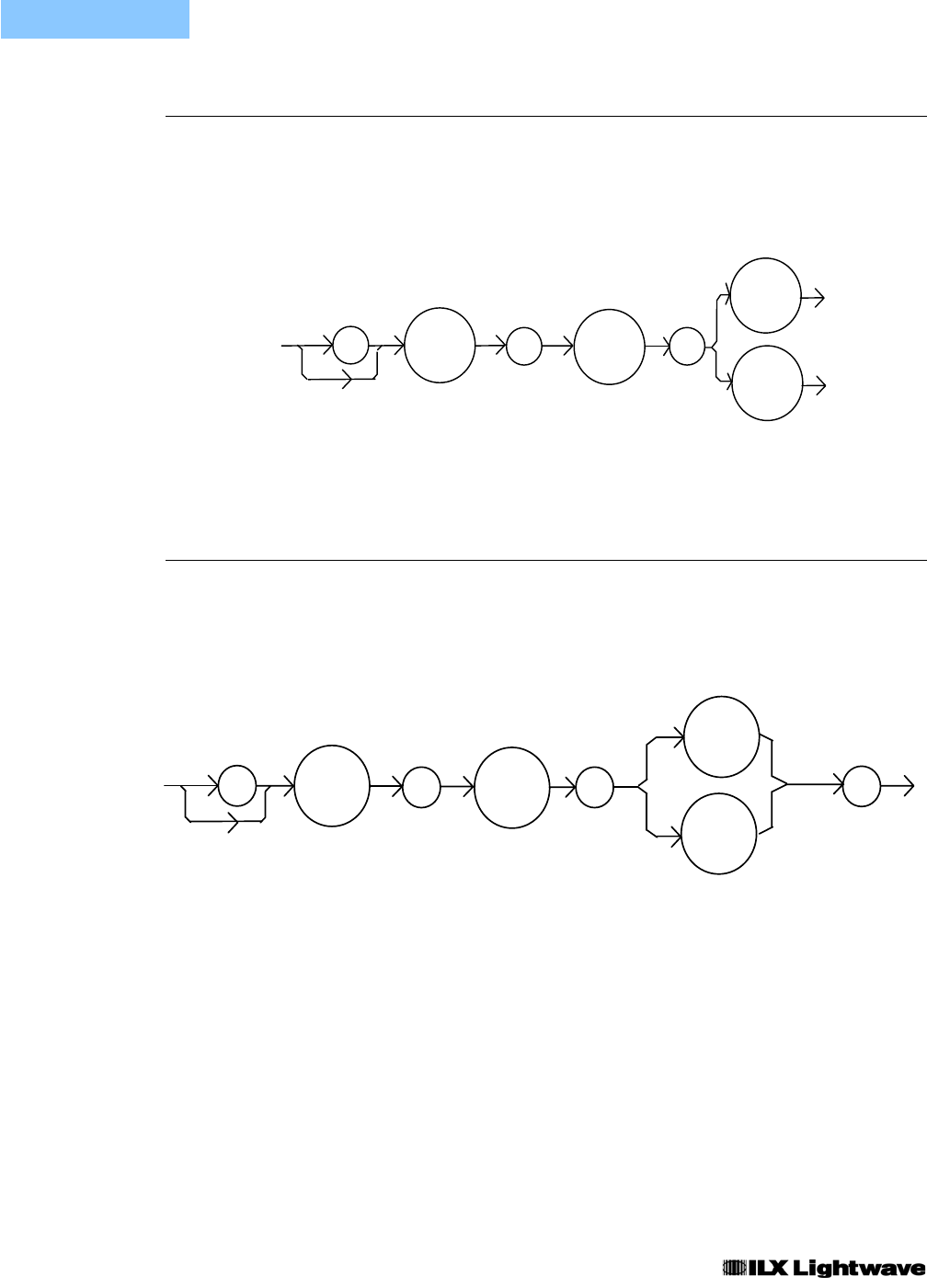
COMMAND REFERENCE
LDX-3232 Device-Dependent Command Reference
50 LDX-3232
CHAPTER 4
The LASer:DISplay:LDV command sets the laser display to show the laser forward
voltage measurement.
Syntax Diagram
Parameters None
Notes The LDV measurement mode is turned off automatically when another display selection
is enabled.
Examples "LAS:DIS:LDV" -action: enables the display for LDV measurement mode.
The LASer:DISplay:LDV? query returns the status of the LDV (laser diode voltage)
measurement display mode.
Syntax Diagram
- where the response is 0 or 1.
Notes In local operation, the status of the LDV measurement mode is indicated by the
enunciator next to the display (V will be illuminated when the display is in LDV
measurement mode).
Examples "LAS:DIS:LDV?" -response: 0, means that laser voltage measurement is not displayed.
"LAS: DIS:LDV?" -response: 1, means that the laser voltage measurement is displayed.
LASer:DISplay:LDV
FRONT PANEL
REMOTE
LASer:DISplay:LDV?
FRONT PANEL
REMOTE
:
LAS
: :
DIS
V
LDV
:
LAS
:
DIS
V
:
?
LDV


















