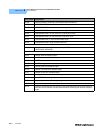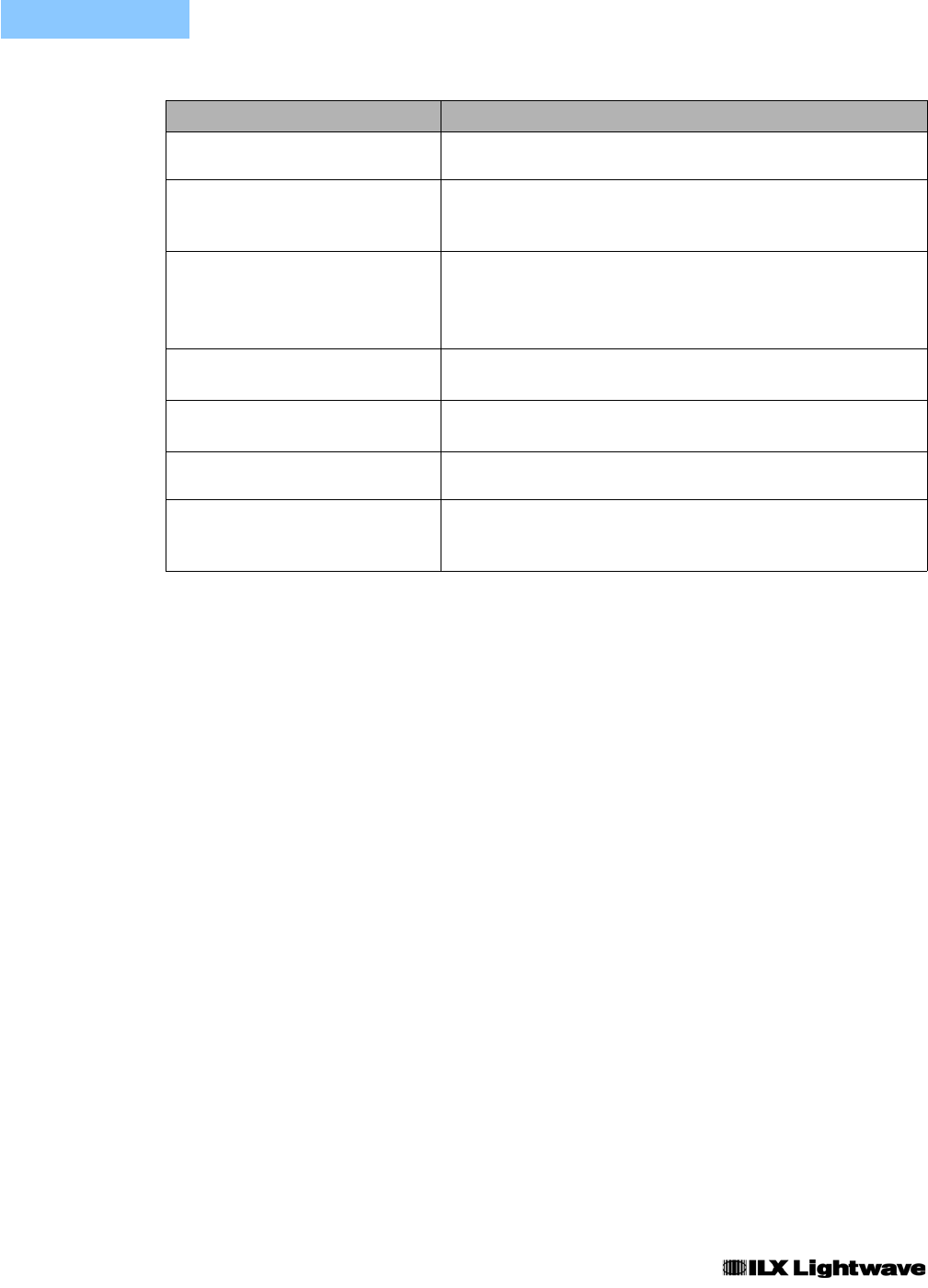
CALIBRATION AND TROUBLESHOOTING
Troubleshooting Guide
100 LDX-3232
CHAPTER 6
Symptom Corrective Actions
Unable to adjust output Check the I LIMIT parameter for the output range in use, see
that it is set above 0 mA.
Power mode operation has high
output current, but little or no
power measured
Check back panel PD BIAS; if set too low, may act as an open
feedback loop; if in doubt, set the PD BIAS to mid range (2.5 V)
Output exceeds power limit The “power limit” is not a hardware limit. It only serves as a
warning that the power measurement has exceeded the limit
setpoint. Normally this limit will cause the output to shut off. This
feature can be defeated via the LAS:ENABLE:OUTOFF
command.
Open circuit error occurs during
calibration
Check load connections; check that measuring meter does not
auto-range (use non-auto-ranging modes).
Calibration is aborted
unintentionally
Calibration modes will be aborted if an open circuit is detected.
VOLTAGE LIMIT indicator blinks This indicates a voltage limit error; check laser connections. A
high impedance may cause this condition.
Open circuit error E503 or voltage
limit error E505 prevents output
from reaching desired value
The LDX-3232 instruments have an adjustable laser
compliance voltage. Check to see if the LASER voltage limit
setting is too low (Chapter 2); check laser connections.