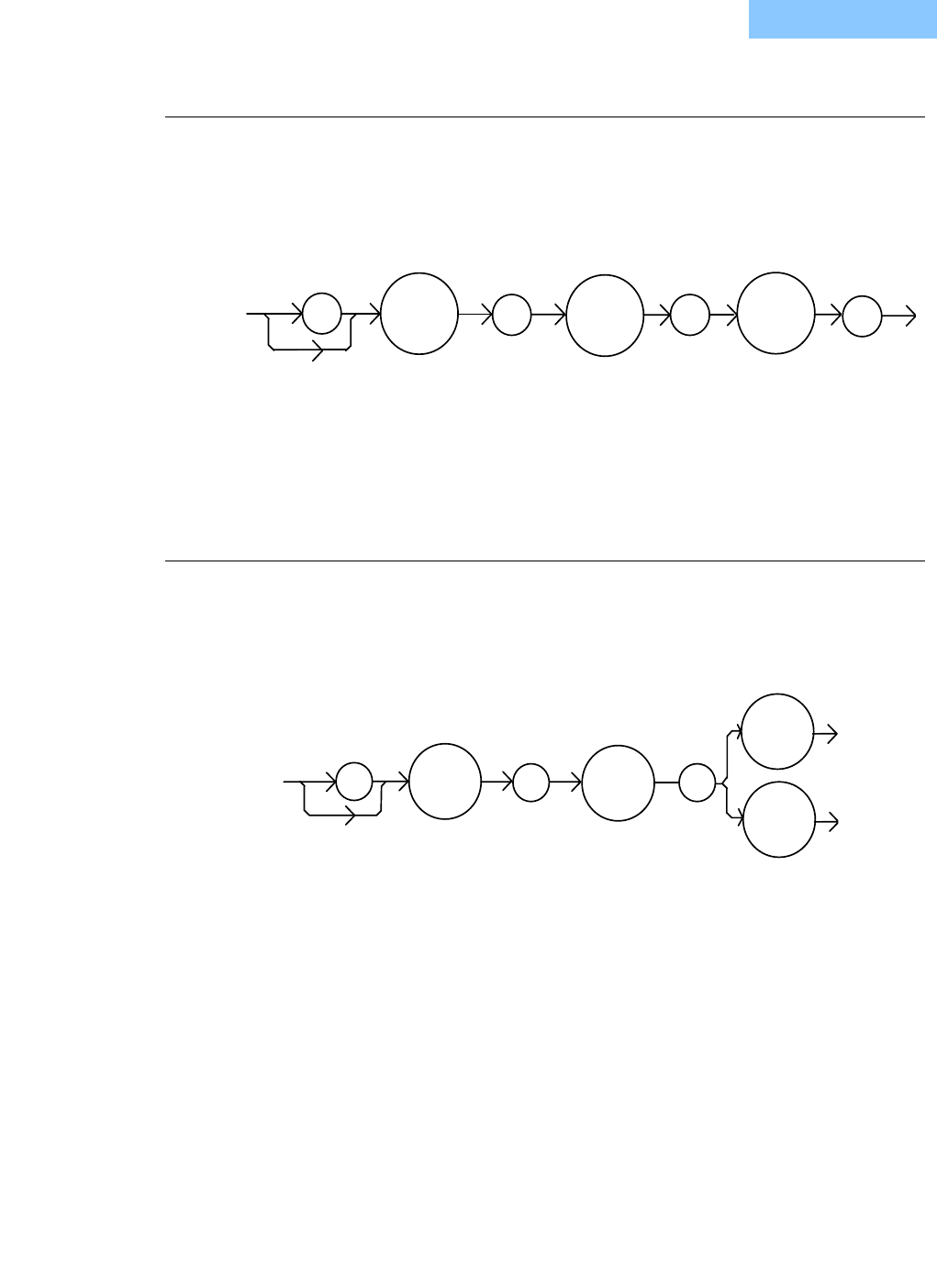
COMMAND REFERENCE
LDX-3232 Device-Dependent Command Reference
04_06 LDX-3232 45
CHAPTER 4
The LASer:CAL:LDV? query is used to determine that the LDX-3232 is ready for a value
to be entered during the calibration cycle of the LASer:CAL:LDV mode.
Syntax Diagram
Notes After this query is issued and a response of 1 is received, the LDX-3232 will be ready for
the user to enter a voltage value via the LASer:LDV command (see Chapter 6).
Examples "LASer:CAL:LDV?" -response: 1, means the LDX-3232 is ready for the user to enter a
voltage value via the LASer:LDV command.
"LASer:Cal:LdV?" -response: 0, means the LDX-3232 is not yet ready for the user to
enter a LASER voltage value.
The LASer:CAL:MDI command is used to enter the LASER photodiode current
calibration mode.
Syntax Diagram
Parameters None
Notes After this command is issued, the LDX-3232 will automatically enter the LASER
photodiode current calibration mode. When the LDX-3232 is ready, the user should enter
the true measured value. This procedure is outlined in Chapter 6.
If the LASER output is not ON or if the P mode is not selected, error code E-516 will be
generated.
In remote operation, the LASer:CAL:MDI? query may be used to determine if the
LDX-3232 is ready for the user to enter a value via the LASer:MDI command.
Examples "Las:CAL:MDI" -action: the LDX-3232 enters the LASER photodiode current calibration
mode.
"LAS:Cal:MDI" -action: the LDX-3232 enters the LASER photodiode current calibration
mode.
LASer:CAL:LDV?
FRONT PANEL
REMOTE
LASer:CAL:MDI
FRONT PANEL
REMOTE
:
LAS
:
CAL
LDV
:
?
:
LAS
: :
CAL
IPD
MDI


















