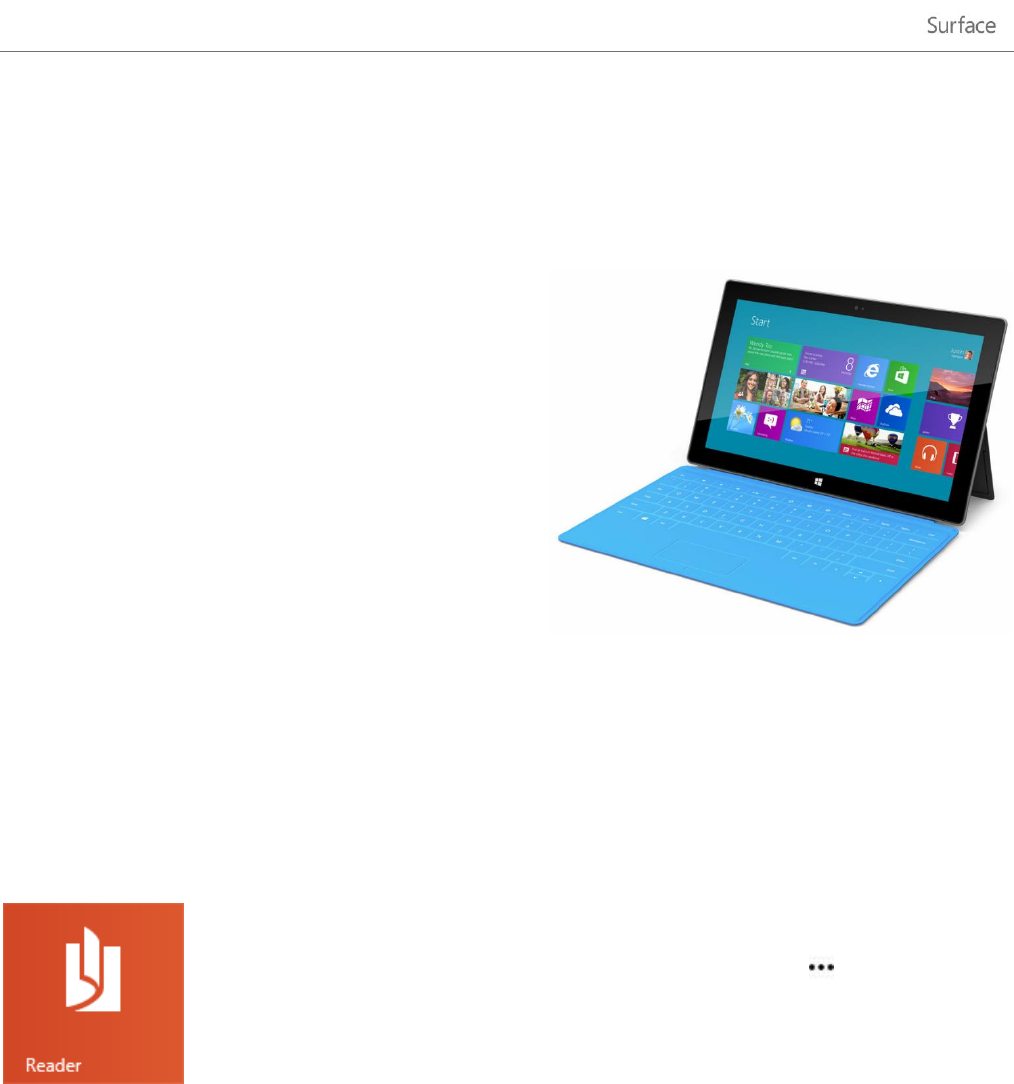
©2013 Microsoft Page 1
Meet Surface RT
Ultra-thin and light, Surface with Windows RT is the on-the-
go tablet.
With Xbox Music and Video, games, email, and web surfing,
you’ll never run out of ways to play.
And when it’s time to get work done, Surface RT is loaded
with Office Home & Student 2013 RT Preview, which
includes touch-optimized versions of Word, PowerPoint,
Excel, and OneNote.
1
1
Preview edition installed. Final Office version will be installed via Windows
Update when available (free download; ISP fees apply). Some features not
supported. For more info, see http://office.com/officeRT.
About this guide
This guide walks you through everything you need to know about Surface RT.
Whether you read this from beginning to end or jump all around, we hope you find this guide useful as you get
to know Surface. As you read through this guide it’s helpful to have your Surface handy so you can try things out.
To jump between sections using the Reader app:
1. Swipe down from the top of the screen, tap the More button ( ), and then tap
Bookmarks.
2. Tap a bookmark to jump to a section in this guide.
To search this guide using the Reader app:
1. Swipe down from the top of the screen, tap the Find button.
2. Type what you want to find and press Enter.


















