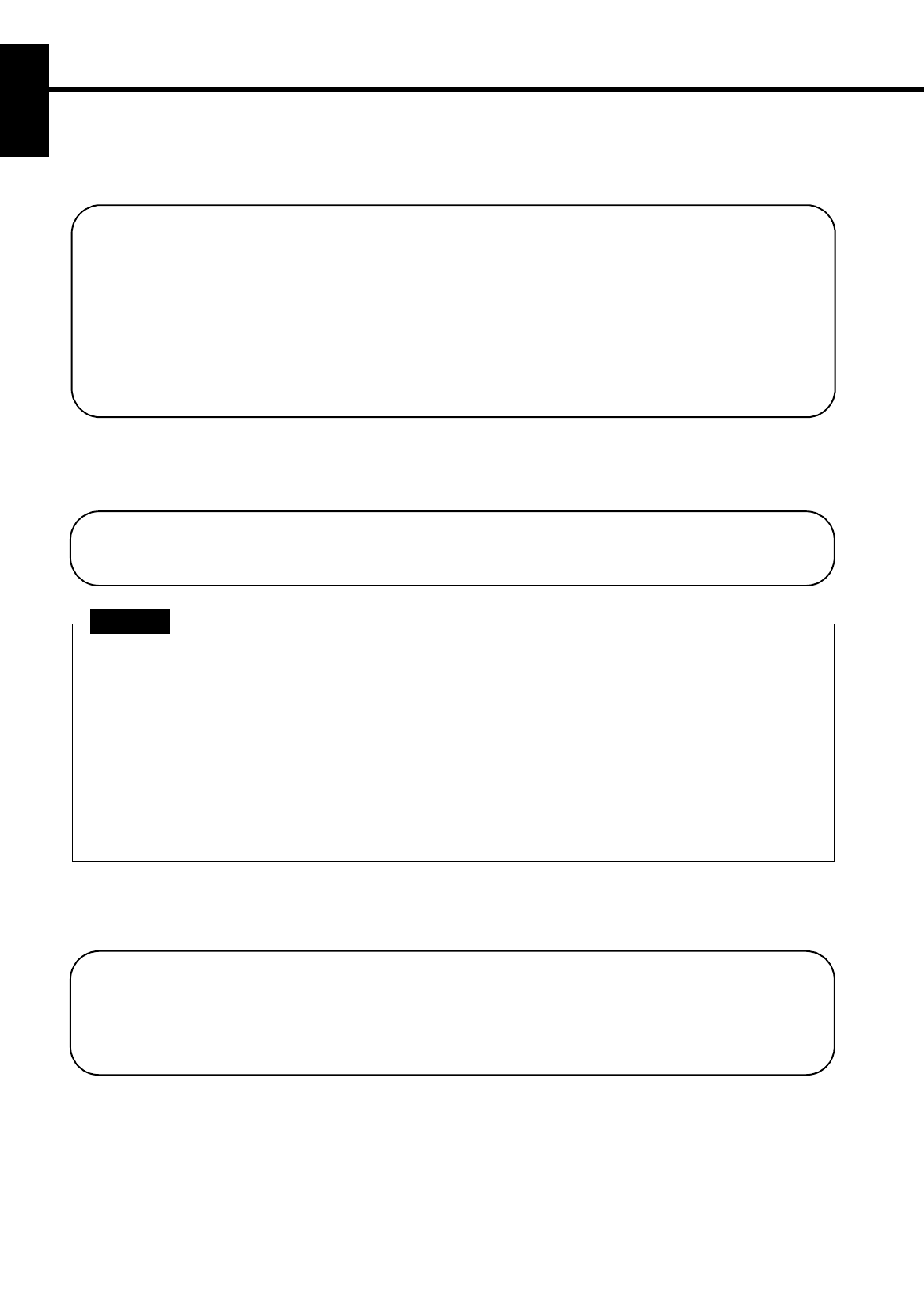
2
CHAPTER 1Installation
- Use an outlet with the specified voltage capacity only.
*NEVER connect the grounding wire to a gas pipe, the grounding wire for a telephone, or a water pipe.
- Power source: voltage fluctuation within +10% to -10%
- Frequency fluctuation: within +3Hz to -3Hz
NOTES
- Use a power source with little voltage and frequency fluctuation.
- Be sure to plug the power cord all the way into the outlet. The outlet should also be located near the printer and easily
accessible so that the power cord can be unplugged immediately if printer trouble occurs.
- Make sure that the outlet is visible, without being hidden behind this printer or any other office equipment.
- If any other electrical equipment is sourced from the same outlet, make sure that the capacity of the outlet is not
exceeded.
- If an extension cord is needed, use one with a capacity greater than the power consumption of the printer. A cord which
falls short of the capacity requirements could lead to a fire.
- Never connect any other appliances or machines by means of a multiple socket to the outlet being used for the printer.
Grounding
To prevent receiving electrical shocks in the case of electrical leakage, always ground the printer. Consult your Technical Representa-
tive if you are unable to make grounding connections.
Connect the grounding wire to:
- The ground terminal of the outlet.
- A grounding contact which complies with the local electrical standards.
Power Source
The power source voltage requirements are as follows.
Installation Site
- A well-ventilated place.
- An area which will not generate ammonia or other organic gas.
- A place which is near a power outlet so that the power cord can be easily plugged in and unplugged.
- An area free from direct sunlight.
- A place which is out of the direct air stream of an air conditioner, heater, or ventilator and is not subject to extremely
high or low temperature or humidity.
- A stable and level location not subject to undue vibration.
- A place free from an object that could block the heat exhaust duct of the printer.
- A place away from a curtain or the like that may catch fire and burn easily.
- An area where there is no possibility of being splashed with water or other types of liquid.
- A dust-free location.
1. Preparation for Installation
NOTE
To ensure a longer life for the printer, it is highly important to select an appropriate installation site. Choose a site that meets the fol-
lowing requirements.


















