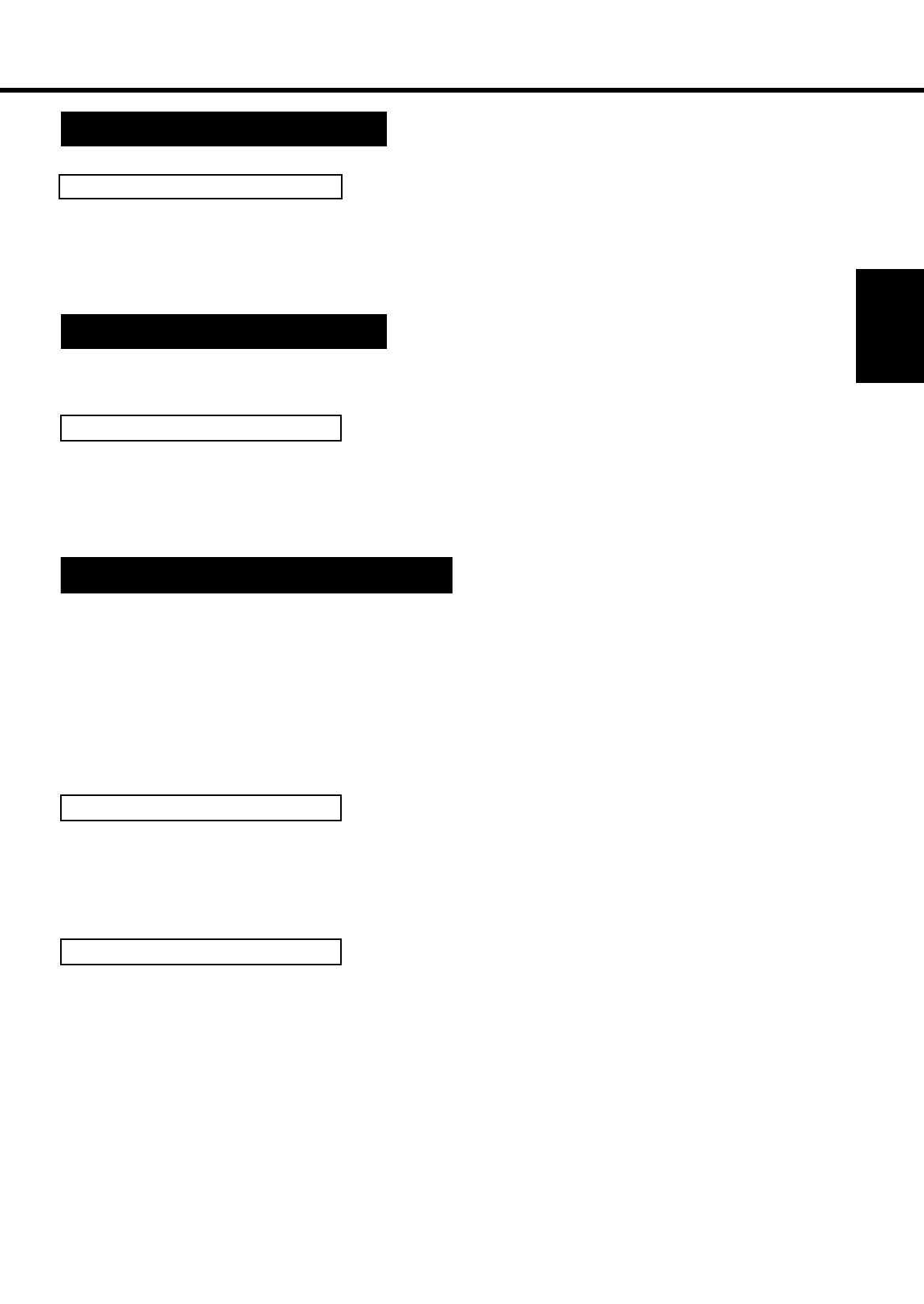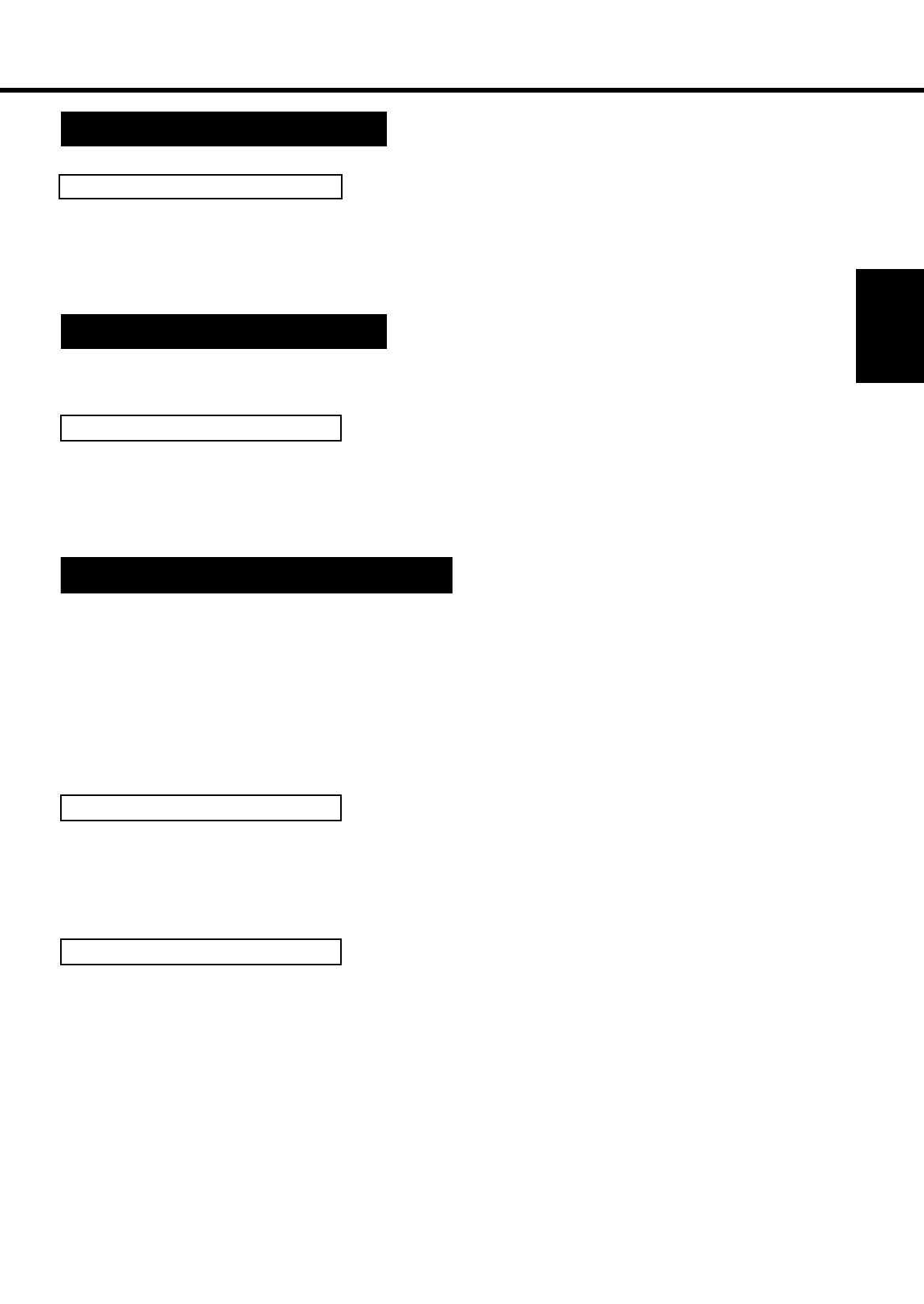
43
CHAPTER 3
Changing the Printer Settings
5. DISPLAY LANGUAGE
- The default language of the panel is selected.
- There are currently 5 languages. The settings are
ENGLISH
,
DEUTSCH, FRANCAIS, ITALIANO
and
NEDERLANDS
.
- The factory default is
ENGLISH
.
The IMAGE MENU determines the image printing mode.
- The type of printed image is selected (full color, monochrome).
- When
FULL COLOR
and
TRANSPARENCY
(TRAY 1, 2, 3 MEDIA
☞
pp. 41, 42) are both selected, the engine slows the machine
throughput to one-third so that it can saturate the
toner application.
- The factory default is
FULL COLOR
.
MEMORY MENU is a group that controls the context saving (ON, OFF).
This MENU does not appear if 12 MB or more Expansion Memory and PostScript ROM SIMM
is not installed.
When the settings for MEMORY MENU are changed, the message “CONTEXT SAVE CHANGE”
appears on the display. If the message is on the display, press the Proceed key. When the message
changes to “READY” the new settings have been entered.
- This function allows saving of resources in personalities. It saves downloaded fonts and macros in the memory and then switches to
the other
EMULATION
.
- The factory default setting is
OFF
.
- This function allows saving of resources in personalities. It saves downloaded fonts and macros in the memory and then switches to
the other
EMULATION
.
- This function does not appear if the
PostScript SIMM ROM
is not installed.
- The factory default setting is
OFF.
1. PRINT MODE
1. PCL CONTEXT SAVING
2. PS CONTEXT SAVING
4. CONFIG MENU
5. IMAGE MENU
6. MEMORY MENU
3. Outline of the MENU Utilities