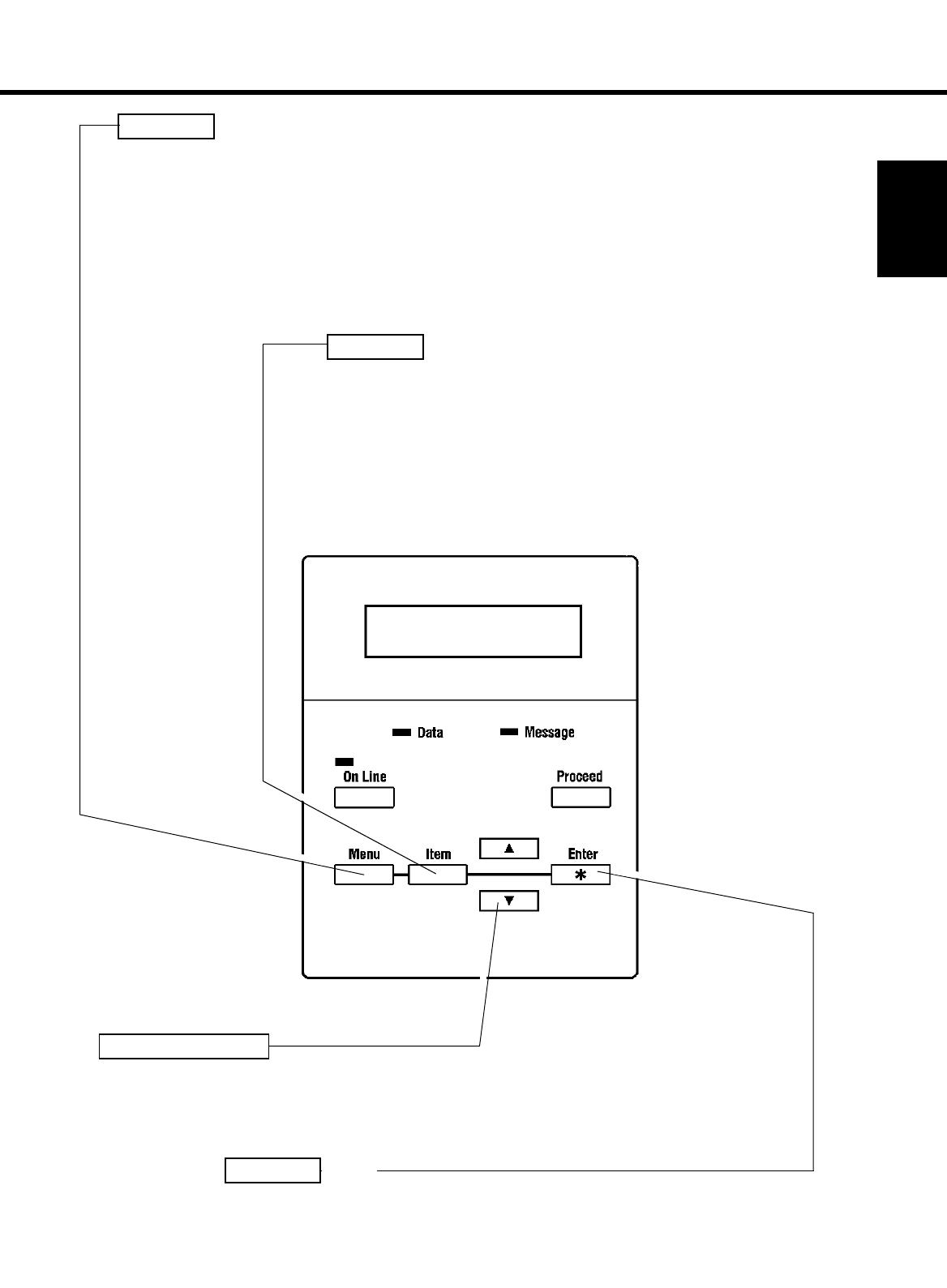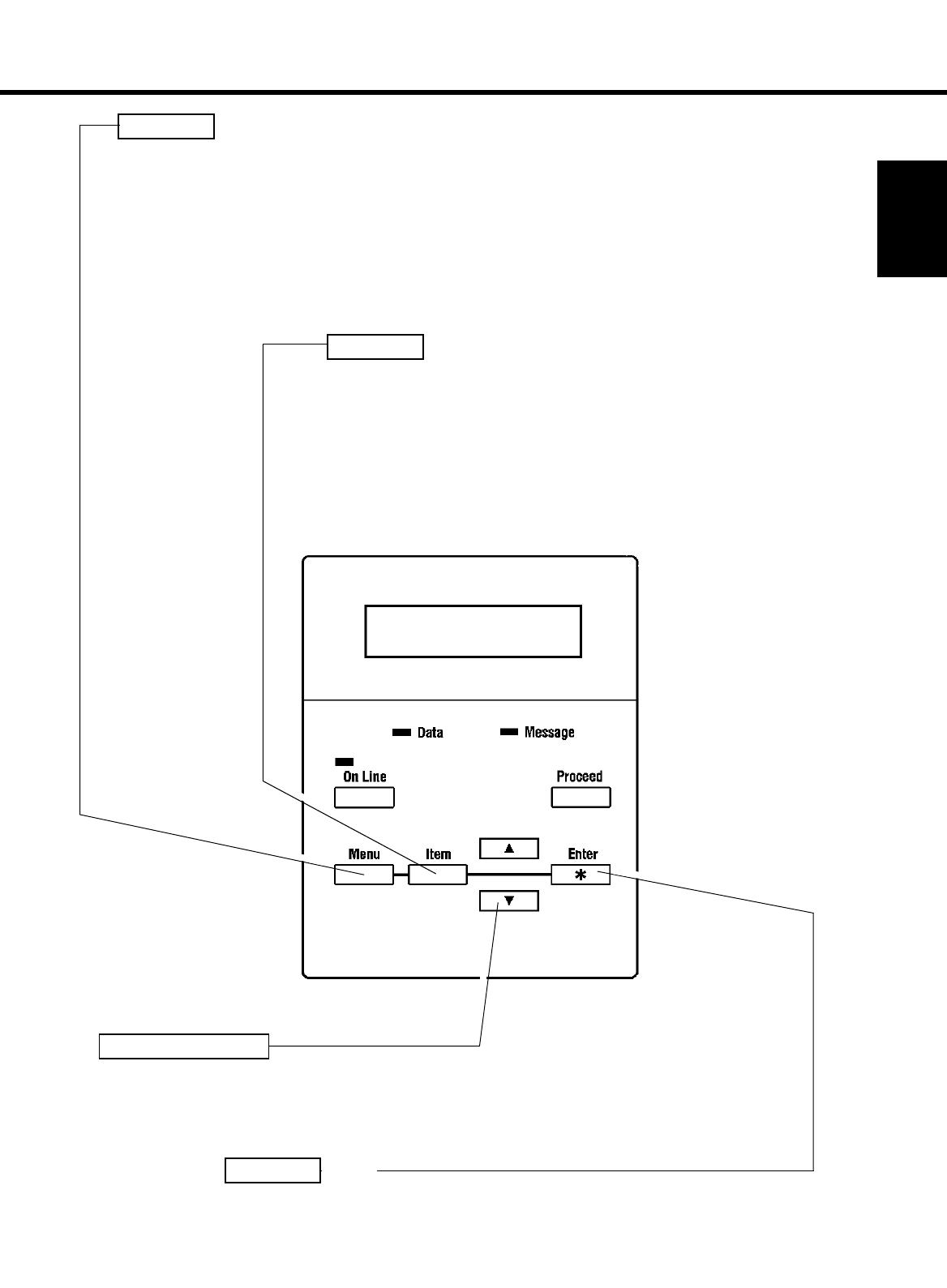
21
Installation
CHAPTER 2
Using the Printer
1. Printer Parts and Accessories
Accesses the print and configuration menus. The menus goes through a loop until the
On Line
key is pressed.
Menu Key
Accesses the list of items after selecting a
Menu
and selects the menu item. This key must be
pressed when
Menu
is selected otherwise no action takes place while displaying “
Off Line”
.
The items go through a loop until the
On Line
key is pressed or the
Menu
key is pressed.
When the
On Line
key is pressed, the printer returns to
On Line
and when
the
Menu
key is
pressed, the next
Menu
selection is displayed.
☞
p. 38
Item Key
These two keys display the next or the previous setting for the current menu item. If the
UP
or
Down
key is pressed con-
tinuously when one of the following items are on the LCD, (FONT NUMBER, and PT SIZE), the value is incremented /
decremented faster.
UP & DOWN Keys
This key saves the menu settings while in the
Item
menu mode. An asterisk appears at the right of the LCD to
indicate the current menu setting. Pressing the
Enter
key in the
TEST PRINT MENU
, the printer executes the
appropriate
TEST PRINT MENU
including
PRINT CONFIG, PCL FONT LIST, PCL DEMO PAGE
and
PS DEMO
PAGE
.
Enter Key
☞
p. 38
☞
p. 38