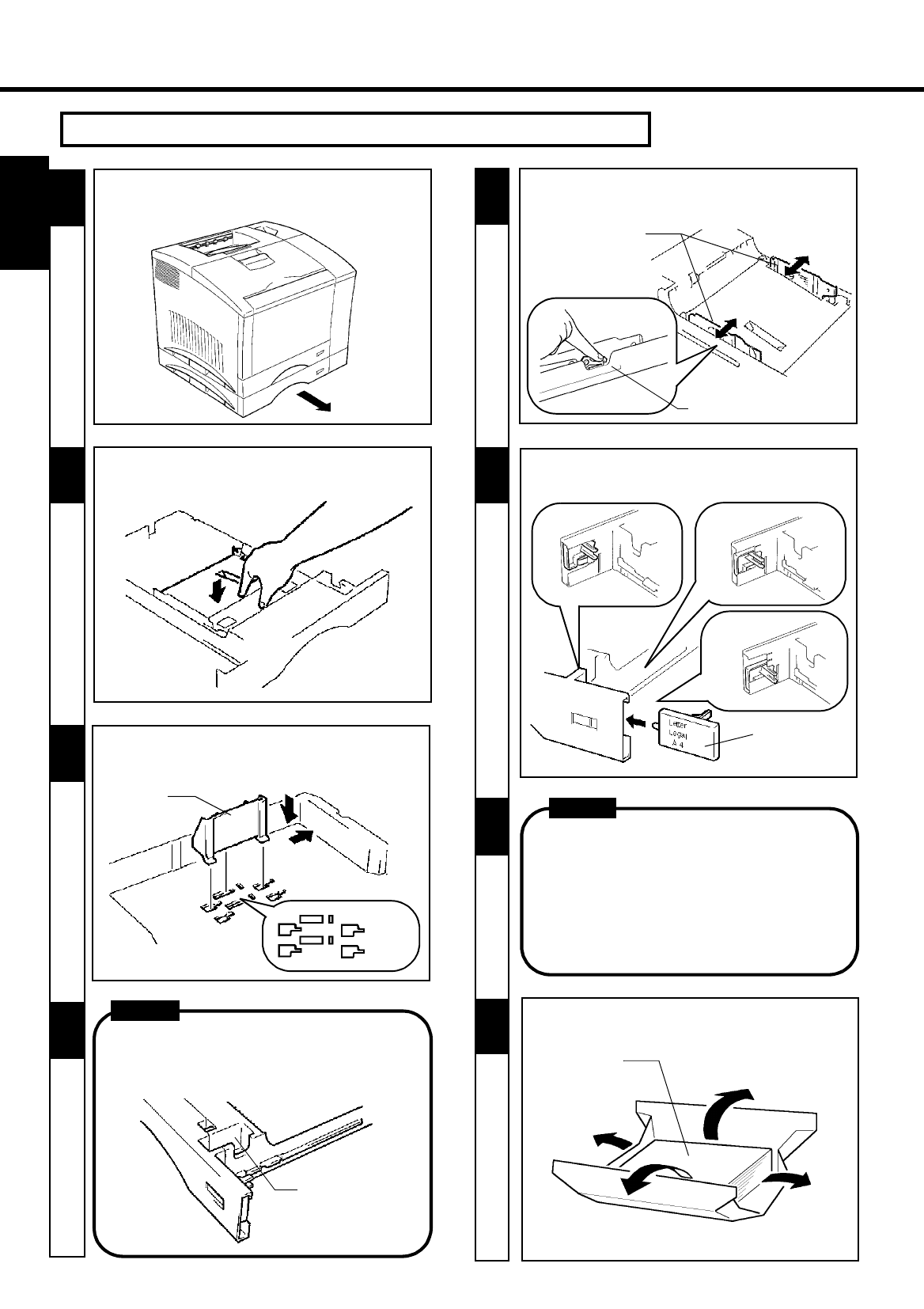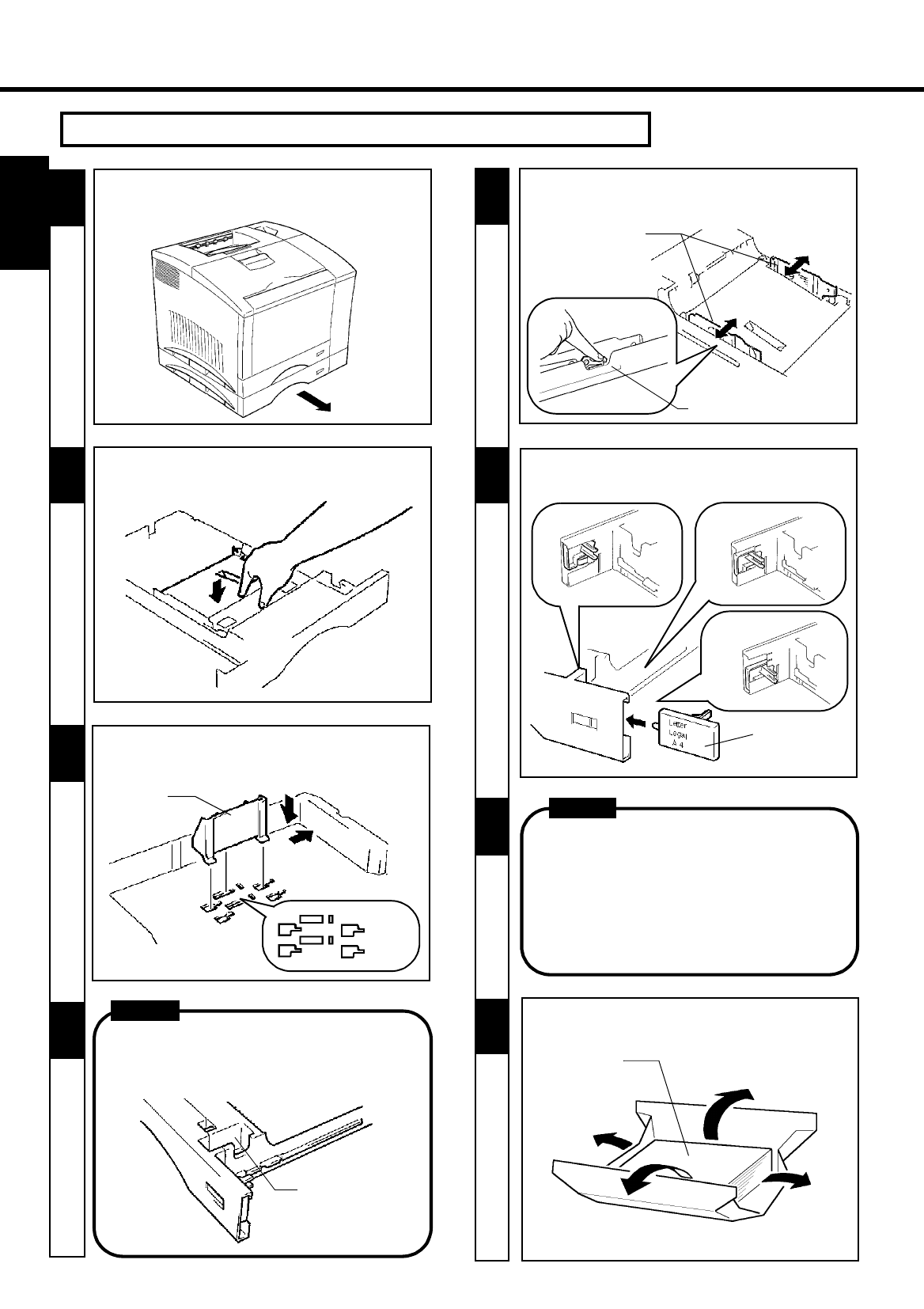
30
Œ
CHAPTER 2
Using the Printer
2
4
5
3
- When loading Letter-size OHP, the Trailing Edge
Guide is not used. Return it to the Guide space in the
Cassette.
NOTE
1
- Slide out the TRAY 2 (second Cassette) or TRAY 3
(Third Cassette).
2
Guide space
- Press down the Paper Lifting Plate until it locks.
4. Loading the Printing Paper
- Install the Trailing Edge Guide to fit the size of
the OHP to be loaded.
A4
Letter
Trailing
Edge Guide
1
2
5
-Pressing the Paper Guide Lock Lever, adjust the
Paper Guides to fit the size of the Paper.
6
- Set the Paper Size Indicator to fit the size of the paper
used.
A4
Legal
NOTE
7
- If the Paper Size Indicator is not reset to the corre-
sponding size, the printed image may not be printed
at the correct size. When you have changed the
paper size, always reset the Paper Size Indicator
without fail.
8
- Open the wrapper of the OHP.
Paper Face
Guide Lock Lever
Paper Guides
Paper Size
Indicator
Letter
TRAY 2 (Second Cassette) / TRAY 3 (Third Cassette: option)