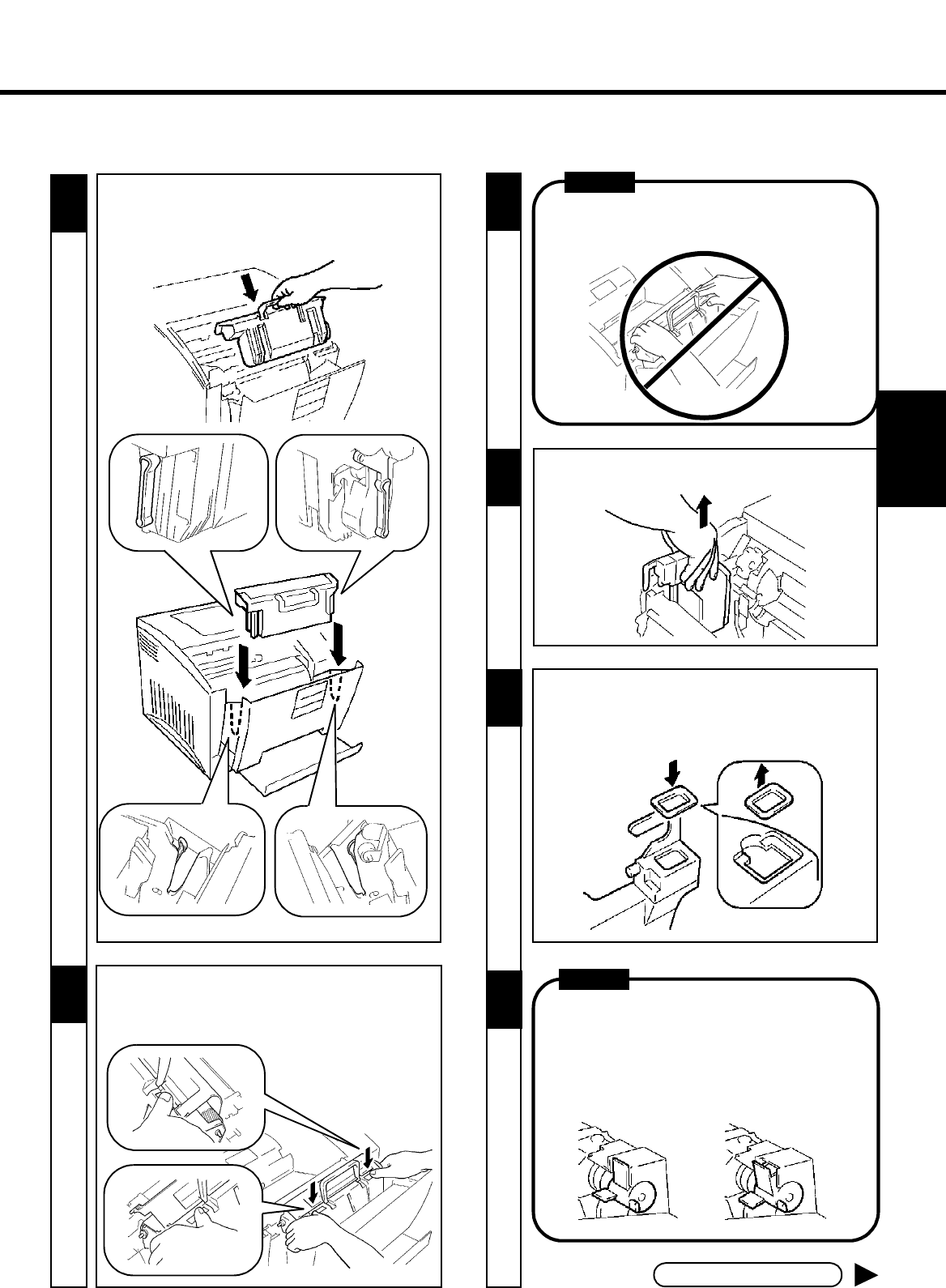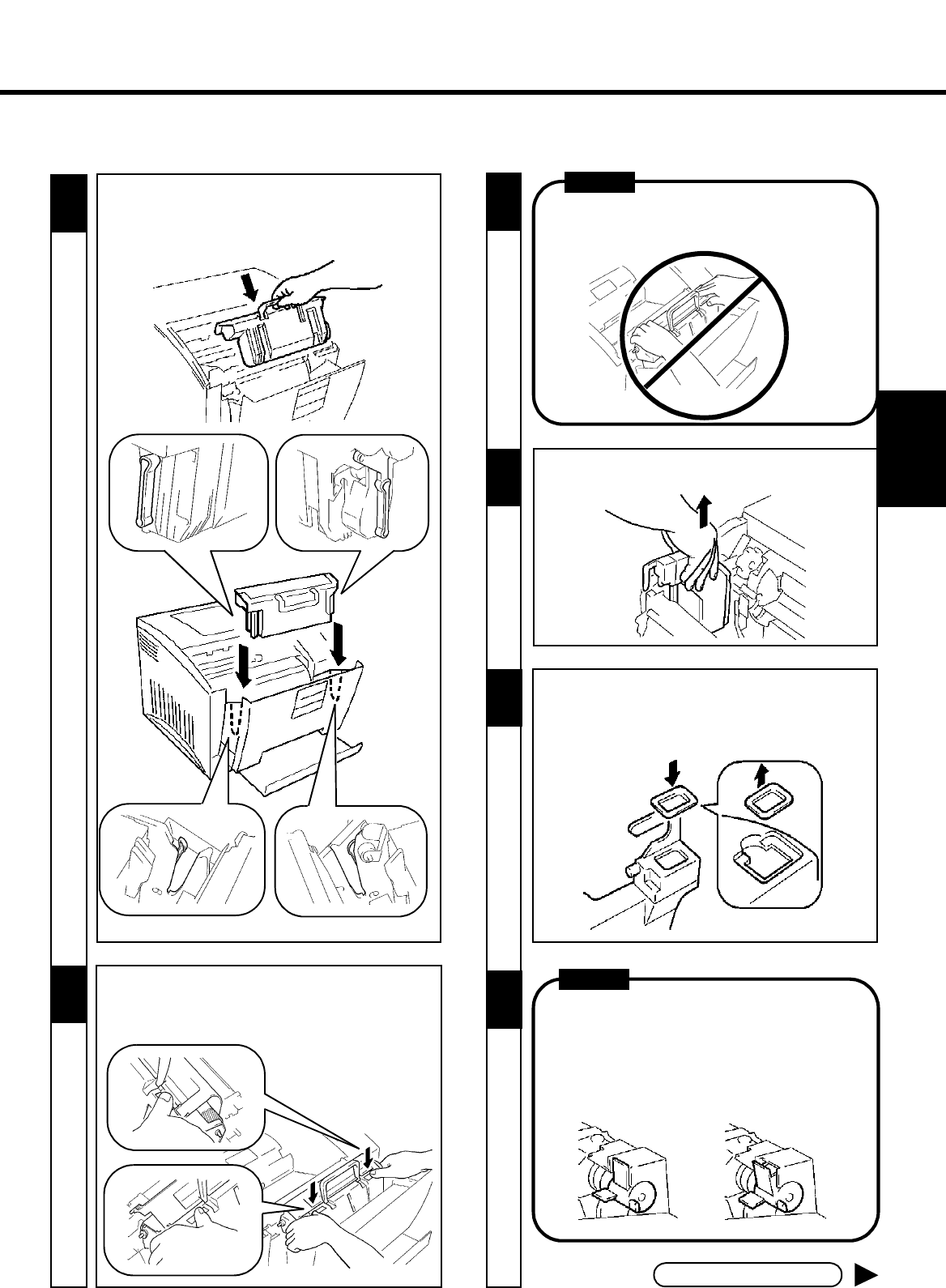
57
Maintaining Your Printer CHAPTER 4
10
6
- Remove the Bottle Cap on the old Toner Collecting
Bottle and fit it to the mouth of that Bottle to prevent
waste toner from falling out.
CHAPTER 2
9
- Remove the old Waste Bottle from the printer.
- HOLD THE GREEN HANDLE of the Drum
Cartridge when installing it into the printer.
- Install the Drum Cartridge in the printer, aligning its
protrusions with the slots inside the printer frame.
To Be Continued
14
- PUSH DOWN ONLY ON THE GREEN SQUARES on
the top face of the Drum Cartridge.
- The Cartridge clicks into place when it is installed
correctly.
7
NOTE
- DO NOT PUSH ON the Drum Cartridge Shutter
when installing the Drum Cartridge.
Doing so may damage the Drum Cartidge.
8
11
NOTE
- Make sure that the Shutter at the toner exit of the
Image Transfer Belt Unit is closed securely. Loading
a new Waste Bottle with the Shutter open will lead to
internal contamination, reduced print quality and/or a
failure.
OK
NG
1. Changing Cartridges