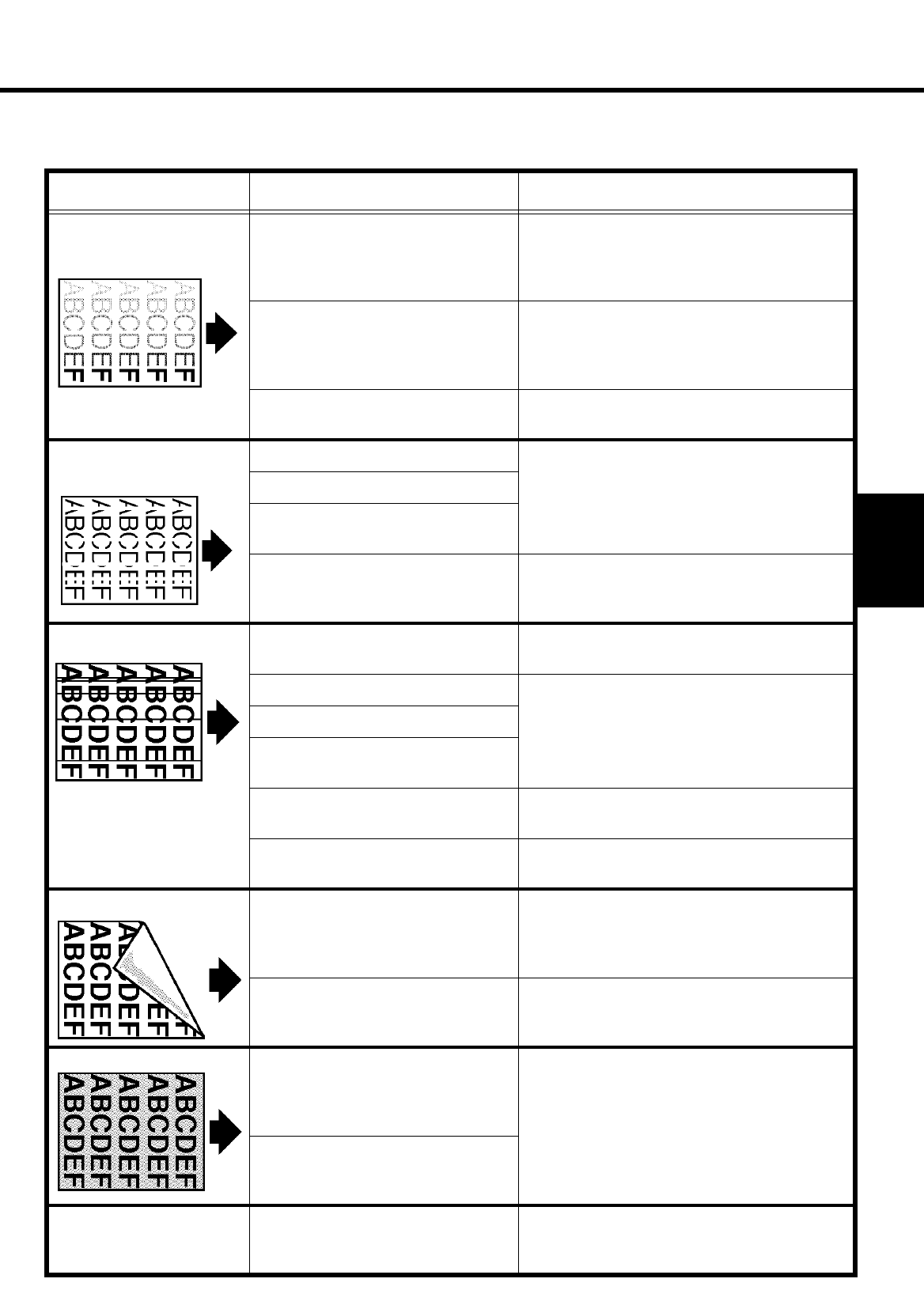
85
Troubleshooting
CHAPTER 5
3. Print Results are Faulty
Symptom Cause Action
Uneven image Toner in the cartridge is not even. Remove the Toner Cartridge and shake it several
times.
☞
p. 48
The Drum Cartridge may be defective. Remove and check the Cartridge for damage.
Install a new Cartridge if needed
☞
p. 56
The Image Transfer Roller Unit has
reached its replacement time.
Change the Image Transfer Roller Unit.
☞
p. 62
White lines The Toner Cartridge may be defective. Remove and check the Cartridge for damage.
Install a new Cartridge if needed.
- The Toner Cartridge
☞
p. 48
- The Drum Cartridge
☞
p. 56
- The Image Transfer Belt Unit
☞
p. 66
The Drum Cartridge may be defective.
The Image Transfer Belt Unit may be
defective.
The Image Transfer Roller Unit has
reached its replacement time.
Change the Image Transfer Roller Unit.
☞
p. 62
Black (or color) stripes The paper path inside the printer is
dirty.
Make several prints.
The Toner Cartridge may be defective. Remove and check the Cartridge for damage.
Install a new Cartridge if needed.
- The Toner Cartridge
☞
p. 48
- The Drum Cartridge
☞
p. 56
- The Image Transfer Belt Unit
☞
p. 66
The Drum Cartridge may be defective.
The Image Transfer Belt Unit may be
defective.
The Image Transfer Roller Unit has
reached its replacement time.
Change the Image Transfer Roller Unit.
☞
p. 62
The Oiling Roller has reached its
replacement time.
Change the Oiling Roller.
☞
p. 56
Soiled back side The paper path inside the printer is
dirty.
Make several prints.
The Oiling Roller has reached its
replacement time.
Change the Oiling Roller.
☞
p. 56
Blurred background The Toner Cartridge may be defective. Remove and check the Cartridge for damage.
Install a new Cartridge if needed.
- The Toner Cartridge
☞
p. 48
- The Drum Cartridge
☞
p. 56
The Drum Cartridge may be defective.
The Image is coarse. This is too much large data. The image
cannot be fully processed with the
present memory capacity.
Install an optional Expansion Memory.
☞
p. 10


















