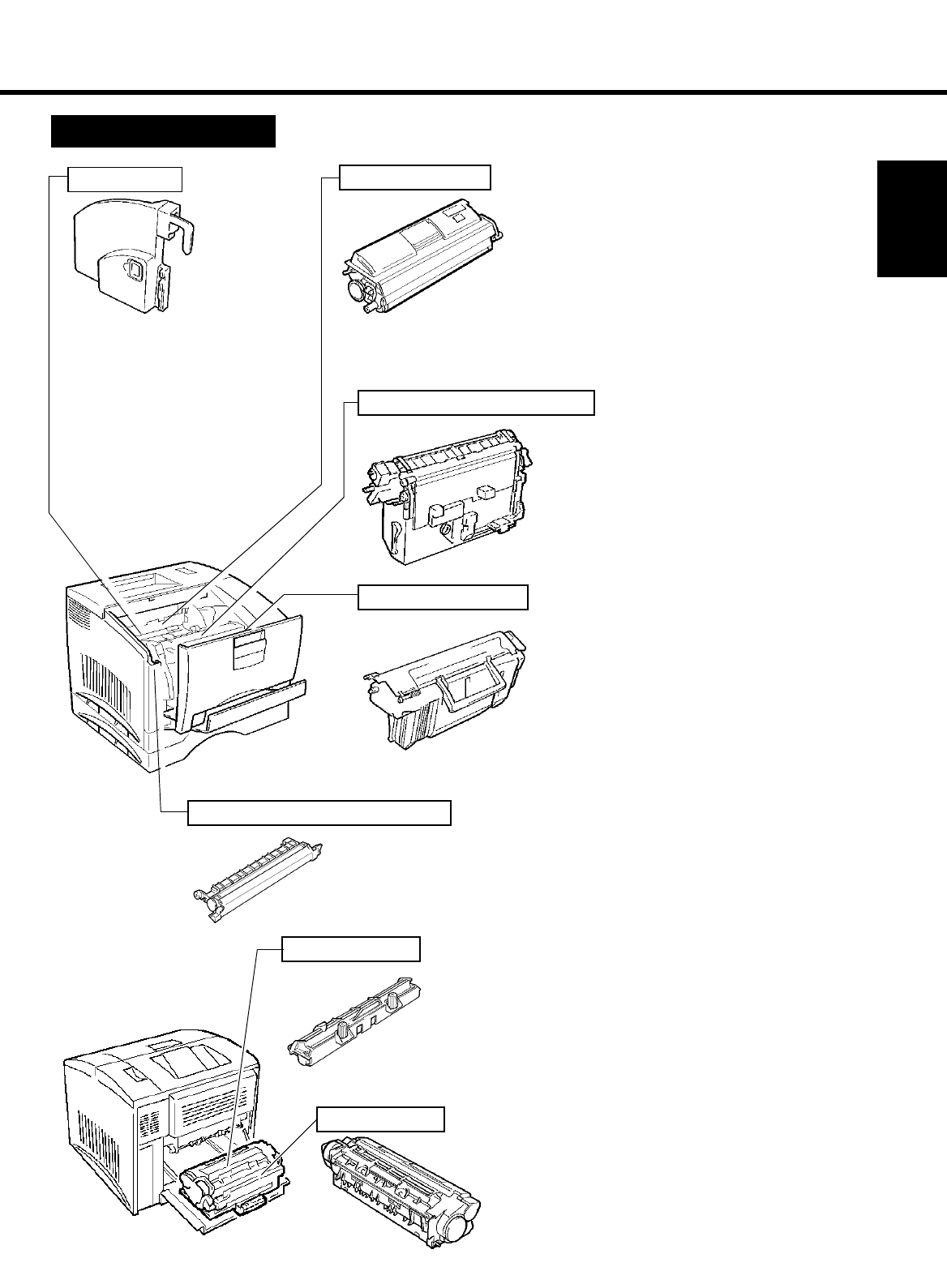
19
Installation
CHAPTER 2
Using the Printer
1. Printer Parts and Accessories
- Used to collect and contain waste toner.
- Replace this Bottle with a new one when it
is filled with waste toner.
- Put the old bottle in a polyethylene bag or
the like and dispose of it according to your
local regulations.
☞
p. 56
Toner Cartridge
- There are four different color Toner Cartridges:
Black, Yellow, Magenta and Cyan.
- Replace this cartridge with a new one when it runs
out of toner.
- Put the old Cartridge in a polyethylene bag or the like
and dispose of it according to your local
regulations.
☞
p. 52
Image Transfer Belt Unit
- Transfers the image created by
the Drum Cartridge onto paper. Handle with utmost
care.
☞
p. 66
Drum Cartridge
- The image is formed on it. Handle with utmost care.
- Replace this Cartridge with a new one when it
reaches the time to change.
- Put the old Cartridge in a polyethylene bag or the
like and dispose of it according to your local
regulations.
☞
p. 56
Image Transfer Roller Unit
Transfers the image created by the Drum Cartridge onto paper. Handle with utmost care.
☞
p. 62
- Supplies the Fusing Rollers with oil and cleans them off.
- Replace this Roller with a new one when it reaches the time to change.
- Put the old Roller in a polyethylene bag or the like and dispose of it
according to your local regulations.
☞
p. 56
Oiling Roller
Fusing Unit
Permanently fixes the image onto paper.
☞
p. 62
Waste bottle
ACCESSORIES


















