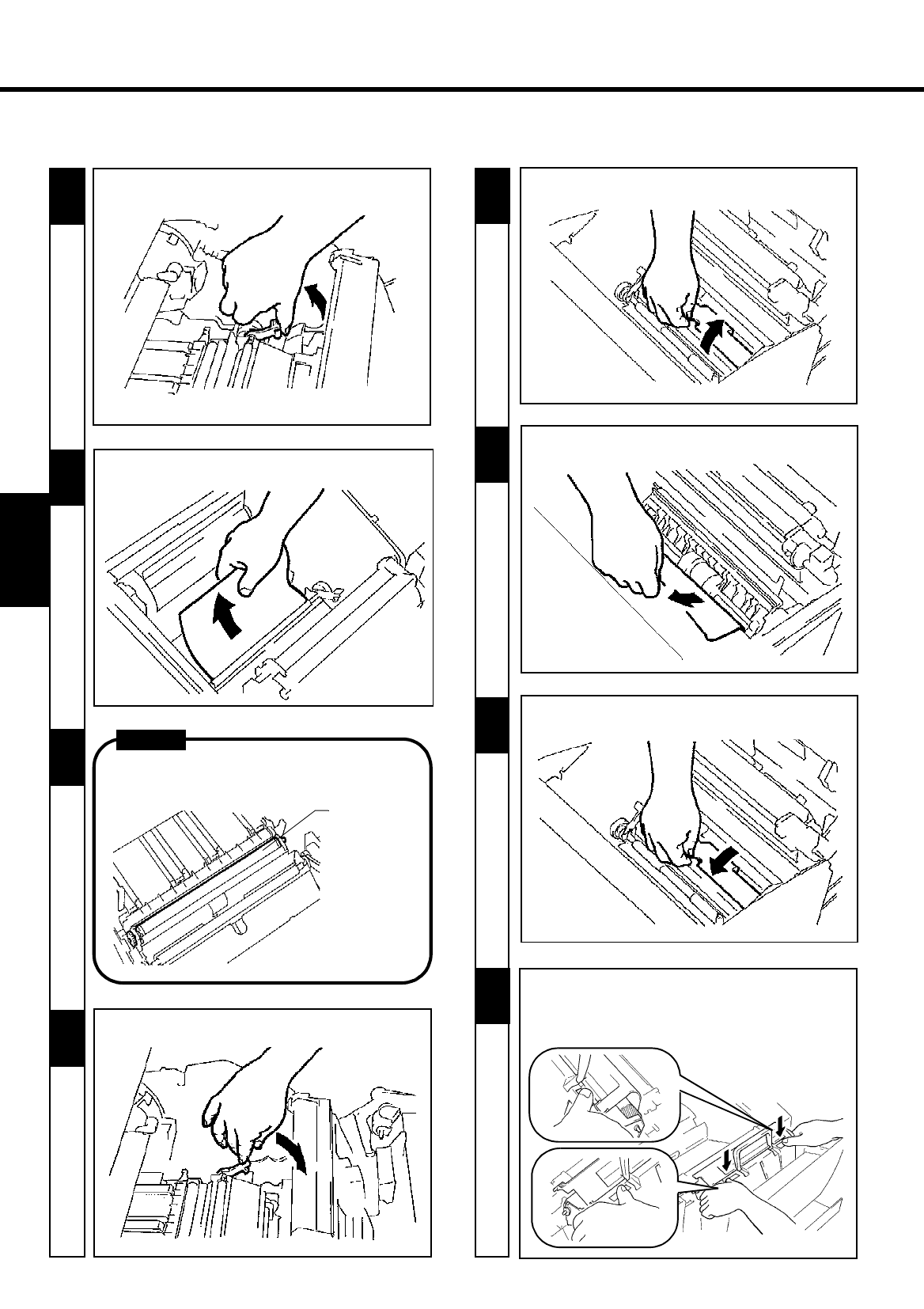
82
Œ
Troubleshooting
CHAPTER 5
21
- Pull out the paper misfed in the rollers toward the top.
17
- Close the Misfeed Clearing Guide.
18
19
20
- Lift the Misfeed Clearing Guide.
- Do not touch the surface of the Image Transfer
Roller. It may lead to reduced print quality.
- Push down the Misfeed Clearing Lever.
NOTE
16
15
- Lift the Misfeed Clearing Lever.
- Pull out the paper misfed in the rollers toward the back
side.
- PUSH DOWN ONLY ON THE GREEN SQUARES on
the top face of the Drum Cartridge.
- The Cartridge clicks into place when it is installed
correctly.
22
2. A Problem Exists in the Preparation Stage and During a Print Cycle
Image
Transfer
Roller


















