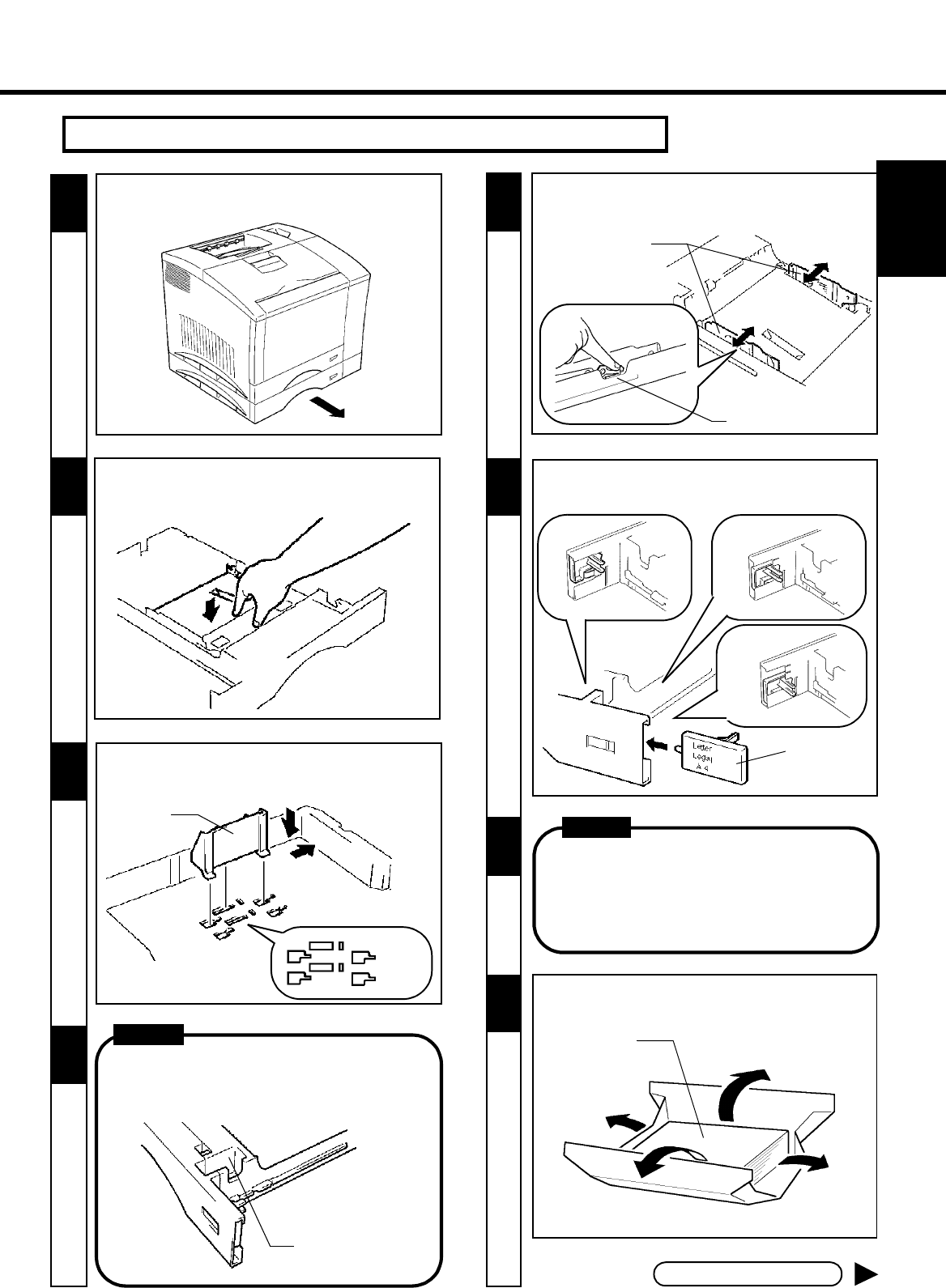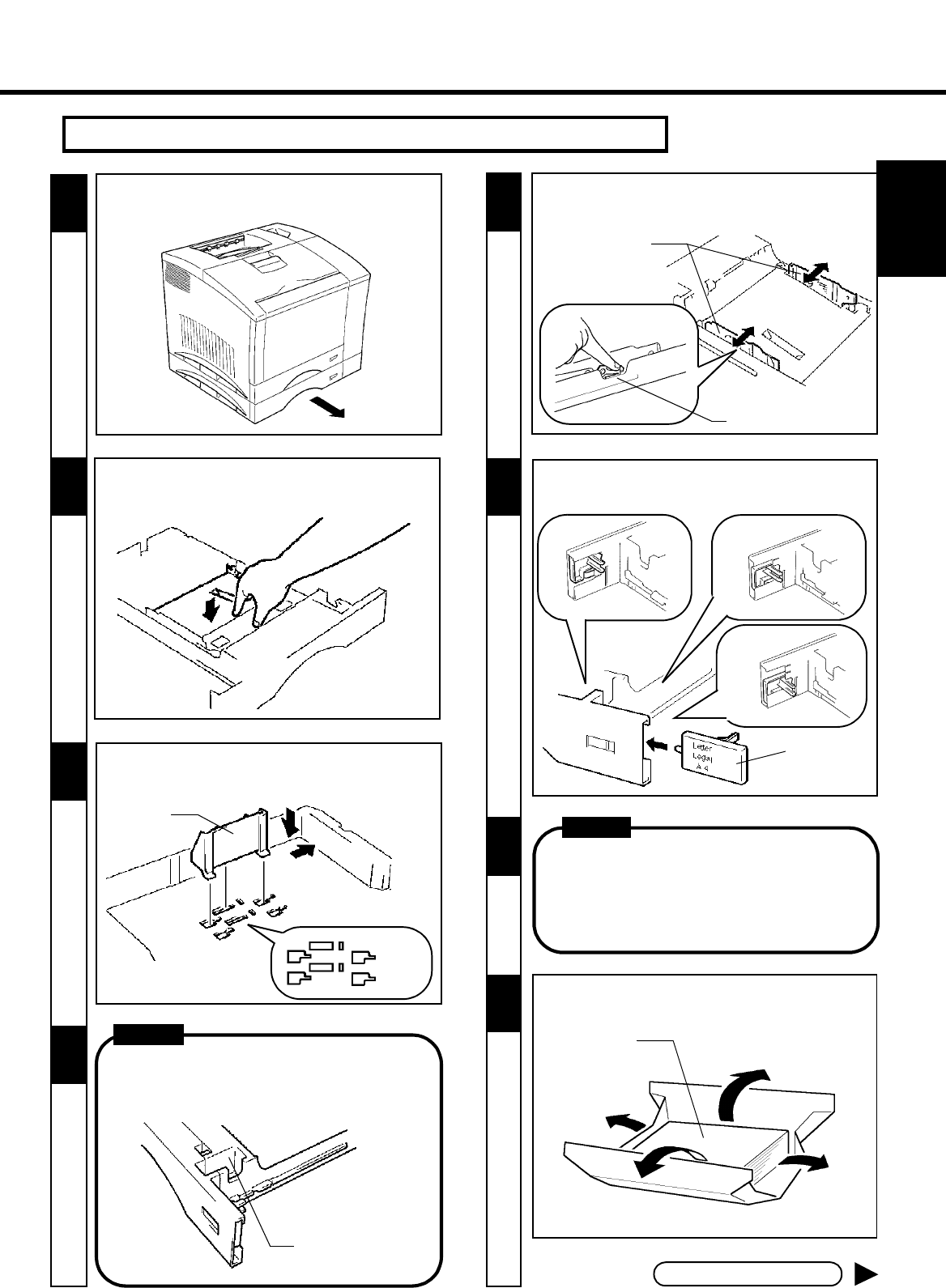
27
Installation
CHAPTER 2
Using the Printer
NOTE
4. Loading the Printing Paper
TRAY 2 (Second Cassette) / TRAY 3 (Third Cassette: option)
2
4
5
3
1
6
- Press down the Paper Lifting Plate until it locks.
-Pressing the Guide Lock Lever, adjust the Paper Guides
to fit the size of the Paper.
- Set the Paper Size Indicator to fit the size of the paper
used.
7
- If the Paper Size Indicator is not reset to the corre-
sponding size, the printed image may not be printed
at the correct size. When you have changed the
paper size, always reset the Paper Size Indicator
without fail.
To Be Continued
2
2
- Slide out the TRAY 2 (second Cassette) or TRAY 3
(Third Cassette).
- Install the Trailing Edge Guide to fit the size of the
paper to be loaded.
A4
Letter
Trailing
Edge
1
2
Guide space
- When loading Legal-size paper, the Trailing Edge
Guide is not used. Return it to the Guide space
in the Cassette.
NOTE
A4
Letter
Legal
8
- Open the wrapper of the paper.
Paper Face
Guide Lock Lever
Paper Guides
Paper Size
Indicator
Guide