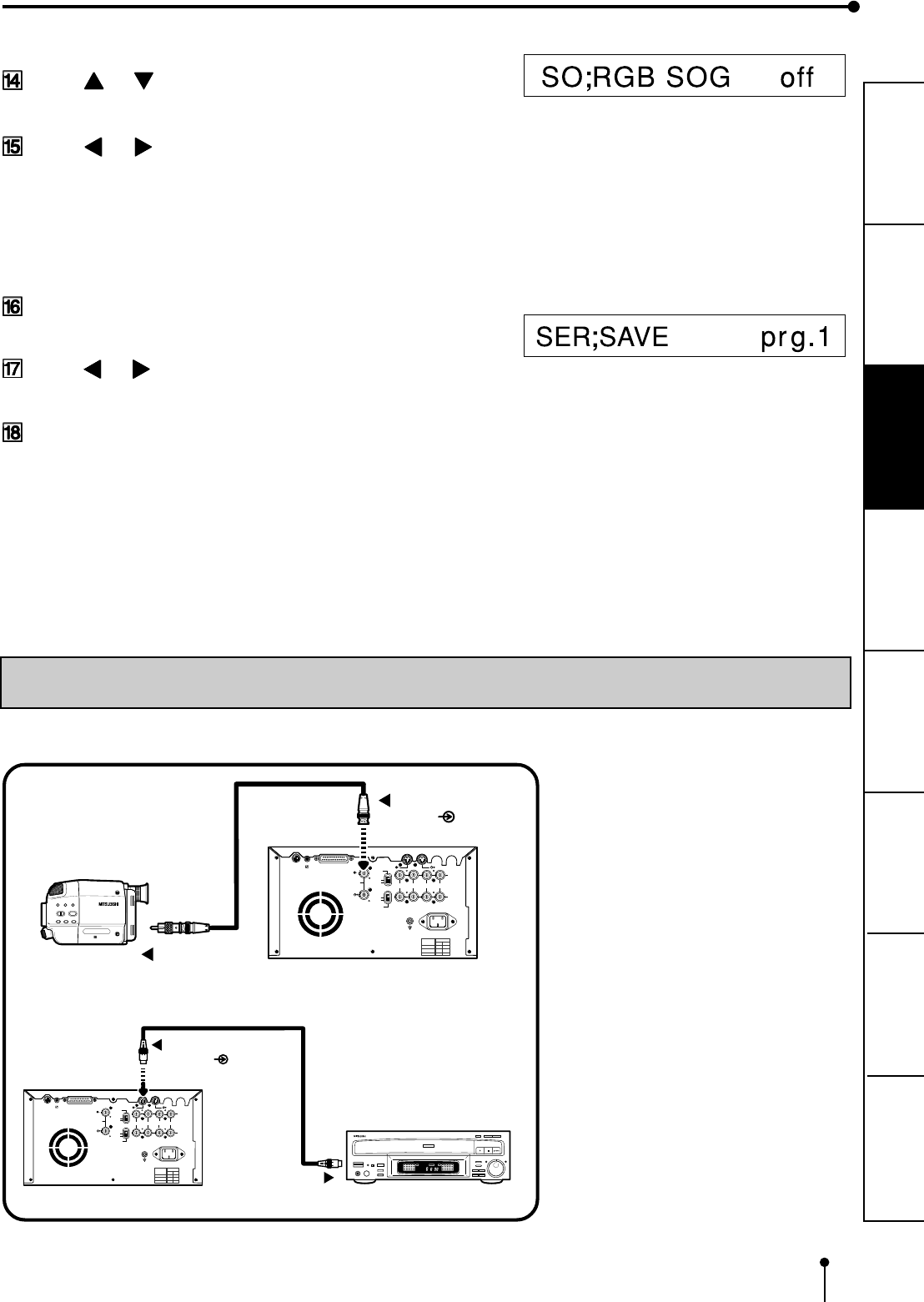
13
CONNECTIONS
PRINTING
ADJUSTMENTS
PRECAUTIONS FEATURES
PREPARATION
OTHERS
TROUBLE-
SHOOTING
Press or button to select “RGB SOG ”.
Press or button to select “on” or “off”.
You can select whether Sync. ON Green signal is added to the output
signal or not. When “on” is selected, Sync. ON Green signal is output
and when “off” is selected, only Green signal is output. Select “on” or
“off” according to the monitor to be connected.
off Only Green signal is output.
on Sync. On Green signal is output.
Press SET button.
SERVICE MENU is displayed and “SAVE” is indicated.
Press or button to memorize the setting in prg.1,
2, or 3. Select “CANCEL” to cancel the setting.
Press SET button.
The source image (input signal from the equipment) is displayed.
The setting of the sync. polarity and signal is completed.
CONNECTION WITH VIDEO OR S-VIDEO SIGNAL EQUIPMENT
Make sure to turn off the power before setting.
REMOTE
RS-232C
S-VIDEO IN
S-VIDEO OUT
R
G/G+SYNC B Y/SYNC
IN
VIDEO
75Ω
75Ω/HIGH
AC LINE
OUT
75Ω/HIGH
75Ω
75Ω
75Ω
75Ω
HIGH
HIGH
HIGH
HIGH
ON
OFF
POWER
HIGH
IMPEDANCE
RGB
75Ω
75Ω/HIGH
HIGH
SYNC
CONFORTABLE LD PLAYER DP-L2000
To S-VIDEO IN terminal
S-VIDEO ( )
To S-VIDEO terminal
VCP
S-VIDEO signal equipment
REMOTE
RS-232C
S-VIDEO IN
S-VIDEO OUT
R
G/G+SYNC B Y/SYNC
IN
VIDEO
75Ω
75Ω/HIGH
AC LINE
OUT
75Ω/HIGH
75Ω
75Ω
75Ω
75Ω
HIGH
HIGH
HIGH
HIGH
ON
OFF
POWER
HIGH
IMPEDANCE
RGB
75Ω
75Ω/HIGH
HIGH
SYNC
S
To VIDEO IN terminal
VIDEO ( )
VCP
VIDEO signal
equipment
To VIDEO OUT
terminal


















