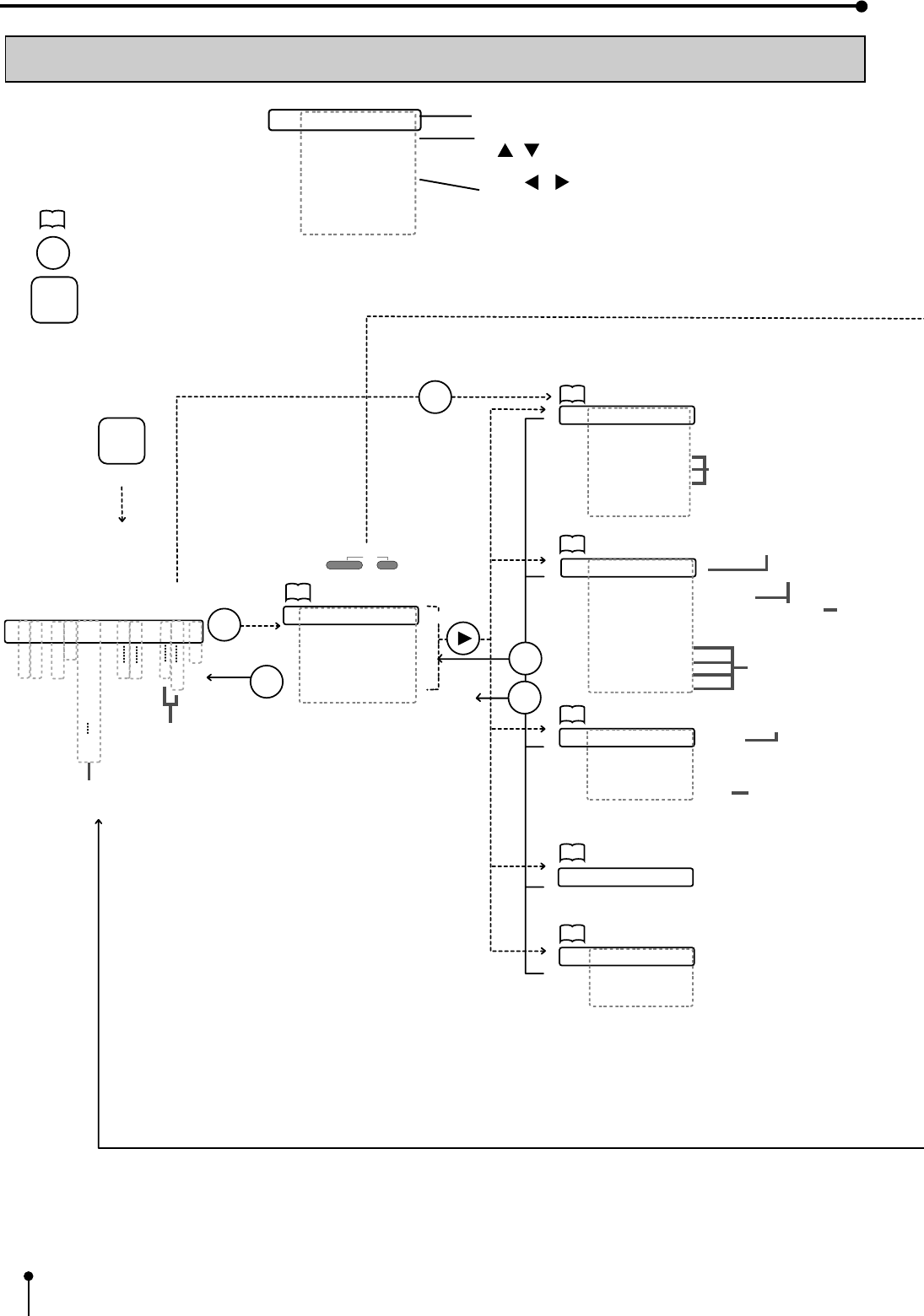
36
SETTING THE FUNCTIONS (MENU CHART)
LCD DISPLAY CHART
OPERATION
The menus in the broken lines are indicated
by , button.
LCD display
Press , buttons to change the value,
select mode or switch the item. (The item
indicated by switching is shown in light
character in this chart.)
MC:SELECT color
BRT
CONT
R-SUB
G-SUB
B-SUB
CENTER
CANCEL
0
0
0
0
0
[>]
[>]
MP;GRAD es
APT
DIR
MIRROR
PRN SP
soft
normal
off
fast
echo nor
normal hard1 hard2
reverse
on
normal
p40
p
p40
p42
p43
p44
p38
POWER
is the name of button
on remote control unit.
is the name of button
on front panel.
is reference page.
MAIN MENU display
Colour adjustment display
Layout setting display
Print setting diplay
Comment making display
Memory and
Position setting display
Set conditions display
Front panel
ON
SET
SET
MENU
Displays only
when selecting
SIZE:user
To Set Conditions display
STOP
When going back to MAIN MENU or
SERVICE MENU without saving the setting,
press MENU button.
*1
MENU
*1
*2
When selecting MODE:diff,
IMAGES 2/2s/4/16 are available.
When selecting MODE:photo1,
IMAGES card/3*4/5*5/3*3.5 are available.
COLOR
ADJ
M;INPUT rgb
;COLOR
;LAYOUT
;PRINT
;COMMENT
;MEM POSI
AIN;SAVE
[>]
[>]
[>]
[>]
[>]
prg.1
2 3 cancel
MC;SELECT color
BRT
CONT
R-SUB
G-SUB
B-SUB
CENTER
CANCEL
0
0
0
0
0
[>]
[>]
b&w
ML;MODE auto
MULTI
MODE
IMAGES
SIZE
COPY
TOP
BOTTOM
LEFT
RIGHT
on
same
2
wide
off
0
0
0
0
s
off off(ps)
diff photo1
2s 4 16 card 3
*
4 5
*
5 3
*
3.5
middle narrow user
wide middle narrow
COMMENT off
on[set] adj data
MM;LINE off
H-POSI
V-POSI
H-START
0
0
normal
on
front
Changes to Y-SUB,
M-SUB, C-SUB
when selecting
SELECT :b&w
P1R FR A1 Q01 L
C
G
C
M
2
3
1
2
2
2S
4
16
P1
P4
PS
I
*
S
V
Displays 100 as "1
*
"
200 as "2
*
"
video s-video
Displays card as "P1", 3*4 as "P2"
5*5 as "P3", 3*3.5 as "P4" and
off(ps) as "PS"
9
Displays only when
selecting MULTI:on
*2
l or s is displayed when
selecting THERMAL : on
Only nor is available when using
CK900S4P, CK900L4P,CK900S4P(HX)EU
or CK900L4P(HX)EU,
or selecting THERMAL : on
Only normal is
available when
selecting IMAGES:2s or
using
CK900S4P(HX)EU or
CK900L4P(HX)EU.
Only fast is avaliable
when selecting THERMAL : on
2s is not
displayed when
selecting
THERMAL : on


















