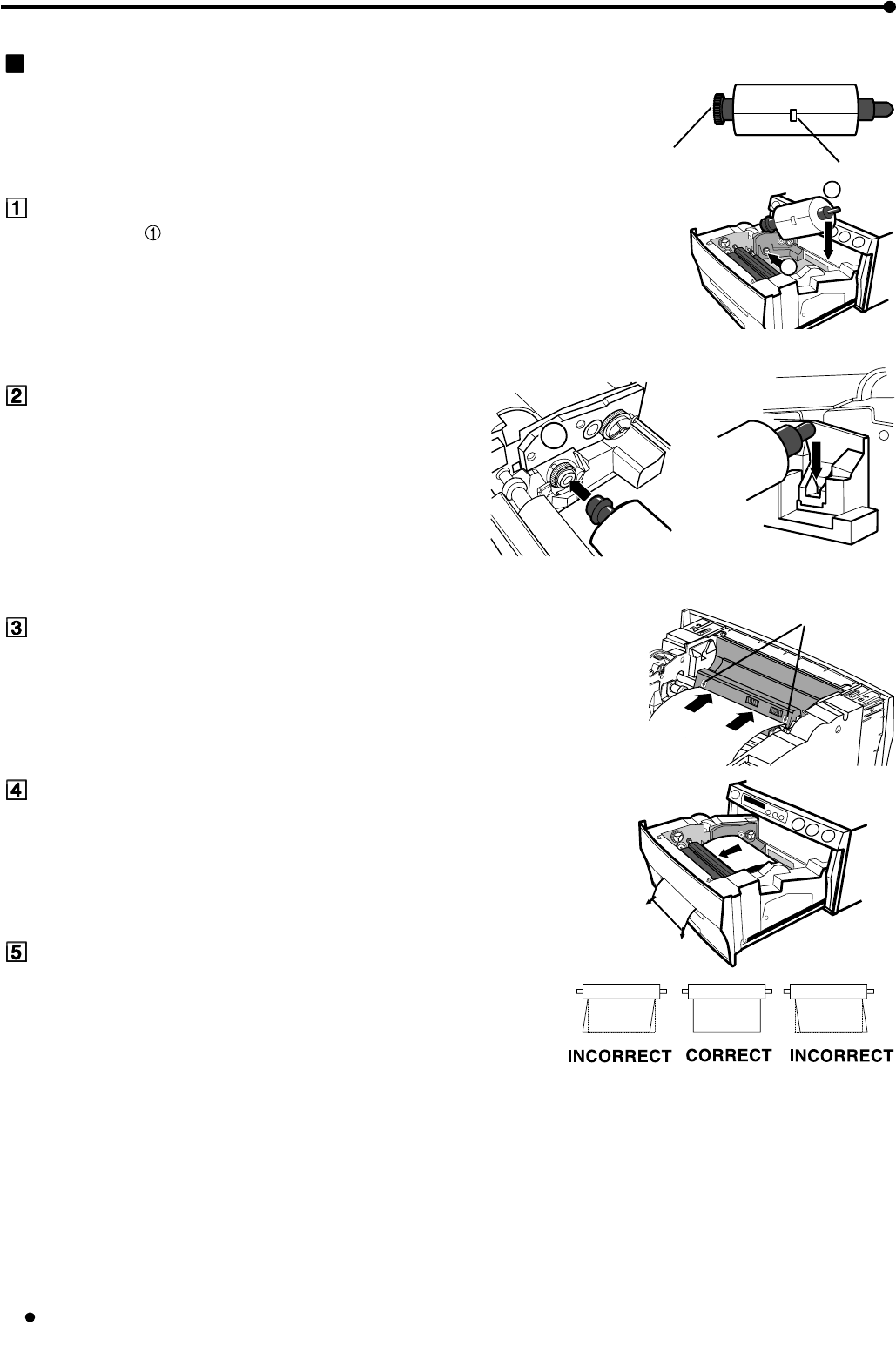
18
BEFORE OPERATION
INSTALLATION OF PRINT PAPER
Do not remove the seal on the print paper yet.
When using thermal paper, remove the seal as shown on the previous page.
Insert the print paper roller with gear on the left.
Press the folder as shown right, and set the print paper roller.
Set the other side of roller without gear.
Remove the seal, and insert the edge of the print paper right below
the roller cover with arrow marks towards the front panel.
Make sure to insert the paper straight.
Feed the print paper through the paper outlet with your hand.
Pull the both side of the print paper to eliminate slack.
2
1
1
Paper
Paper
Paper
Gear
Front side
Right side
Left side
arrow marks
Seal


















