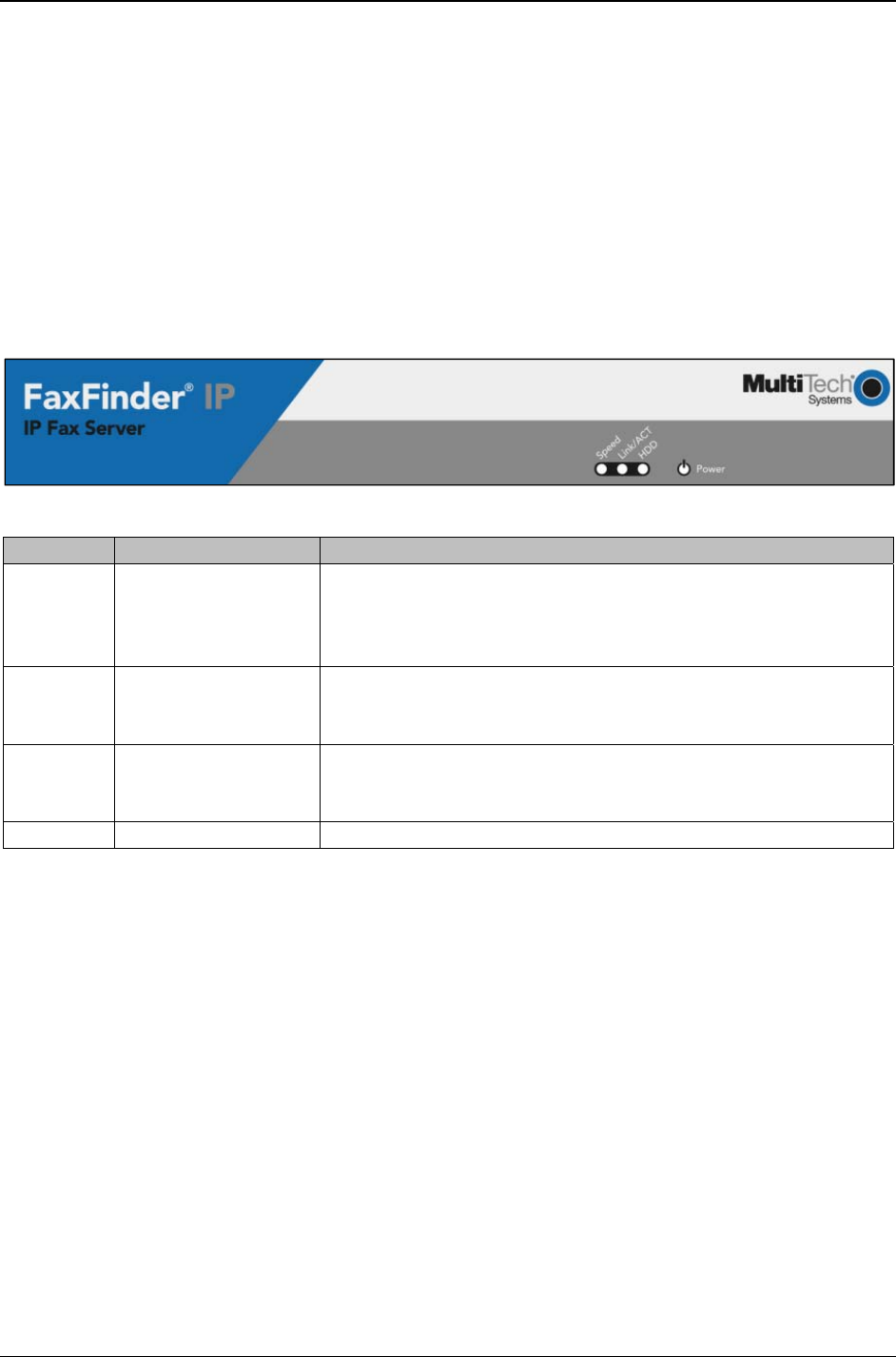
Chapter 2: Getting Started
Multi-Tech Systems, Inc. FF240-IP Admin User Guide 11
External Descriptions
Back Panel Connections
Descriptions of the connections available on the back of the FF240-IP unit.
Power Connector: Threaded connector for the provided power supply.
Console: RJ 45 connection for serial access and control of the FF240-IP units.
USB Ports (reserved for future use): These ports are inactive.
Reset: Pressing the reset button will reboot the unit.
LAN 1: RJ 45 receptacle for network connection.
Front Panel LEDs
Label Name Description
Speed Speed When lit, if the color is:
Green: Ethernet rate is 1000 Mbps;
Yellow: Ethernet rate is 100 Mbps
Unlit: Ethernet rate is 10 Mbps
Link/Act Link / Activity Lit when a physical link has been established with the Ethernet
network.
Blinking when there is activity.
HDD Hard Disk Drive When the internal hard drive is accessed, this LED will light
yellow.
When unlit, HDD is not being accessed.
Power Power Solid (constant) green if unit is on.


















