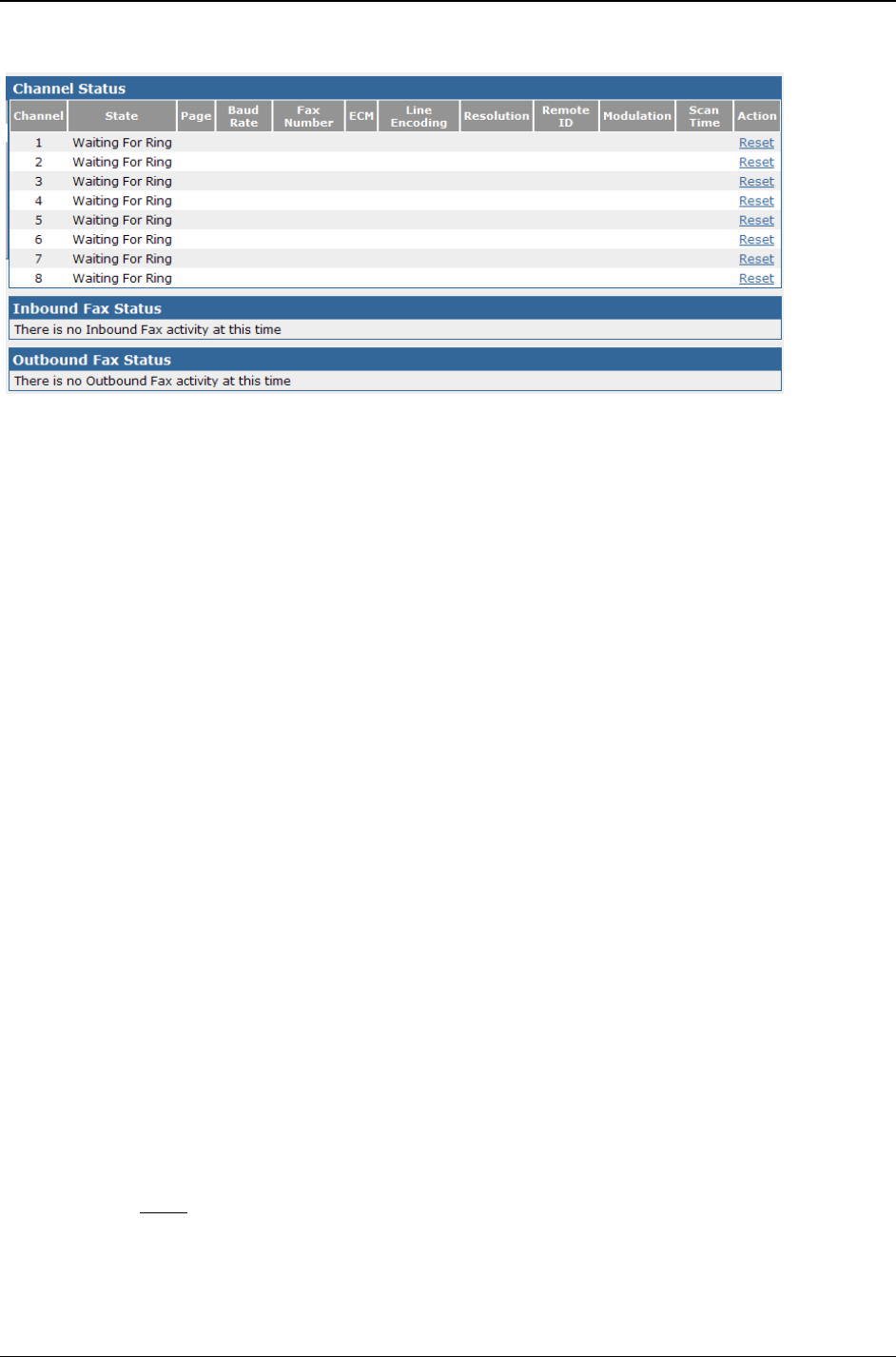
Chapter 3: Web Management Interface
Multi-Tech Systems, Inc. FF240-IP Admin User Guide 21
Fax Status
Fax Status details the current state for several key items. Here also the administrators can view and
change the state of the channels.
Channel Status
Channel
This column
displays the sequential channel number associated with each installed T.38 port.
State
This column
displays the current state that the channel is in. Messages include: Waiting for Ring,
Connected, and Busied Out.
Pages Sent/Recd
This colu
mn displays the total number of pages that a channel has sent or received.
Baud Rate
This column
displays the baud rate for the channel.
Fax Number
This colu
mn displays the fax number associated with the channel.
ECM
This column shows if Error
Correction Mode is on or off for the channel.
Line Encoding
This column shows the
line encoding set for this channel.
Resolution
This column shows the resolution
(vertical scan line type: ‘fine’, ‘standard’, etc.) that the page
will be transmitted as.
Remote ID
This column
displays the received identification from the remote connection.
Modulation
This colu
mn shows the modulation set for this channel.
Action
This option is
only available to an administrator.
Reset
Clicking on this link will reset the channel.


















