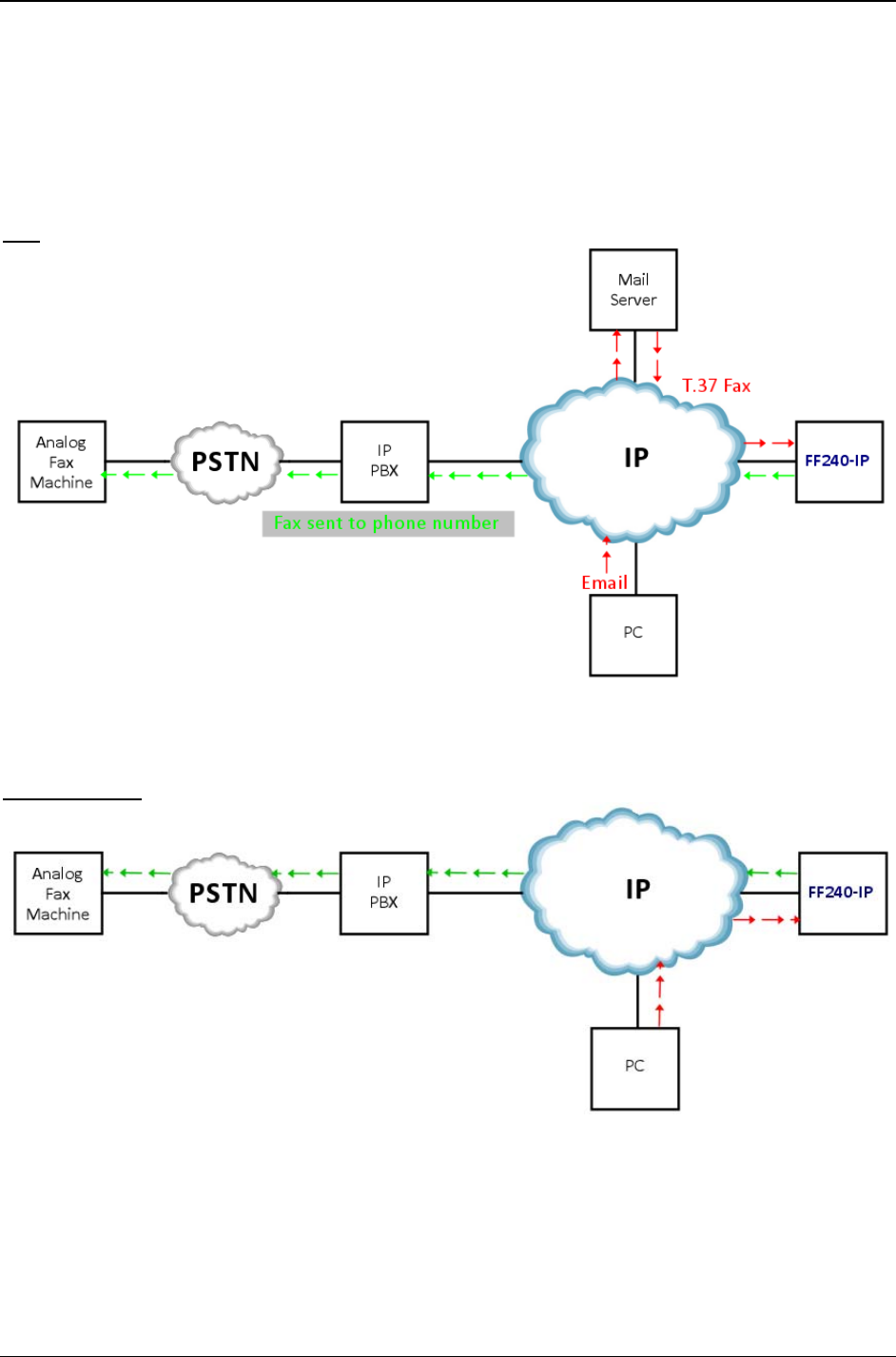
Chapter 2: Getting Started
Multi-Tech Systems, Inc. FF240-IP Admin User Guide 8
Outbound Routing. FaxFinder users on the network can send faxes directly from their Windows PC using
any application program that can print (if the Client software is installed). The application program must
be set so that the FF240-IP itself is its printing destination. In response to the ‘Print’ command, the
FF240-IP turns the ‘print file’ image into a fax. Store and Forward faxing (T.37) allows for emails to be
sent through the FF240-IP as a fax or users can simply log in to the web interface (Send Fax screen) and
send a fax from the unit directly. Graphic depictions of these outbound routing examples are shown
below.
T.37
In this example, the FF240-IP acts as a mail server. The red arrows show an email originating from a PC
and the green arrows show the FF240-IP sending that email to a phone number.
Send Fax screen
Here the red arrows indicate a user browsing to the FF240-IP and utilizing the Send Fax page. The green
arrows represent the FF240-IP sending that fax to a phone number.


















