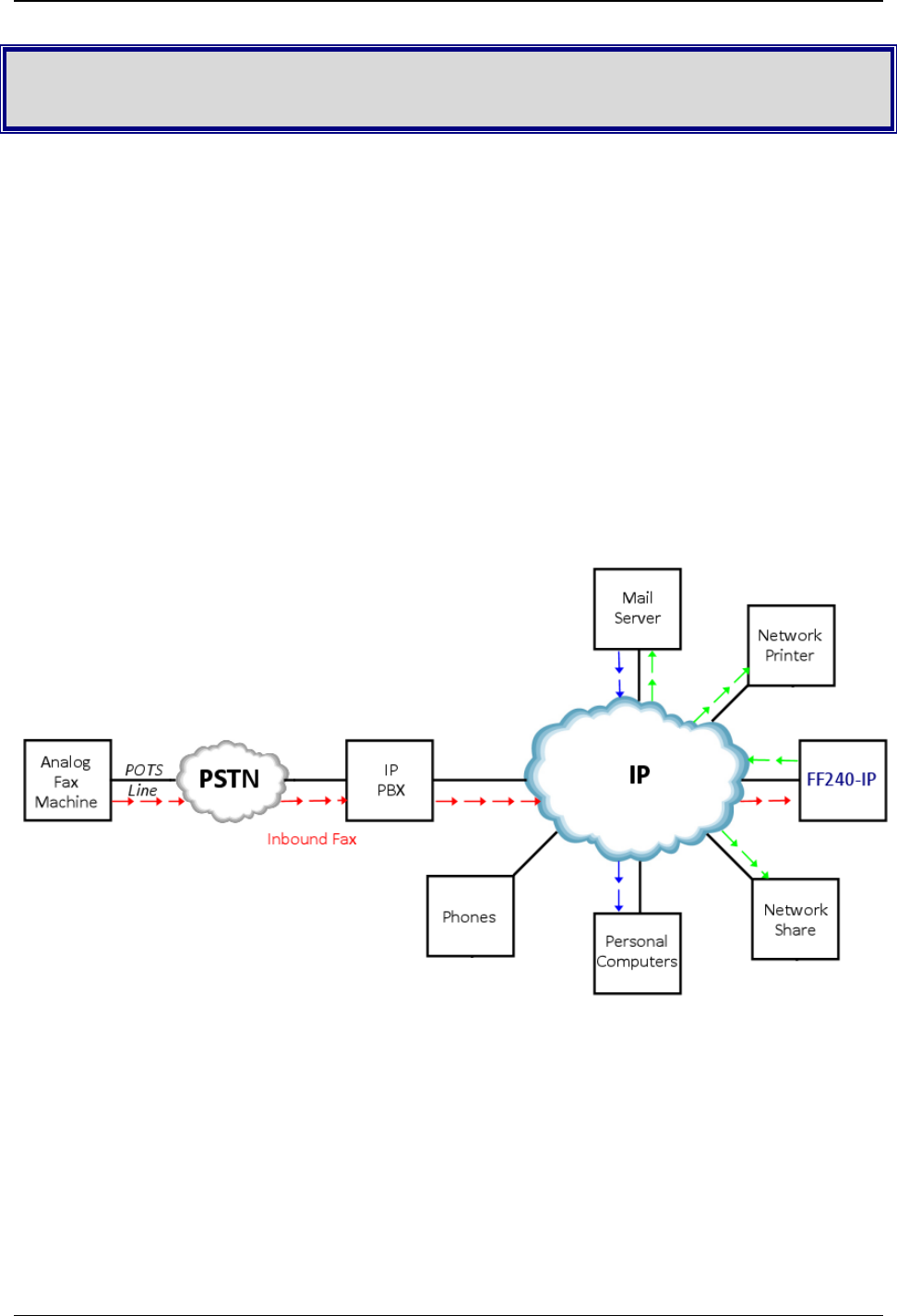
Multi-Tech Systems, Inc. FF240-IP Admin User Guide 7
Chapter 2 – Getting Started
Introduction
This chapter shows example usage scenarios for inbound and outbound faxes as well as basic setup
instructions for your Multi-Tech Model FF240-IP. The setup process includes both cabling of the FF240-IP
unit and configuration of the FF240-IP server software. The FF240-IP server software resides on the
FF240-IP unit and does not need to be installed.
FF240-IP Operating Modes
When placed in the optimal environment, the Multi-Tech Systems FF240-IP can provide a host of useful
functions. Inbound routing, that is fax transmissions coming into the FF240-IP unit, can be sent to many
destinations, as shown below. Following that, there are some outbound fax examples showing different
ways that faxes can be sent by users.
Inbound Routing. Fax users receive faxes in the form of email attachments. Also, inbound faxes can be
automatically printed or stored in a shared folder for archiving or multiple user access.
The red arrows indicate an incoming fax; the green arrows show all the possible routing options and the
blue arrows show the incoming fax converted to an email.
Just like a telephone, the FF240-IP has phone numbers mapped to it. So a call from the analog fax
machine is routed to the FF240-IP just as any other call is routed. Once the fax is received on the FF240-
IP, it will use its inbound routing settings to send the fax to a printer, network share, email client or any
combination of these.


















