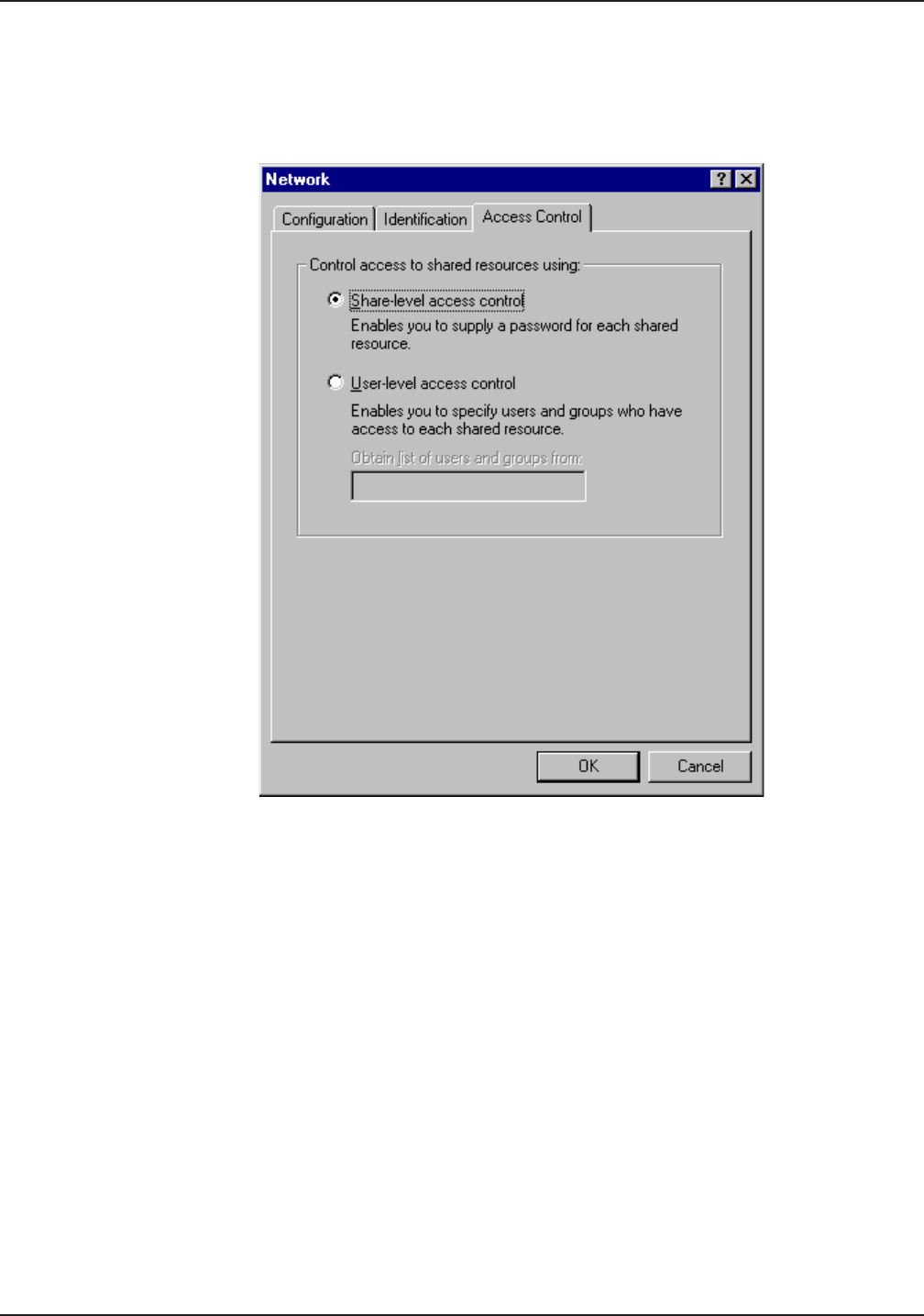
102
Chapter 8 - LAN Client Settings
Multi-Tech Systems, Inc. RouteFinder RF802EW User Guide
Access
Windows 95/98:
1. In the Network dialog box, click the Access Control tab.
2. Select Share-Level access control.
3. Click OK twice to return to, and then close, the Network dialog box.
Note: You must restart your system for the new settings to take effect.
Once your machine has restarted, you may continue the configuration process.


















