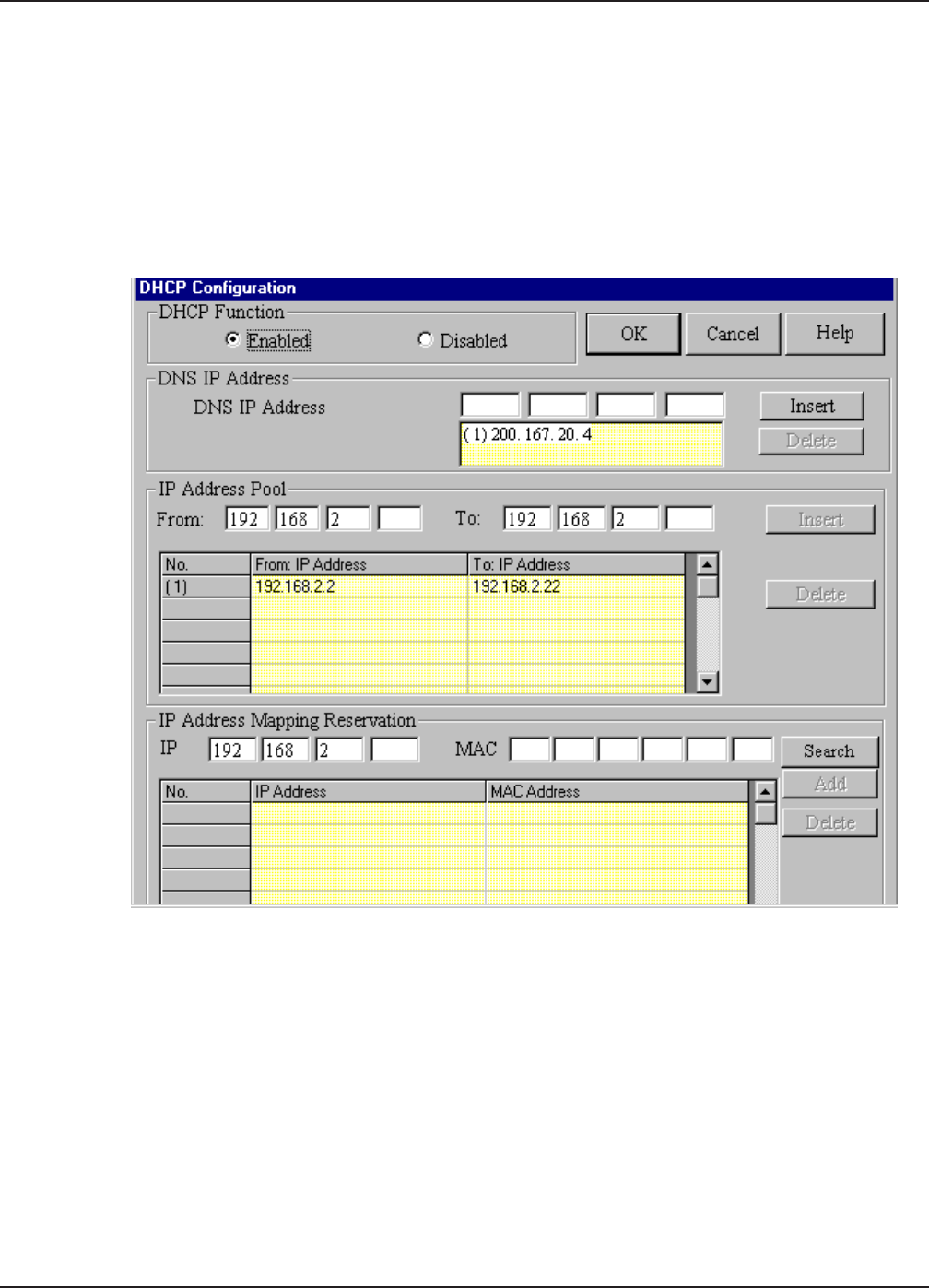
74
Chapter 6 - RouteFinder Manager
Multi-Tech Systems, Inc. RouteFinder RF802EW User Guide
LAN DHCP Server Option from the Manager Main Screen
Note: Refer to the Glossary at the back of this User Guide for more information
about the DHCP function.
1. From the main Manager dialog box, click LAN DHCP Server.
Note: The LAN DHCP Server option indicates if DHCP is Enabled or Disabled. By
default the DHCP function is Enabled. To Disable the function, you must open the
DHCP Configuration dialog box, select Disabled and click OK.
2. The DHCP Configuration dialog box displays.
3. Complete the following information:
DNS IP Address - Enter the ISPs DNS IP address. You may enter up to four ISP
DNS IP addresses. Click Insert.
IP Address Pool - The IP Address Pool contains the range of IP addresses that will
be automatically assigned to the clients of your network as they connect to the
network.
Note: By default, the IP address pool range is from 100 to 200. Ranges are listed
in the IP Address Pool table.
To change the range:
1. Select the existing range of addresses.
2. Enter a new range.
3. Press Insert.


















