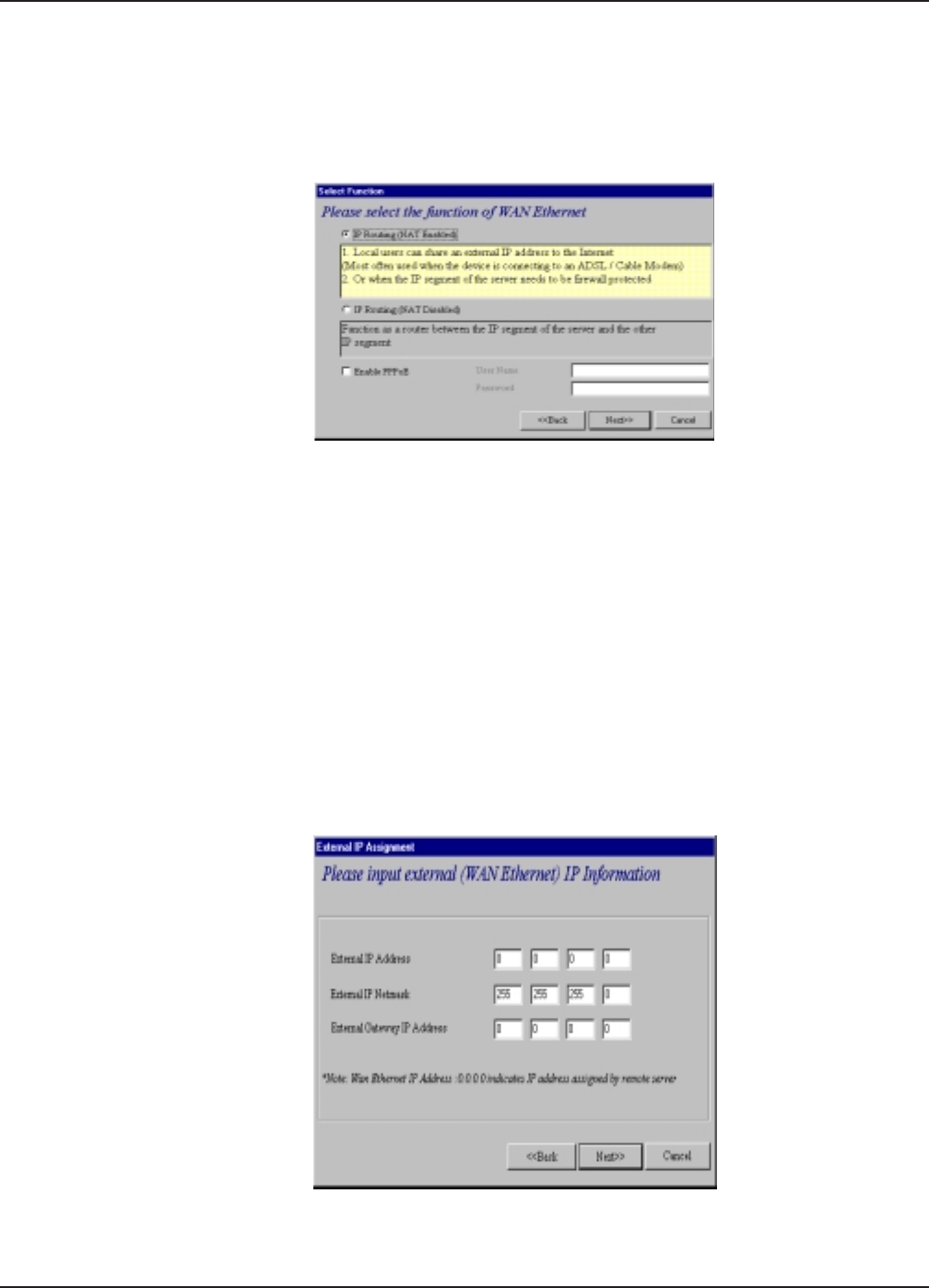
Multi-Tech Systems, Inc. RouteFinder RF802EW User Guide
Chapter 3 - Software Installation and Configuration
18
Select Enable PPPoE to use the RF802EW with a time-base, rather than fixed-cost
DSL modem connection. Enter the User Name and Password provided by your ISP.
This option is most often used when connecting via DSL to the Internet.
Note: Enable PPPoE is valid only when IP Routing (NAT Enabled) is selected.
Click Next.
10.The External IP Assignment dialog box displays.
Enter the WAN Ethernet IP address information provided by your ISP or other
external network administrator.
In the External IP Address box, enter the WAN Ethernet IP Address.
In the External IP Netmask box, enter the Netmask of the WAN Ethernet IP
Segment. For Class C networks, the Netmask is generally set to 255.255.255.0).
In the External Gateway IP Address box, enter the IP address of the Gateway to
the destination network.
Note: If your ISP uses dynamic IP addressing (DHCP), leave the External IP address
and the External Gateway IP address at the default values of 0.0.0.0. Set the
External IP Netmask to the default value of 255.255.255.0.
Click Next.
11.The Asynchronous port function dialog box displays. Select 1) Remote Access,
2) IP Routing (NAT Enabled) or 3) IP Routing (NAT Disabled).
Select Remote Access to allow remote users to dial-in to the network to access
resources as if the remote user is connected to the network locally. See the Remote
Access instructions for more information.


















