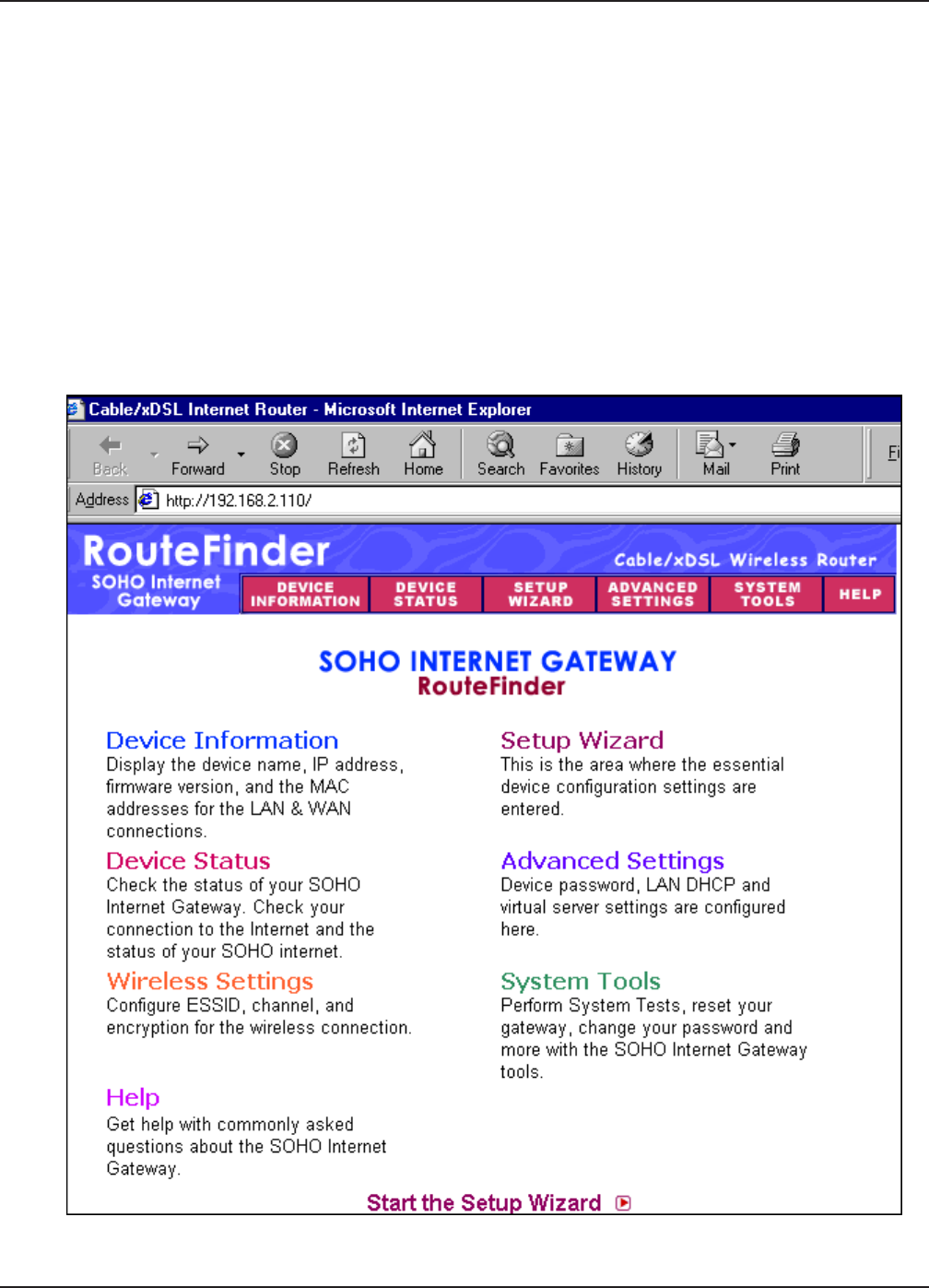
25
Chapter 4 - Web Browser Configuration and Management
Multi-Tech Systems, Inc. RouteFinder RF802EW User Guide
Chapter 4 - Web Browser Management and Configuration
Using a Web Browser to Configure Your RouteFinder
Launch your Web browser and type the device IP address (http:// 192.168.2.1) in the
browsers address box. This IP address is the default value of your gateway. Press Enter.
Note: Please make sure your PCs address is in the same network as the routers. In
Windows 95/98/Me you can type WINIPCFG. In Windows 2000/NT, you can type IPCONFIG.
The main menu will appear. It displays all of the functions that you can browse, as well as
setup for the home Internet gateway.
Navigating - When you click one of the menu buttons at the top of the RouteFinder screen
(Device Information, Device Status, Setup Wizard, Advanced Settings, System
Tools, and Help), the corresponding screen displays. Each screen has a submenu accessed
by buttons on the left side of the screen.


















