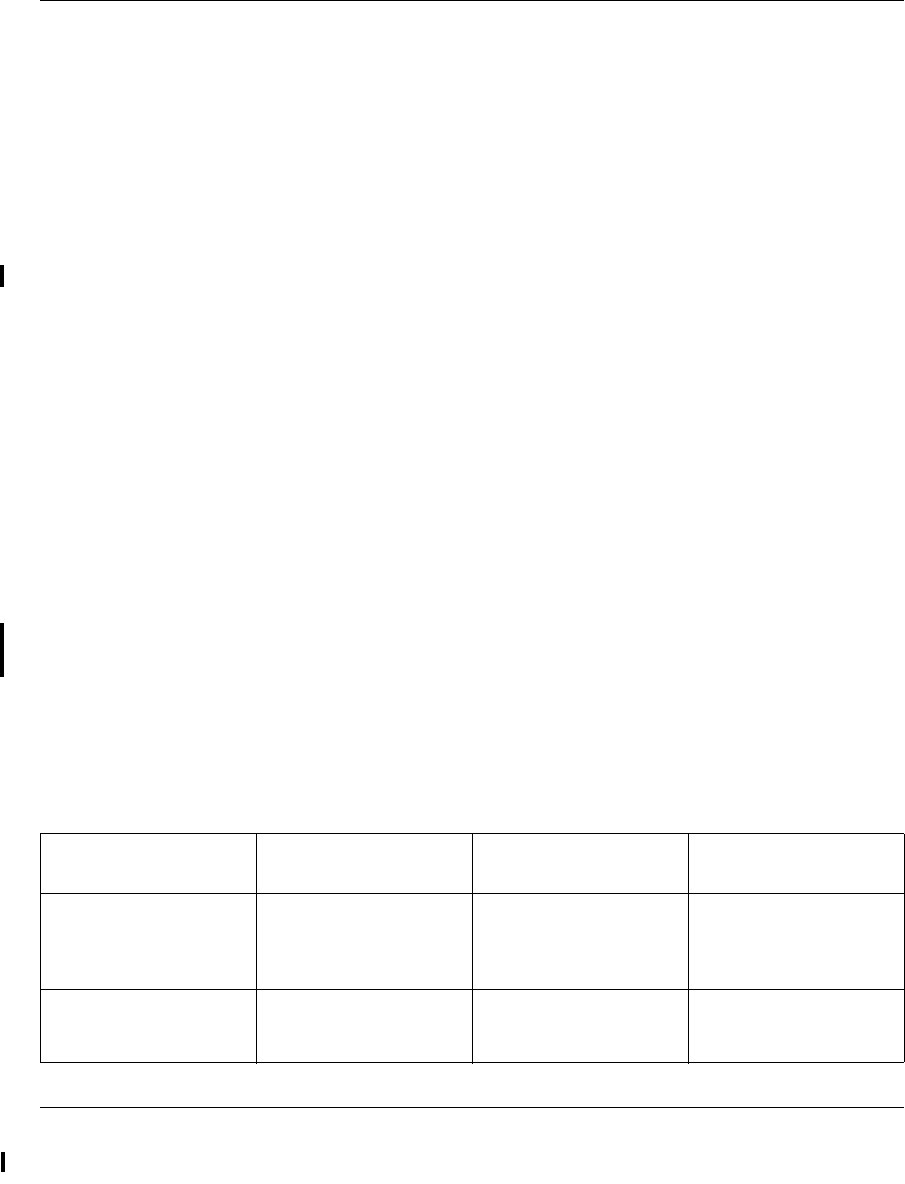
User Manual for the NETGEAR 7300 Series Layer 3 Managed Switch Software
Mode-based CLI 7-1
202-10009-01_060204
Chapter 7
Mode-based CLI
The CLI groups all the commands in appropriate modes according to the nature of the command.
A sample of the CLI command modes are described below. Each of the command modes support
specific 7300 Series L3 Switch commands.
• User Exec Mode
• Privileged Exec Mode
• Global Config Mode
•Vlan Mode
• Interface Config Mode
• Line Config Mode
• Policy Map Mode
• Policy Class Mode
• Class Map Mode
• Router Config OSPF Mode
• Router Config RIP Mode
• DHCP Pool Configuration Mode
The Command Mode table captures the command modes, the prompts visible in that mode and the
exit method from that mode.
Table 7-1. Command Mode
Command Mode Access Method Prompt
Exit or Access Next
Mode
User Exec Mode This is the first level of
access. Perform basic
tasks and list system
information.
Switch> Enter Logout command
Privileged Exec Mode From the User Exec
Mode, enter the enable
command.
Switch# To exit this mode, enter
exit or press Ctrl-Z.


















