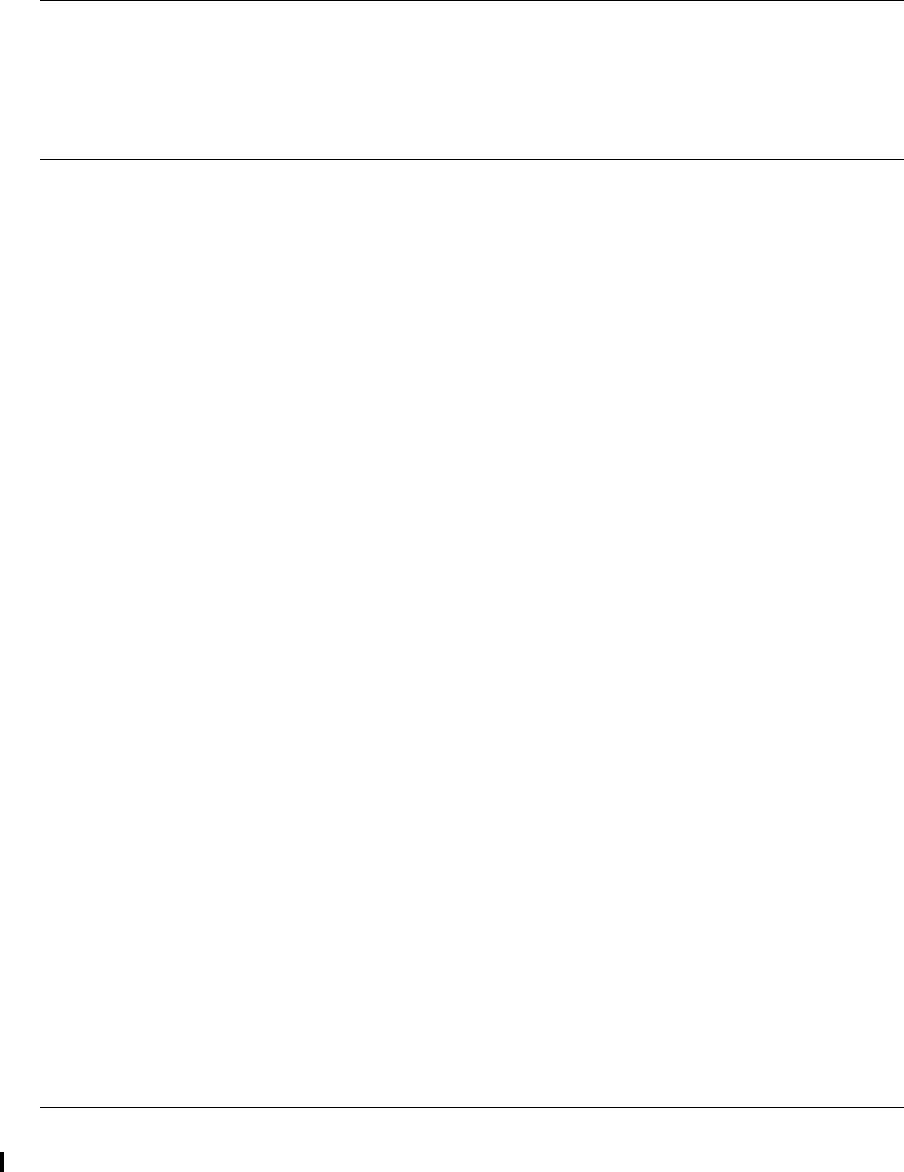
User Manual for the NETGEAR 7300 Series Layer 3 Managed Switch Software
7-8 Mode-based CLI
202-10009-01_060204
4. Once the control has reached the callback function, the callback function has complete
information about the parameters entered by the operator.
“No” Form of a Command
"No" is a specific form of an existing command and does not represent a new or distinct command.
Only the configuration commands are available in the "no"form. The behavior and the support
details of the “no” form is captured as part of the mapping sheets. The mapping sheets are
contained in the Appendix A, “IS CLI Mapping section.
Support for “No” Form
Almost every configuration command has a “no” form. In general, use the no form to reverse the
action of a command or reset a value back to the default. For example, the “no shutdown interface’
configuration command reverses the shutdown of an interface. Use the command without the
keyword no to re-enable a disabled feature or to enable a feature that is disabled by default.
Behavior of Command Help ("?")
The "no"form is treated as a specific form of an existing command and does not represent a new or
distinct command. This implies that the behavior of the "?" and help text is the same for the “no”
form:
• The help message is the same for all forms of the command. The help string may be
augmented with details about the "no" form behavior.
• For the (no config interface?) and (no config inte?) cases of the "?", the options displayed are
identical to the case when the "no" token is not specified.


















