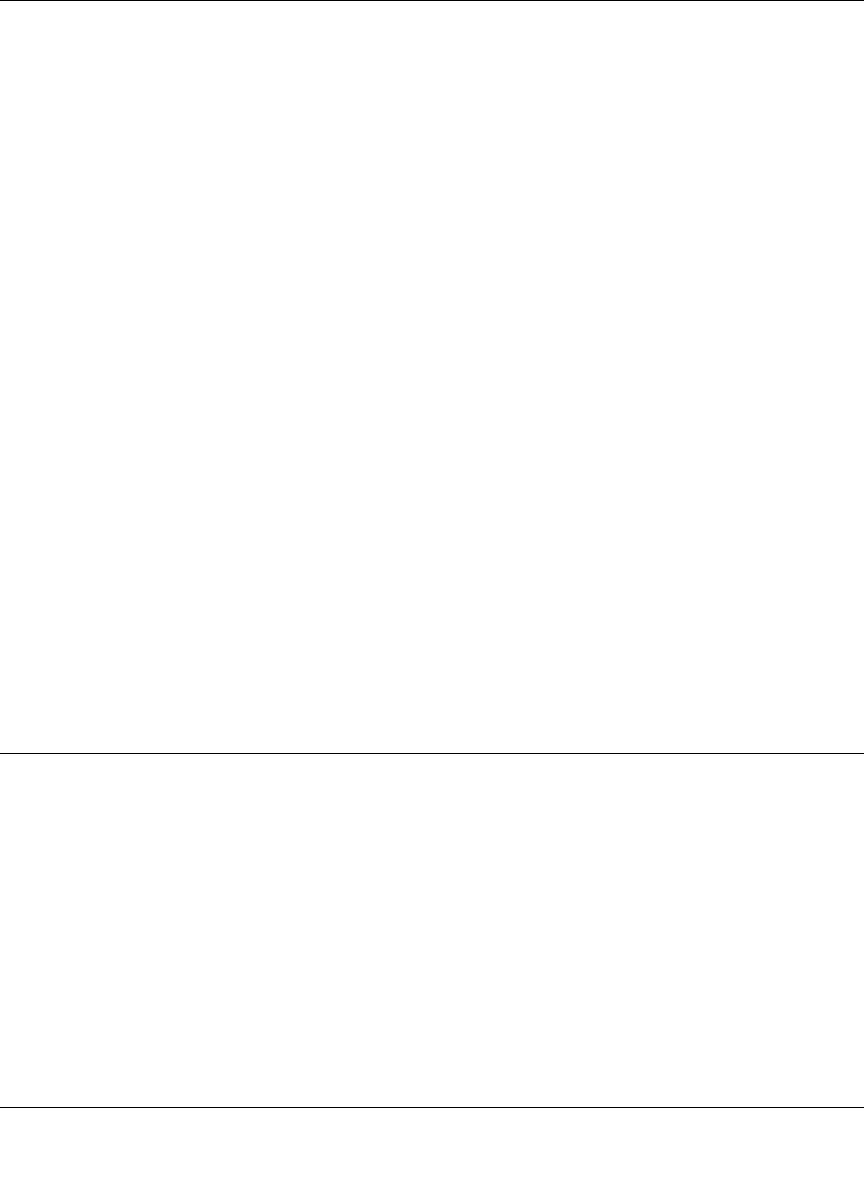
User Manual for the NETGEAR 7300S Series Layer 3 Managed Switch Software
Managing Switch Stacks 12-1
202-10088-01, March 2005
Chapter 12
Managing Switch Stacks
This chapter describes the concepts and recommended operating procedures to manage
FSM7328S or FSM7352S switches running Release 4.0.0 and includes the following sections:
• Initial installation and power-up of a stack
• Removing a unit from the stack
• Adding a unit to an operating stack
• Replacing a stack member with an new unit
• Renumbering stack members
• Moving the master to a different unit in the stack
• Removing a master unit from an operating stack
• Merging two operational stacks
• Pre configuration
• Upgrading firmware
• Migration of configuration with a firmware upgrade
Understanding Switch Stacks
A switch stack is a set of up to eight Ethernet switches connected through their stacking ports. One
of the switches controls the operation of the stack and is called the stack master. The stack master
and the other switches in the stack are stack members. The stack members use stacking technology
to behave and work together as a unified system. Layer 2 and Layer 3 protocols present the entire
switch stack as a single entity to the network.
The stack master is the single point of stack-wide management. From the stack master, you
configure:
• System-level (global) features that apply to all stack members
• Interface-level features for all interfaces on any stack member


















