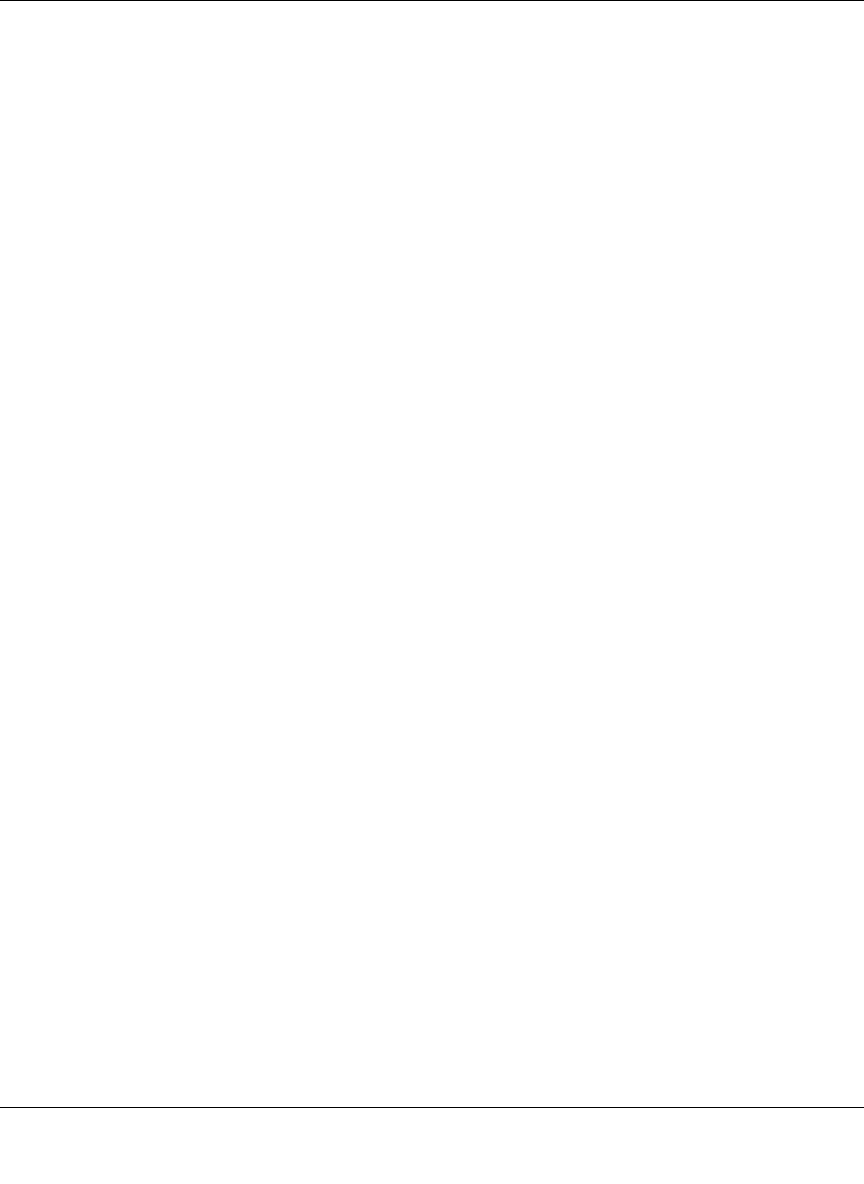
User Manual for the NETGEAR 7300S Series Layer 3 Managed Switch Software
Managing Switch Stacks 12-3
202-10088-01, March 2005
If you replace a stack member with an identical model, the new switch functions with exactly the
same configuration as the replaced switch, assuming that the new switch is using the same member
number as the replaced switch. For information about the benefits of preconfiguring a switch
stack, see “Preconfiguration” on page 12-15.
The operation of the switch stack continues uninterrupted during membership changes unless you
remove the stack master or you add powered-on standalone switches or switch stacks.
• Adding powered-on switches (merging) causes the stack masters of the merging switch stacks
to elect a stack master from among themselves. The re-elected stack master retains its role and
configuration and so do its stack members. All remaining switches, including the former stack
masters, reload and join the switch stack as stack members. They change their stack member
numbers to the lowest available numbers and use the stack configuration of the re-elected
stack master. Therefore, when you merge two powered stacks, you cannot control which unit
becomes stack master and which configuration is used. For these reasons, it is recommended
that powered switches be powered down before adding to an existing operating stack.
• Removing powered-on stack members can cause the switch stack to divide (partition) into two
or more switch stacks, each with the same configuration. However, if cabled properly, the
switch stack should not divide.
– If the switch stack divides, and you want the switch stacks to remain separate, change the
IP address or addresses of the newly created switch stacks.
– If you did not intend to partition the switch stack:
• Power off the newly created switch stacks
• Reconnect them to the original switch stack through their stacking ports
• Power on the switches


















